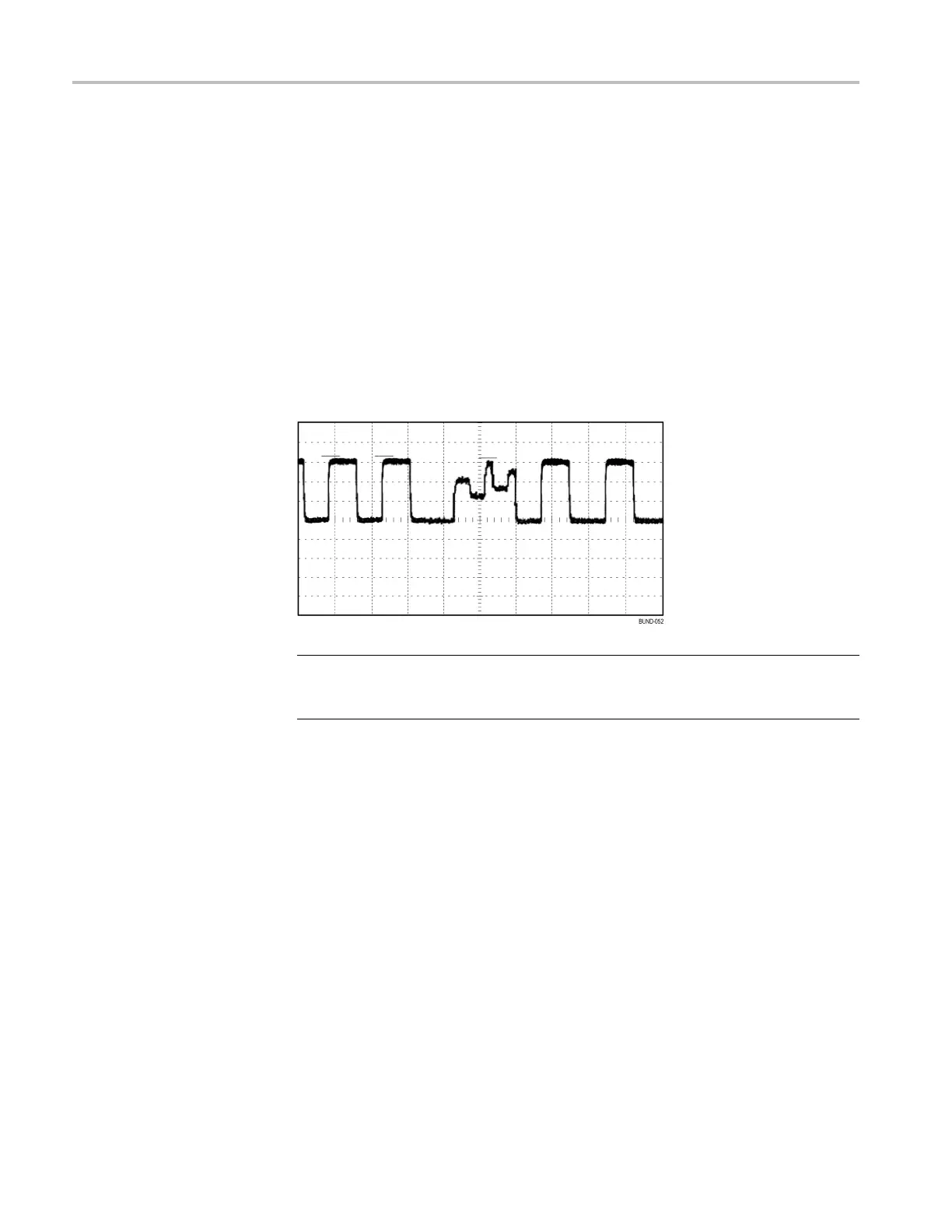Application Examples
8. Turn the trigge
r Level knob to set the trigger level near the bottom of the
signal.
9. Push When ► = (e
quals).
10. Push Pulse Width.
11. Turn the Multipurpose knob to set the pulse width to the value reported by
the Pulse Width measurement in step 2.
12. Push More ► Mode ► Normal.
You can achieve a stable display with the oscilloscope triggering on normal pulses.
1. Push the When option button to select ≠, <,or>. If there are any aberrant
pulses that meet the specified When condition, the oscilloscope triggers.
NOTE. The trigger frequency readout shows the frequency of e vents that the
oscilloscope might consider to be a trigger, and may be less than the frequency of
the input signal in Pulse Width trigger mode.
40 TBS1000B and TBS1000B-EDU Series Oscilloscopes User Manual
