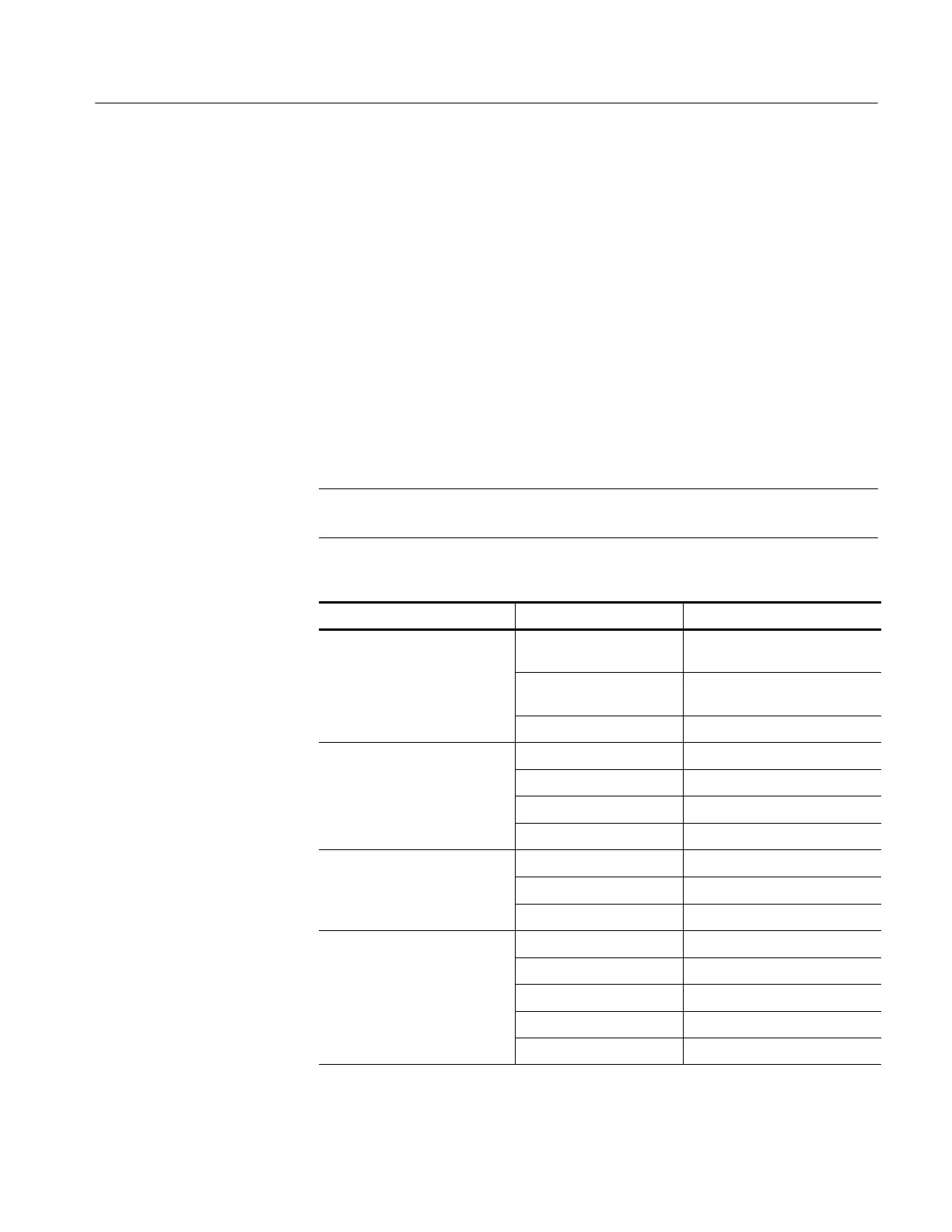Operating Information
TDS1000 and TDS2000 Series Digital Storage Oscilloscopes Service Manual
2-- 7
Self Calibration
The self-calibration routine lets you quickly optimize the oscilloscope signal path
for maximum measurement accuracy. You can run the routine at any time but you
should always run the routine if the ambient temperature changes by 5 _Cor
more.
To compensate the signal path, disconnect any probes or cables from the channel
input connectors. Then, press the UTILITY button and select the Do Self Cal
option. Follow the on-screen instructions to proceed.
Default Setup
Table 2--1 lists the state of the oscilloscope after you press DEFAULT SETUP.
NOTE. When you push the DEFAULT SETUP button, the oscilloscope displays
the CH1 waveform and removes all other waveforms.
Table 2--1: Default settings
Menu or system Option, button or knob Default setting
ACQUIRE Sample, Peak Detect, and
Average
Sample
Averages: 4, 8, 16, 64, and
128
16
RUN/STOP RUN
CURSOR Type Off
Source CH1
Horizontal (voltage) +/-- 3.2 divs
Vertical (time) +/-- 4 divs
DISPLAY Type Vectors
Persist Off
Format YT
HORIZONTAL Window Main
Trig Knob Level
POSITION 0.00 s
s
Window Zone
50 s
