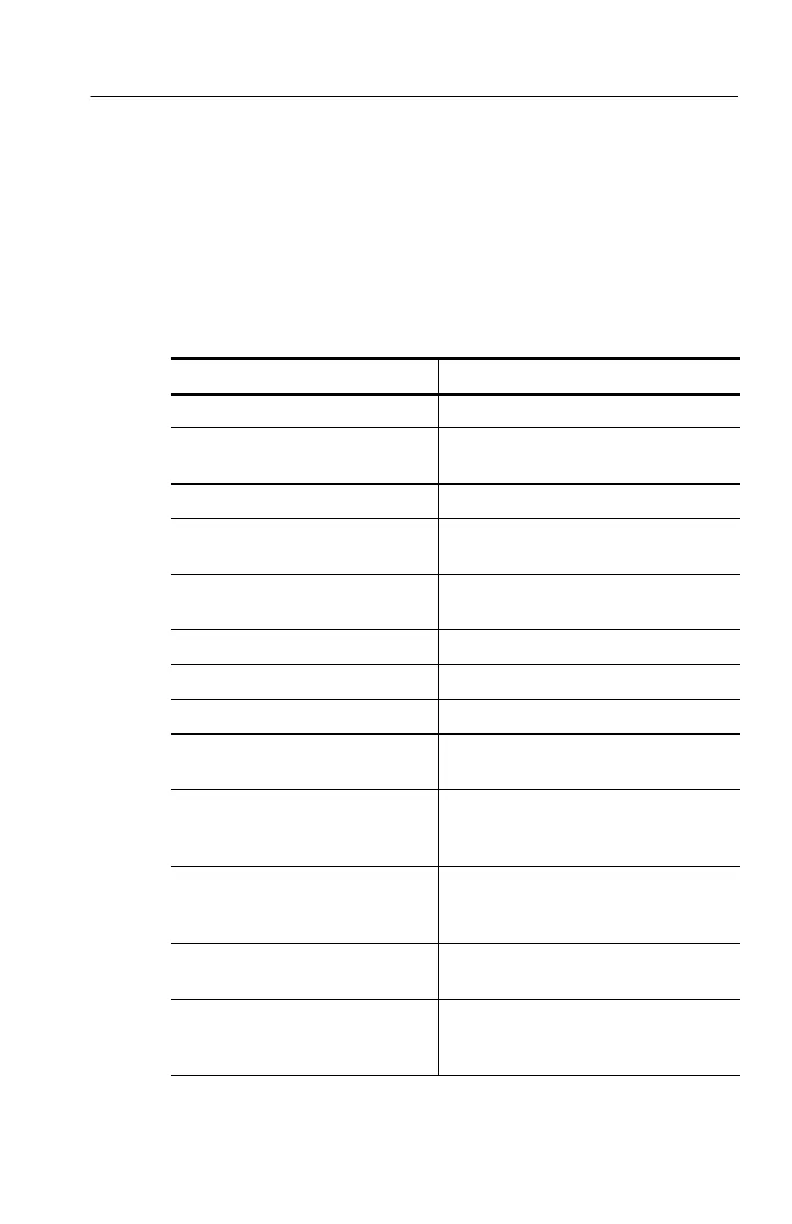Command Groups
TDS200, TDS1000/2000, TDS1000B/2000B, TPS2000 Programmer
2-17
Cursor Commands
Cursor commands provide control over the oscilloscope cursor
display and readout. Table 2--10 lists and describes Cursor com-
mands.
Table 2- 10: Cursor commands
Header Description
CURSor? Return cursor settings
CURSor:FUNCtion Set or query the cursors on or off; select
cursor type
CURSor:HBArs? Return horizontal bar settings
CURSor:HBArs:DELTa? Return vertical distance between
horizontal bar cursors
CURSor:HBArs:POSITION<x> Set or query the position of a horizontal
bar cursor
CURSor:HBArs:UNIts? Query vertical scale units
CURSor:SELect:SOUrce Select waveform
CURSor:VBArs? Return vertical bar settings
CURSor:VBArs:DELTa? Return horizontal distance between
cursors
CURSor:VBArs:HDELTa?
(TDS1000B, TDS2000B, and
TPS2000 only)
Return horizontal distance between
cursors. Same as CURSor:VBArs:DEL-
Ta?
CURSor:VBArs:HPOS<x>?
(TDS1000B, TDS2000B, and
TPS2000 only)
Return the amplitude of the waveform at
the cursor position
CURSor:VBArs:POSITION<x> Set or query the position of a vertical bar
cursor
CURSor:VBArs:SLOPE?
(TPS2000 with Power Analysis
Module only)
Return the value of the on-screen dV/dt
or dI/dt measurement
