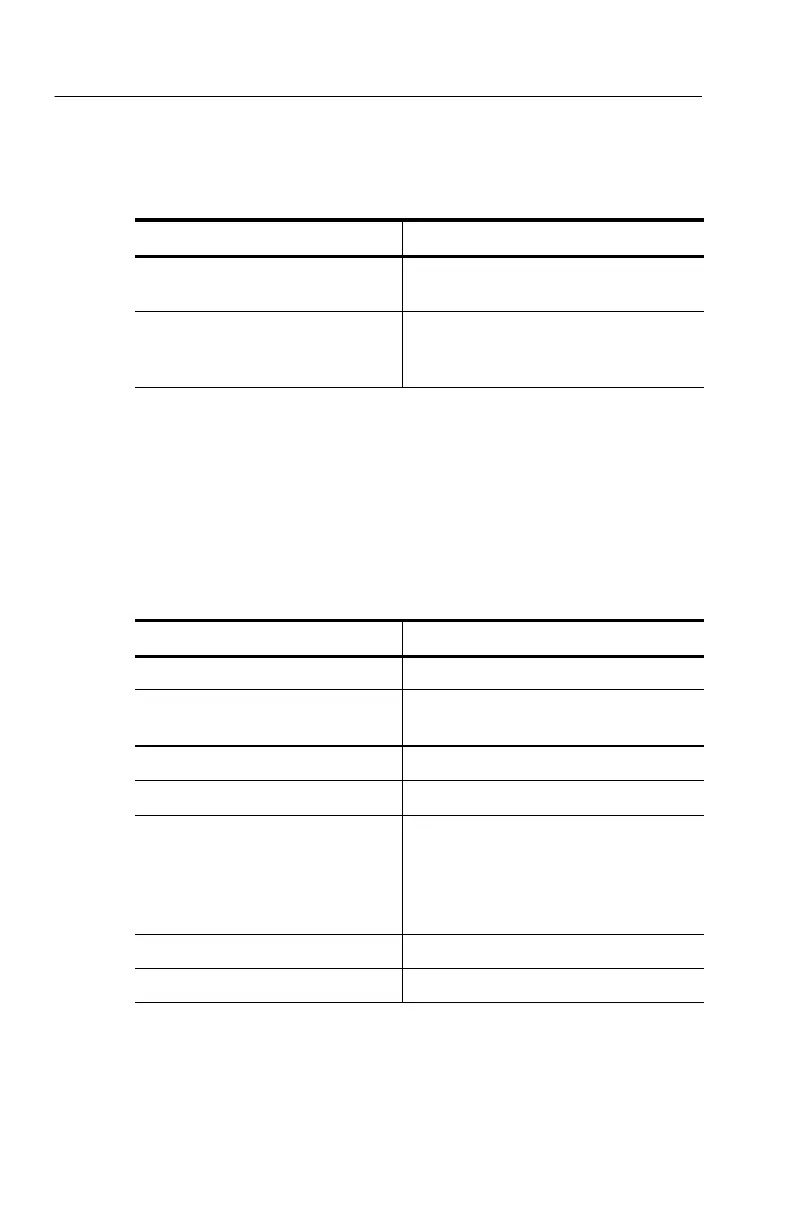Command Groups
2-18
TDS200, TDS1000/2000, TDS1000B/2000B, TPS2000 Programmer
Table 2- 10: Cursor commands (Cont.)
Header Description
CURSor:VBArs:UNIts Set or query the vertical cursors to time
or frequency
CURSor:VBArs:VDELTa?
(TDS1000B, TDS2000B, and
TPS2000 only)
Return the vertical distance between
cursors
Display Commands
Display commands let you change the graticule style, displayed
contrast, and alter other display attributes. Table 2--11 lists and
describes Display commands.
Table 2- 11: Display commands
Header Description
DISplay? Return display settings
DISplay:BRIGHTness
(TPS2000 only)
Set or query the LCD display brightness
DISplay:CONTRast Set or query the LCD display contrast
DISplay:FORMat Set or query the YT or XY display
DISplay:INVert
(not available on the TDS200,
accepted as a legal command on
theTDS2000B and TPS2000 but
has no effect on these models)
Set or query the normal or inverted
monochrome display
DISplay:PERSistence Set or query the accumulate time
DISplay:STYle Set or query the waveform display style
