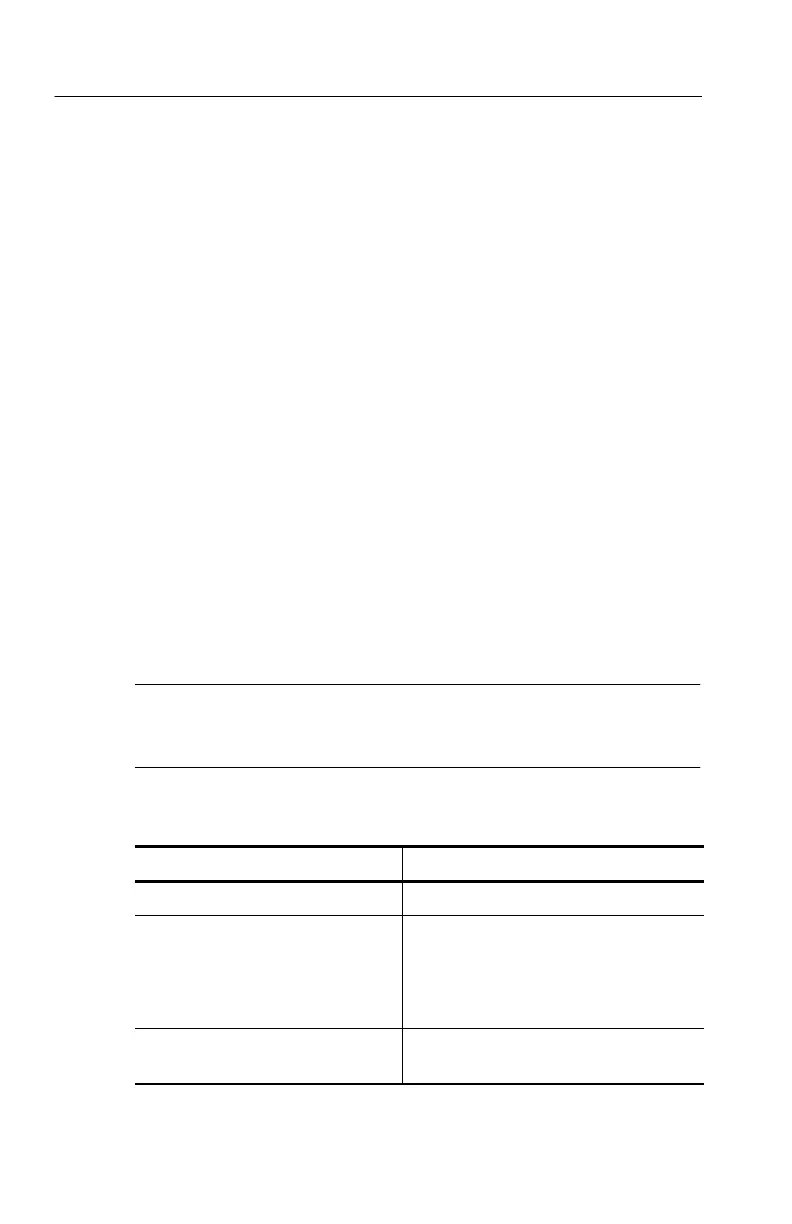Command Groups
2-20
TDS200, TDS1000/2000, TDS1000B/2000B, TPS2000 Programmer
File System Conventi ons
Use the following conventions when specifying file paths and file
names::
H The default folder (directory) is A:\.
H File and folder names have a maxim um of 11 characters; eight
characters,followedbyaperiod,followedbyuptothree
characters. This format is referred to as 8.3 naming.
H Wild card characters (*, %, ?) are not valid characters in file or
path names.
H Lists the Windows-generated short file and folder names for long
file or folder names crea ted on PC Windows operating systems.
Hard Copy Commands
The hard copy comma nds let you control the format of hard copy
output, and the starting and stopping of hard copies. Table 2--13 lists
and describes Hard Copy commands. :
NOTE. TDS1000B and TDS2000B oscilloscopes include PictBridge
commands to provide additional control of the hard copy format.
Refer to page 2--27 for information on the PictB ridge commands.
Table 2- 13: Hard Copy commands
Header Description
HARDCopy Start or terminate hard copy
HARDCopy:BUTTON
(TDS2MEM, TDS1000B,
TDS2000B, and TPS2000 only)
Set or query the hard copy button
function
For TDS1000B, TDS2000B, and
TPS2000, set or query the PRINT button
HARDCopy:FORMat Set or query the hard copy output format
