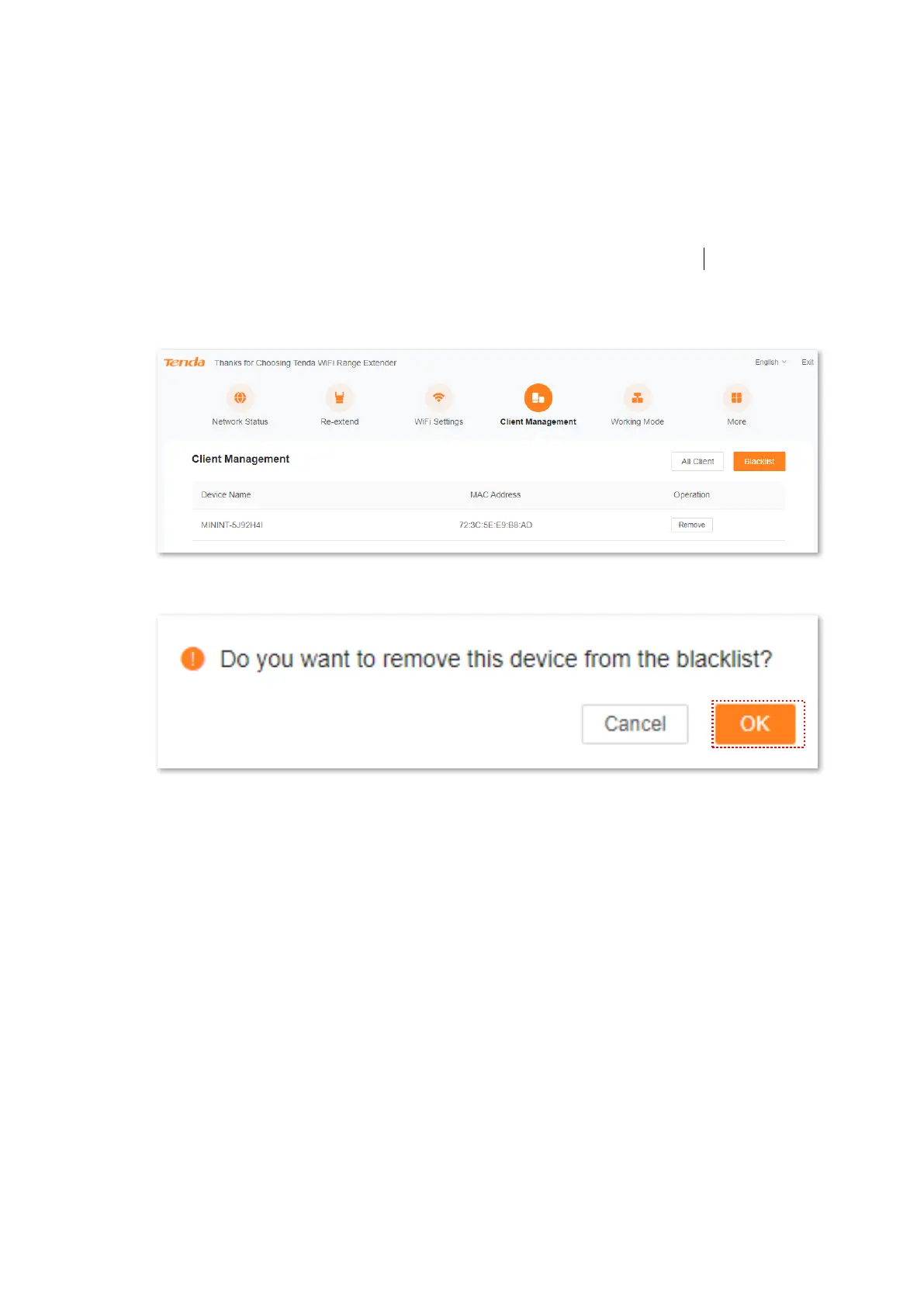Version1.0
54
8.4 Remove a wireless client from the blacklist
You can also remove a wireless client from the blacklist on the Blacklist page.
Configuration procedure:
Step 1 Start a web browser on the computer connected to the WiFi extender, and enter
re.tenda.cn in the address bar to access the web UI of the WiFi extender...
Step 2 Click Client Management, then click Blacklist.
Step 3 Find the client you want to remove from the blacklist, then click Remove.
Step 4 Confirm the prompt message and click OK.
---End
After the configuration completes, the client you removed from the blacklist can connect to the
WiFi extender for internet access.