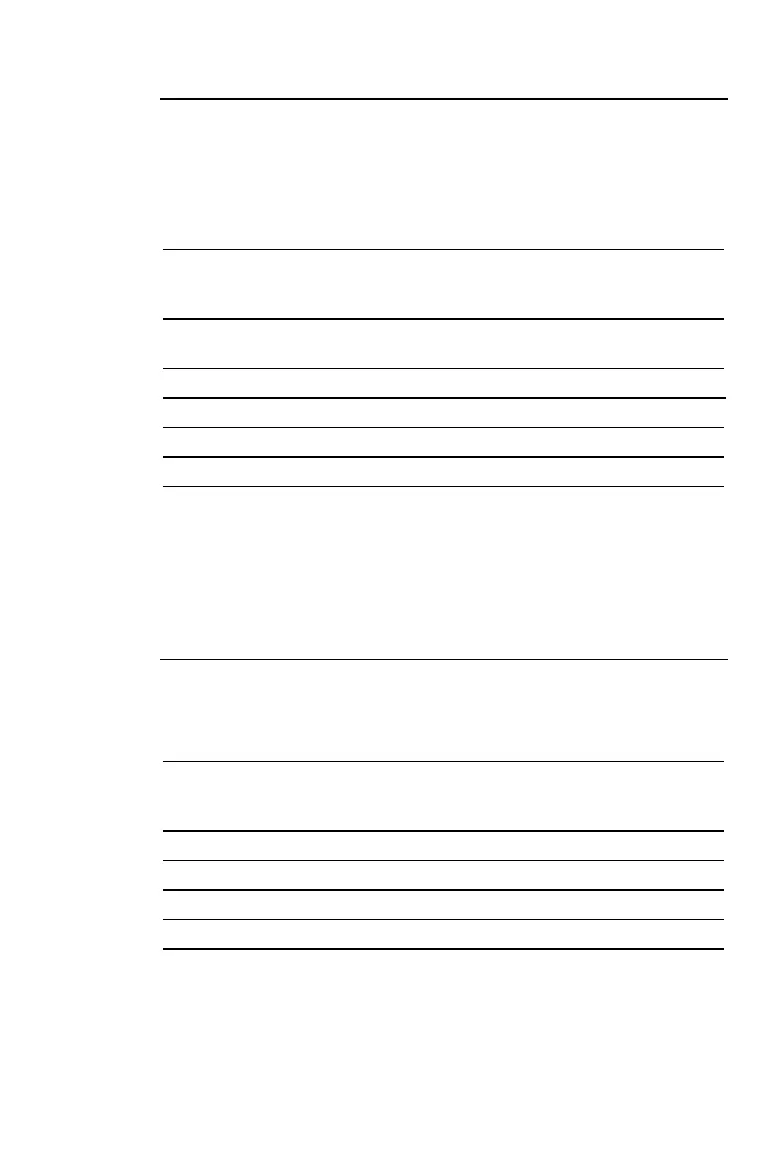102 BA II PLUS™ Calculator
Example: Percent Change
First, determine the percentage change from a forecast amount
of $658 to an actual amount of $700, and then determine what
the new amount would be if it were 7% below the original
forecast.
Procedure Keystrokes Display
Select and clear Percent
Change/Compound Interest
worksheet.
&
q
&
z
OLD= 0.00
Enter original forecast
amount.
658
!
OLD= 658.00
Enter actual amount.
#
700
!
NEW= 700.00
Compute percent change.
#
%
%CH= 6.38
Enter
-
7 as percent change.
7
S
!
%CH=
-
7.00
Compute new actual amount.
"
%
NEW= 611.94
$700 represents a 6.38% increase over the original forecast of
$658.
A decrease of 7% would result in a new actual amount of
$611.94.
Example: Compound Interest
You purchased some stock for $500 in 1995. Five years later,
you sell the stock for $750. What was the annual growth rate?
Procedure Keystrokes Display
Select and clear Percent
Change/Compound Interest
worksheet.
&
q
&
z
OLD= 0.00
Enter stock purchase price.
500
!
OLD= 500.00
Enter stock selling price.
#
750
!
NEW= 750.00
Enter number of years.
#
#
5
!
#PD= 5.00
Compute annual growth rate.
"
%
%CH= 8.45
The annual growth rate is 8.45%.
