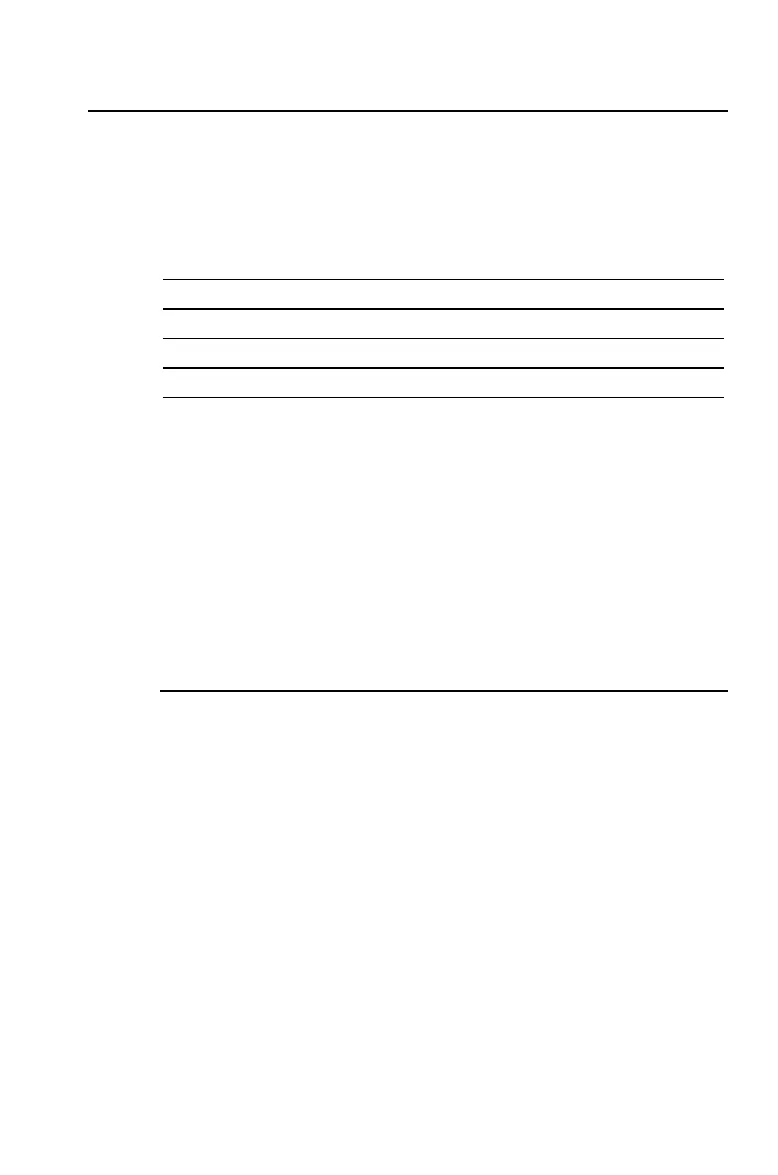90 BA II PLUS™ Calculator
Regression Models
For two-variable data, the Statistics worksheet has four
regression models for curve fitting and forecasting.
The
X
value is interpreted as the independent variable and the
Y
value as the dependent variable.
Model Formula Restrictions
Linear (
LIN
) Y = a + b X
Logarithmic (
Ln
) Y = a + b ln(X) All X values > zero
Exponential (
EXP
) Y = a b
x
All Y values > zero
Power (
PWR
) Y = a X
b
All X and Y values > zero
The statistical results are computed using transformed values:
•
The linear model uses X and Y.
•
The logarithmic model uses ln(X) and Y.
•
The exponential model uses X and ln(Y).
•
The power model uses ln(X) and ln(Y).
The calculator determines the values for
a
and
b
that create the
line or curve that best fits the data.
Correlation Coefficient
The calculator also determines
r
(the correlation coefficient)
which measures the goodness of fit of the equation with the
data.
In general, the closer
r
is to 1 or
-
1, the better the fit; the closer
r
is to zero, the worse the fit.
