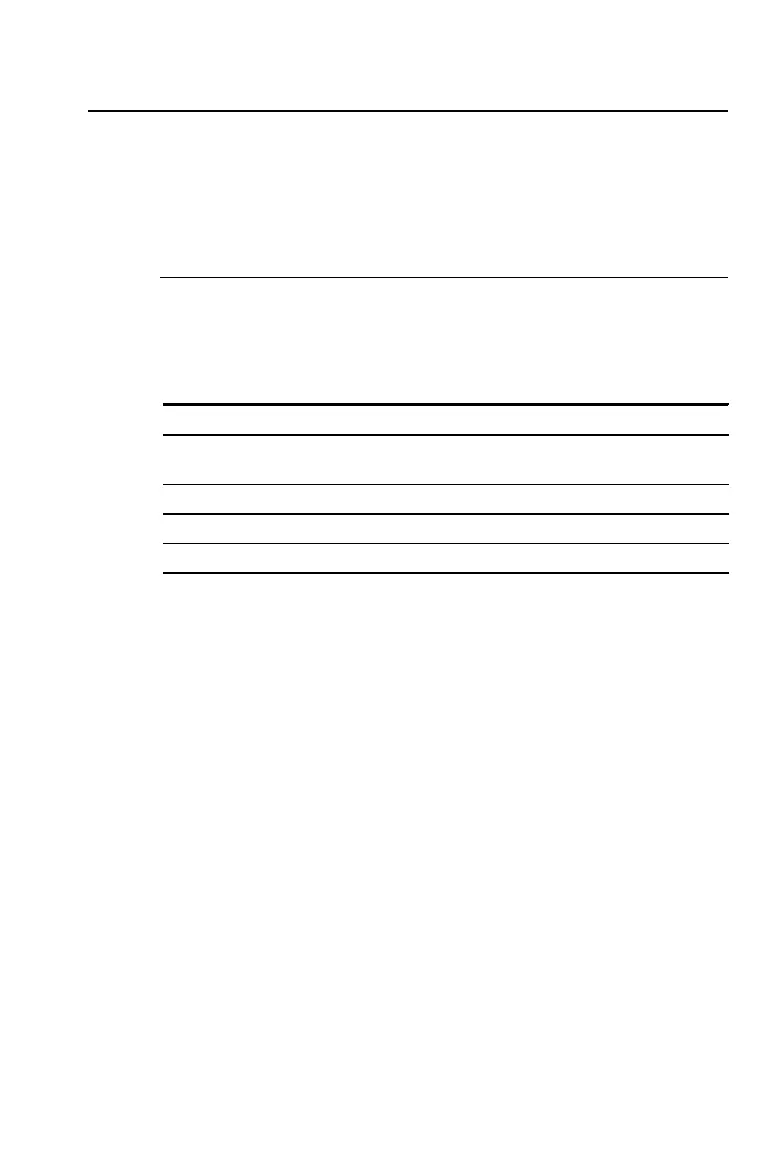54 BA II PLUS™ Calculator
Time Value of Money/Amortization Schedule
This two-part example shows you how to use the TVM and
Amortization worksheets to compute the monthly payment on a
30-year loan and then generate an amortization schedule for the
first three years of the loan.
Example: Mortgage Payment
Using the TVM worksheet, determine the monthly payment on a
30-year mortgage with a loan amount of $120,000 and an annual
percentage rate of 9.125%.
Procedure Keystrokes Display
Set all variables to defaults.
&
}
!
RST 0.00
Enter number of payments
using payment multiplier.
30
&
Z
,
N= 360.00
Enter interest rate.
9.125
-
I/Y= 9.13
Enter loan amount.
120000
.
PV= 120,000.00
Compute payment.
%
/
PMT= -976.36
Notice that the interest rate displays as 9.13, even though you
entered 9.125. The calculator uses 9.125 for
I/Y
to make the
calculation. To see the stored value of
I/Y
displayed with three
digits, press
&
|
3
!
&
U
J
I/Y
.
The computed monthly payment is $976.36. Because
PMT
is
money paid out, it is displayed as a negative number.
