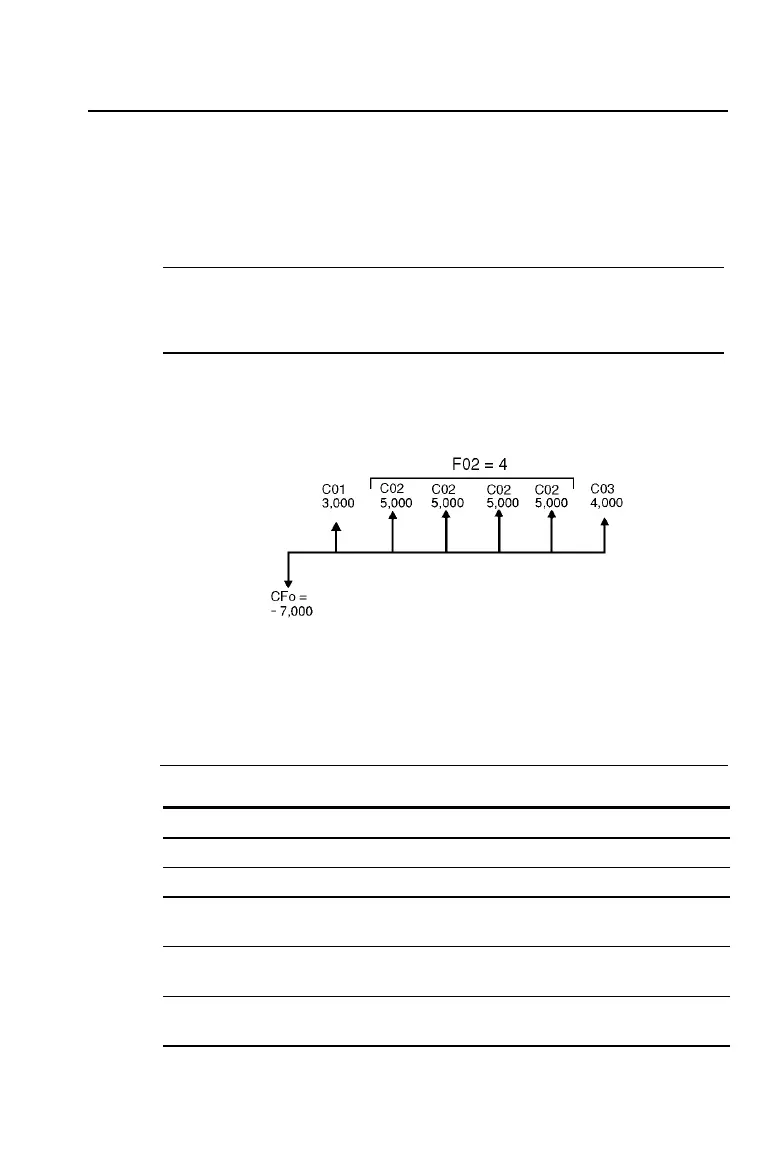3: Cash Flow Worksheet 67
Uneven Cash Flows
A company plans to pay $7,000 for a new machine. The
company would like a 20% annual return on its investment.
Over the next six years, the company expects to receive the
annual cash flows shown below.
Year Cash Flow Number Cash Flow Estimate
1 1 3,000
2–5 2 5,000 each year
6 3 4,000
The following time line shows that these cash flows are a
combination of equal and unequal values. Because the initial
cash flow (
CFo
) is an outflow, it is a negative value.
On the next few pages, you will enter cash flow data, edit the
data when a change is necessary, and compute the net present
value and internal rate of return.
Example: Entering Cash Flow Data
Procedure Keystrokes Display
Set all variables to defaults.
&
}
!
RST 0.00
Select Cash Flow worksheet.
'
CFo= 0.00
Enter initial cash flow.
7000
S
!
CFo=
-
7,000.00
Enter cash flow for first year.
#
3000
!
#
C01=
F01=
3,000.00
1.00
Enter cash flows for years
two through five.
#
5000
!
#
4
!
C02=
F02=
5,000.00
4.00
Enter cash flow for sixth
year.
#
4000
!
#
C03=
F03=
4,000.00
1.00
