
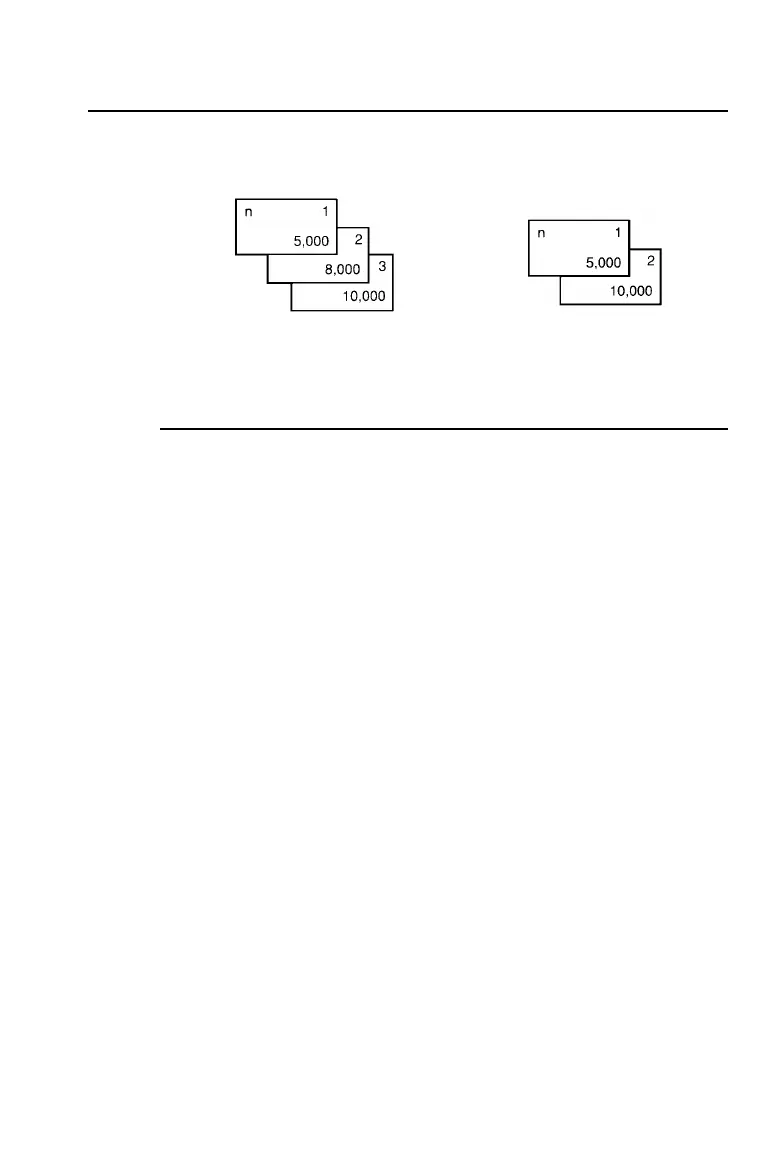 Loading...
Loading...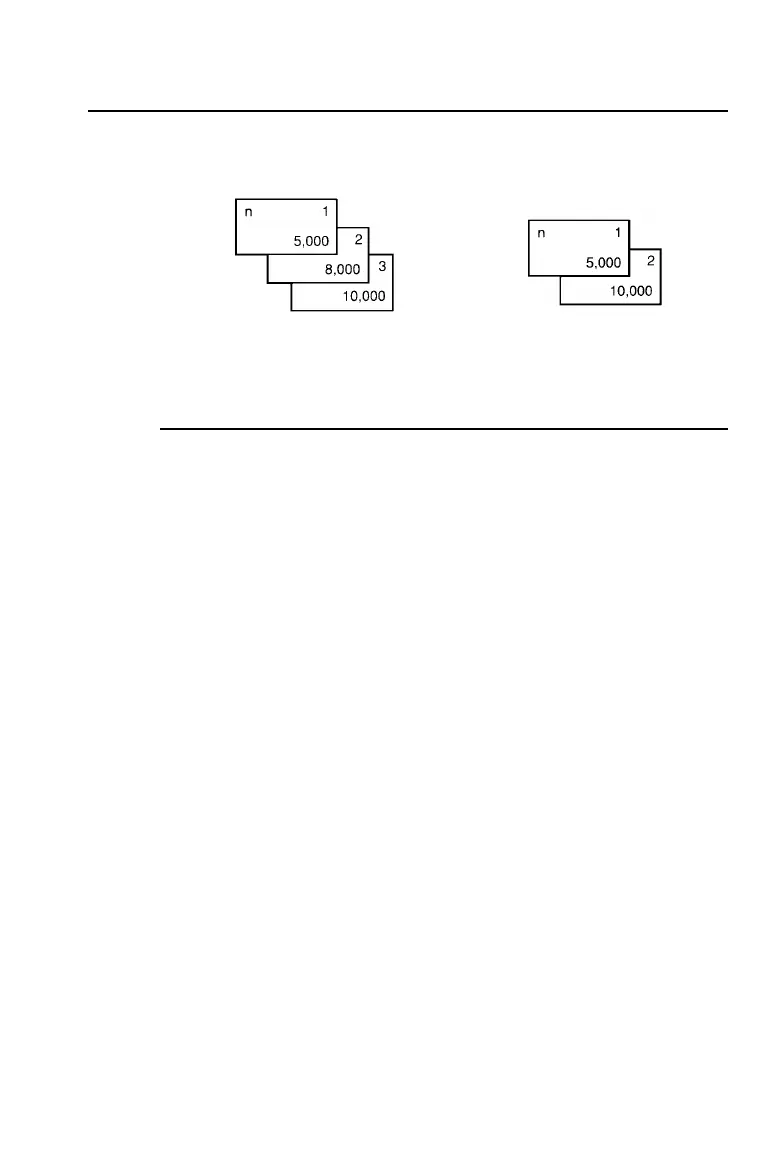
Do you have a question about the Texas Instruments BA II Plus and is the answer not in the manual?
| Type | Financial |
|---|---|
| Cover | - |
| Form factor | |
| Control type | Buttons |
| Product color | Black |
| Digits | 10 digits |
| Display tilting | No |
| Display number of lines | 1 lines |
| Memory registers | 10 |
| Power source | Battery |











