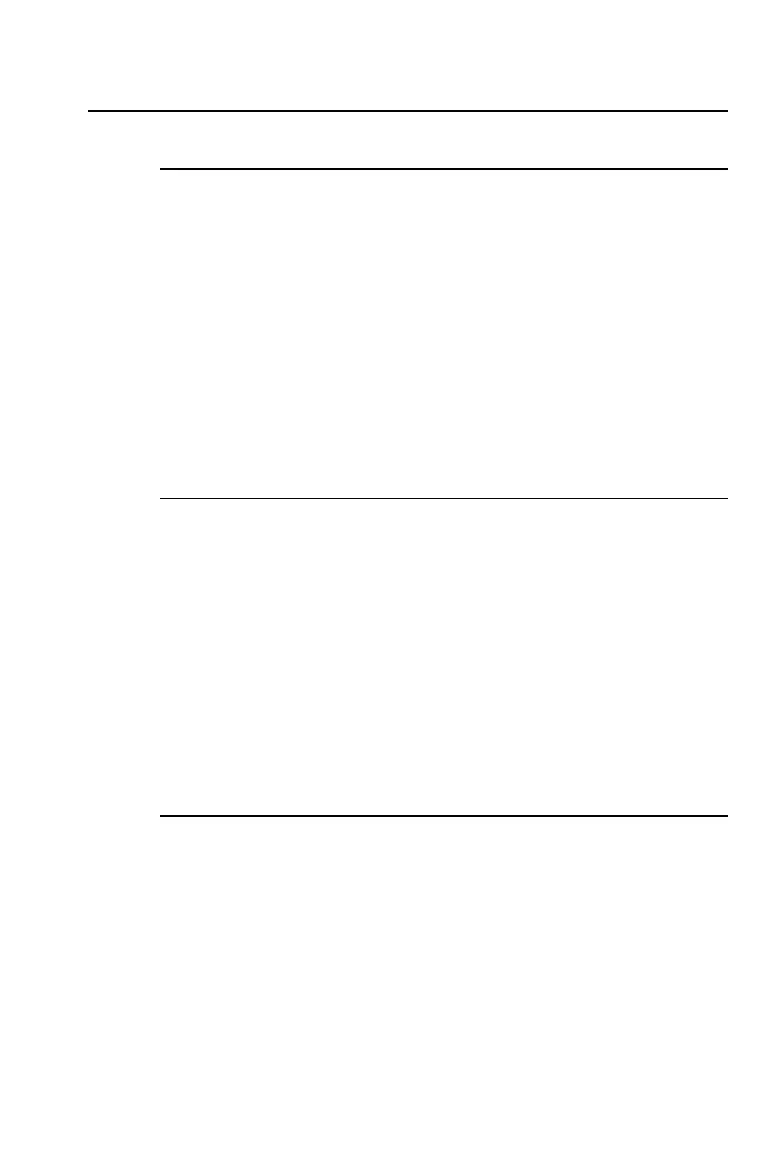2 BA II PLUS™ Calculator
Turning the Calculator On and Off
Turning the Calculator On
Press
$
to turn the calculator on.
•
If you turned the calculator off by pressing
$
, the
calculator returns to operation in the standard-calculator
mode. A value of zero is displayed and the values in all of
the worksheets are the same as you left them, as are the
formats for numbers, angle units, dates, separators, and
calculation method.
•
If the APD™ feature turned the calculator off, the
calculator, including the display and any error condition,
returns exactly as you left it.
Turning the Calculator Off
When you press
$
to turn the calculator off:
•
The displayed value is cleared.
•
Any unfinished standard-calculator operation is canceled.
•
Any worksheet calculation in progress is canceled.
•
Any error condition is cleared.
•
The Constant Memory™ feature retains all worksheet values
and settings, including the contents of the 10 memories and
all format settings.
Automatic Power Down™ (APD™) Feature
To prolong the life of the battery, the Automatic Power Down
(APD) feature turns the calculator off automatically if you do
not press any key for approximately 10 minutes.
