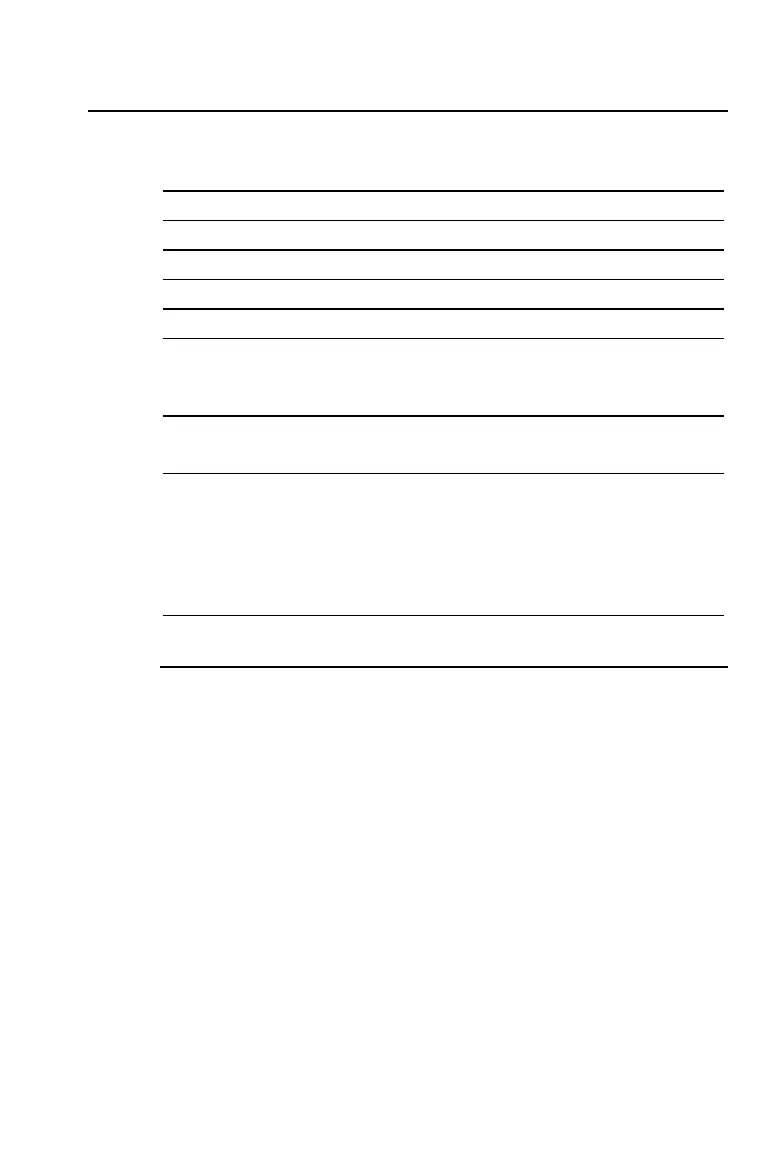28 BA II PLUS™ Calculator
TVM and Amortization Worksheet Labels
Keys Label Meaning
Type of
Variable
,
N
Number of periods Enter/compute
-
I/Y
Interest rate per year Enter/compute
.
PV
Present value Enter/compute
/
PMT
Payment Enter/compute
0
FV
Future value Enter/compute
&
[
P/Y
Number of payments per year Enter-only
#
C/Y
Number of compounding
periods per year
Enter-only
&
]
END
End-of-period payments Setting
&
V
BGN
Beginning-of-period payments Setting
&
\
P1
Starting payment Enter-only
#
P2
Ending payment Enter-only
#
BAL
Balance Auto-compute
#
PRN
Principal paid Auto-compute
#
INT
Interest paid Auto-compute
Notes about the TVM and Amortization Worksheets
♦
&
}
!
sets
N=0
,
I/Y=0
,
PV=0
,
PMT=0
,
FV=0
;
P/Y=12
,
C/Y=12
;
END
(not
BGN
);
P1=1
,
P2=1
;
BAL=0
,
PRN=0
,
INT=0
.
♦
&
^
sets
N
,
I/Y
,
PV
,
PMT
, and
FV
to zero; does not
affect
P/Y
,
C/Y
, or the
BGN/END
setting.
♦
&
[
&
z
sets
P/Y=12
and
C/Y=12
.
♦
&
]
&
z
sets
END
(not
BGN
).
♦
&
\
&
z
sets
P1=1
,
P2=1
,
BAL=0
,
PRN=0
, and
INT=0
.
♦
When solving a problem using only four of the five TVM
variables, make sure the unused variable is zero.
