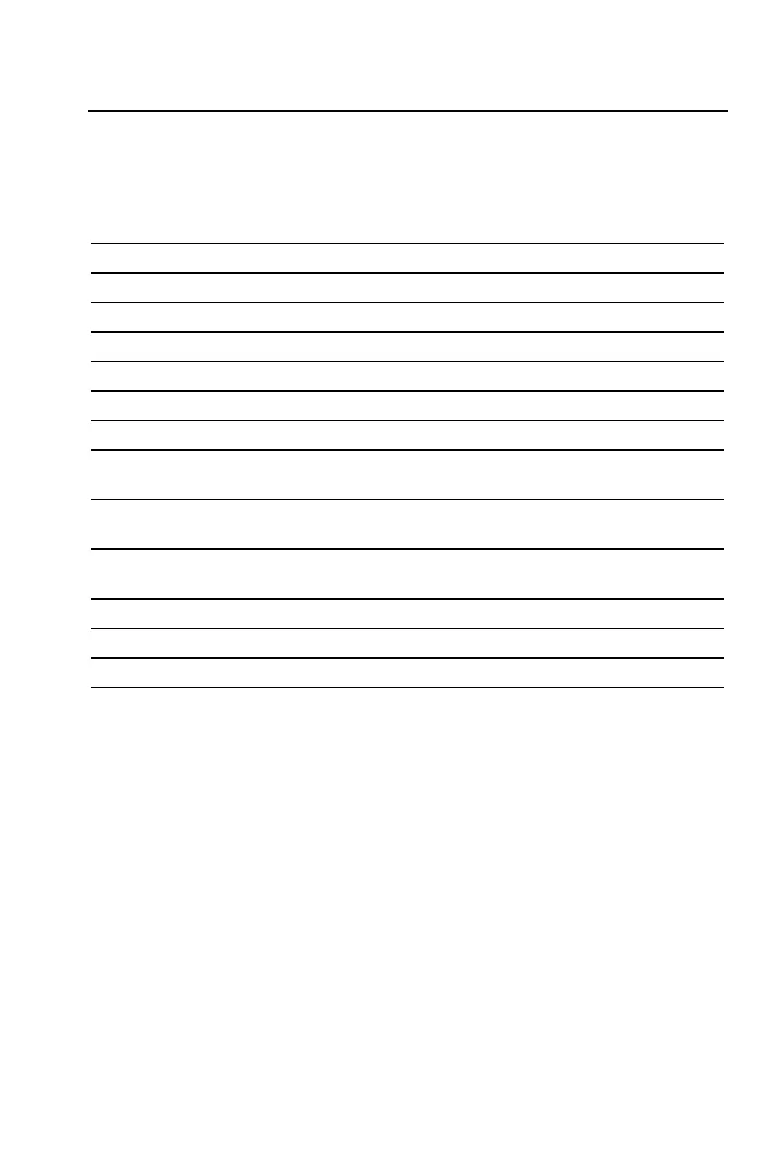1: Overview of Calculator Operations 13
Math Operations
When the calculation method is set to chain (
Chn
), mathematical
expressions, such as 3 + 2
Q
4, are evaluated in the order that you enter
them. The
N
key completes an operation and displays the result.
Operation Example Keystrokes Display
Addition 6 + 4
6
H
4
N
10.00
Subtraction 6
N
4
6
B
4
N
2.00
Multiplication 6
Q
4
6
<
4
N
24.00
Division 6
P
4
6
6
4
N
1.50
Universal power 3
1.25
3
;
1.25
N
3.95
Parentheses 7
Q
(3 + 5)
7
<
9
3
H
5
:
N
56.00
Percent 4% of $453
453
<
4
2
N
18.12
Percent ratio 14 is what percent of
25?
14
6
25
2
N
56.00
Percent add-on $498 + 7% sales tax
498
H
7
2
N
34.86
532.86
Percent discount $69.99
N
10% discount
69.99
B
10
2
N
7.00
62.99
Square 6.3
2
6.3
4
39.69
Combinations n = 52, r = 5
52
&
s
5
N
2,598,960.00
Permutations n = 8, r = 3
8
&
m
3
N
336.00
