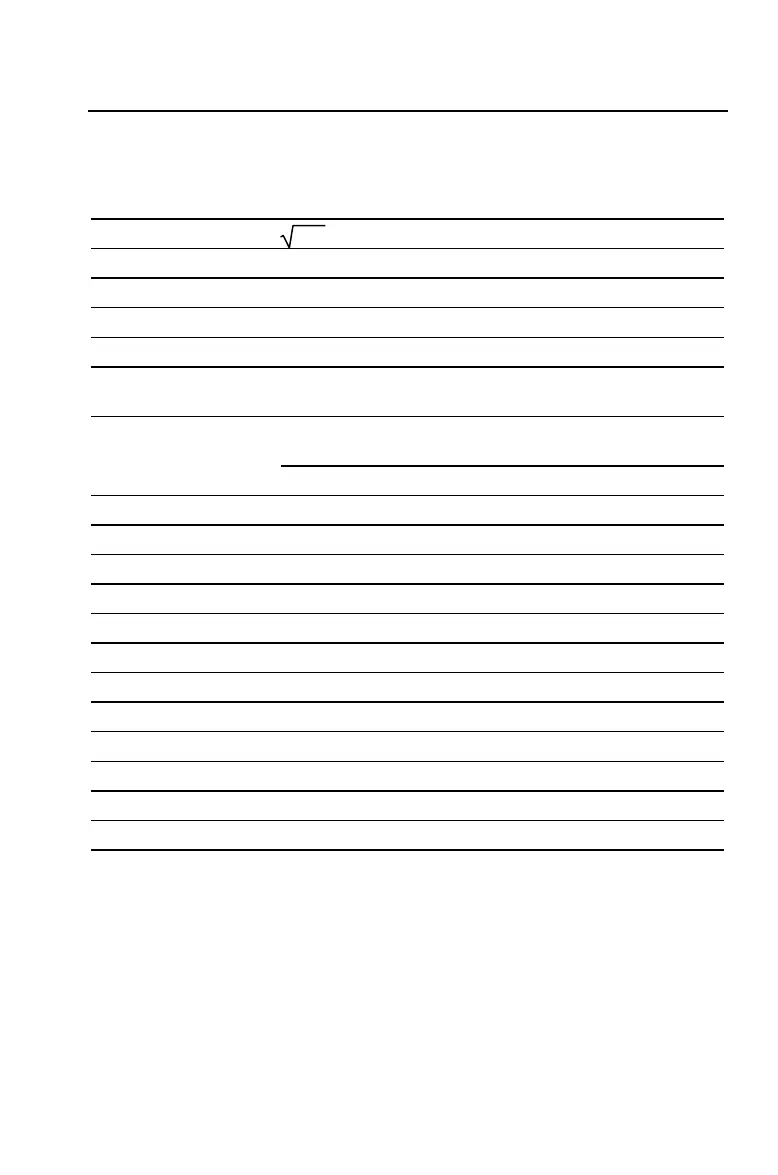14 BA II PLUS™ Calculator
Math Operations (cont.)
Some operations are performed immediately and do not require that
you press
N
.
Operation Example Keystrokes Display
Square root
15.5
15.5
3
3.94
Reciprocal 1/3.2
3.2
5
0.31
Factorial 5!
5
&
g
120.00
Natural logarithm ln 203.45
203.45
>
5.32
Natural antilogarithm e
.69315
.69315
&
i
2.00
Round Round 2
P
3 to the set
decimal format
2
6
3
N
&
o
0.67
Random number* Generate random
number
&
a
0.86
Store “seed” value
D
&
a
0.86
Sine** sin(11.54°)
11.54
&
d
0.20
Cosine** cos(120°)
120
&
e
N
0.50
Tangent** tan(76°)
76
&
f
4.01
Arcsine** sin
-
1
(.2)
.2
8
d
11.54
Arccosine** cos
-
1
(-.5)
.5
S
8
e
120.00
Arctangent** tan
-
1
(4)
4
8
f
75.96
Hyperbolic sine sinh(.5)
.5
&
c
d
0.52
Hyperbolic cosine cosh(.5)
.5
&
c
e
1.13
Hyperbolic tangent tanh(.5)
.5
&
c
f
0.46
Hyperbolic arcsine sinh
-
1
(5)
5
&
c
8
d
2.31
Hyperbolic arccosine cosh
-
1
(5)
5
&
c
8
e
2.29
Hyperbolic arctangent tanh
-
1
(.5)
.5
&
c
8
f
0.55
* The random number generated when you press
&
a
may not be the one shown
here.
** Angles are interpreted according to the current setting for angle units (degrees or
radians). These examples show angles in degrees.
