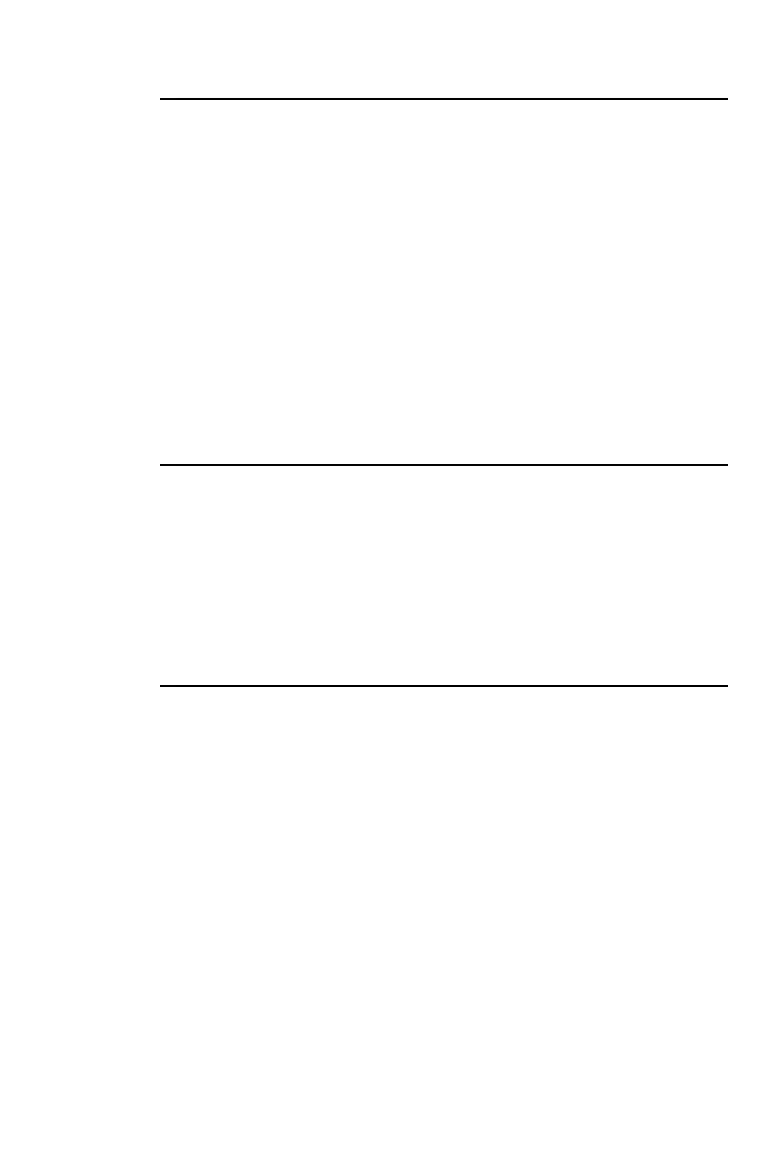1: Overview of Calculator Operations 25
Enter-or-Compute Variables in Prompted Worksheets
Some prompted worksheets contain variables that you can
either enter or compute. When you access an enter-or-compute
variable, the variable label is displayed along with both the
ENTER
and
COMPUTE
indicators.
•
The
ENTER
indicator reminds you that if you key in a value
for the variable, you must press
!
to assign the value to
the variable.
•
The
COMPUTE
indicator reminds you that if you want to
compute a value for the variable, you must press
%
.
After you press
!
or
%
, an = sign is displayed between
the label and the value.
Selecting Worksheet Settings
Most prompted worksheets have variables with two or more
options (settings). When you access a setting, the variable label
and the
SET
indicator are displayed. The label that is displayed
indicates the current setting.
Press
&
V
repeatedly to cycle through the options to the
one you want.
Indicators
When you enter a value for a variable, the calculator displays
.
When you compute a value for a variable, the calculator
displays
. If you make a change to a worksheet that invalidates
previously entered or computed values, the
and
indicators
are removed.
