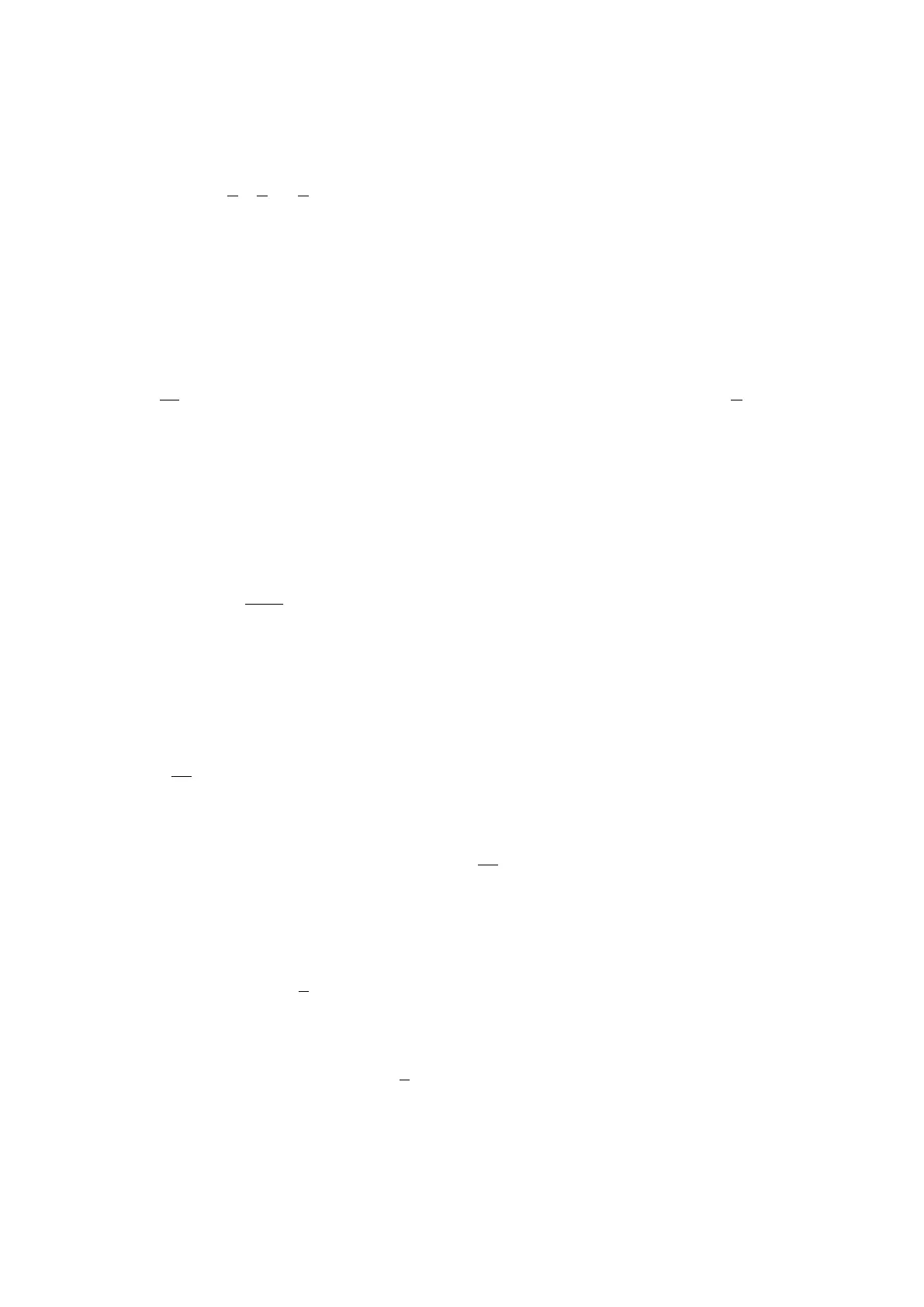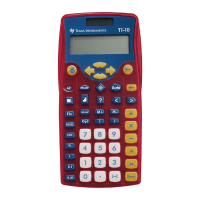10
g. Stacked fractions, Entering mixed numbers, numerators, and denominators
Key in .
is displayed.
You can enter either the numerator or denominator first. Fractions are stacked. You
can see the whole problem and the answer at the same time.
h. Converting mixed numbers to improper fractions
Press to convert the mixed number to an improper fraction.
is displayed. Press again to convert back to the mixed number.
is
displayed.
i. Converting fractions to decimals and vice versa
Press to convert the fraction to a decimal.
9.375 is displayed. Press again to convert back to the fraction.
This time
is displayed.
The calculator uses the decimal value to create the fraction. The N/D n/d indicator at
the top of the screen lets you know that the fraction can be simplified further.
j. Simplify by a factor you choose.
Press .
is displayed. Press to see the factor used to simplify the fraction.
25 is displayed. The numerator and denominator were each divided by 25.
Press again to return to the fraction.
is displayed again.
The N/Dn/d indicator lets you know the fraction can still be simplified further.
k. Simplify by a factor the calculator chooses.
Press .
is displayed.
Press to see the factor used to simplify the fraction. 5 is displayed. Press
again to return to the fraction.
is displayed again.
The N/Dn/d indicator is no longer displayed. This means that the fraction cannot be
simplified any further.
