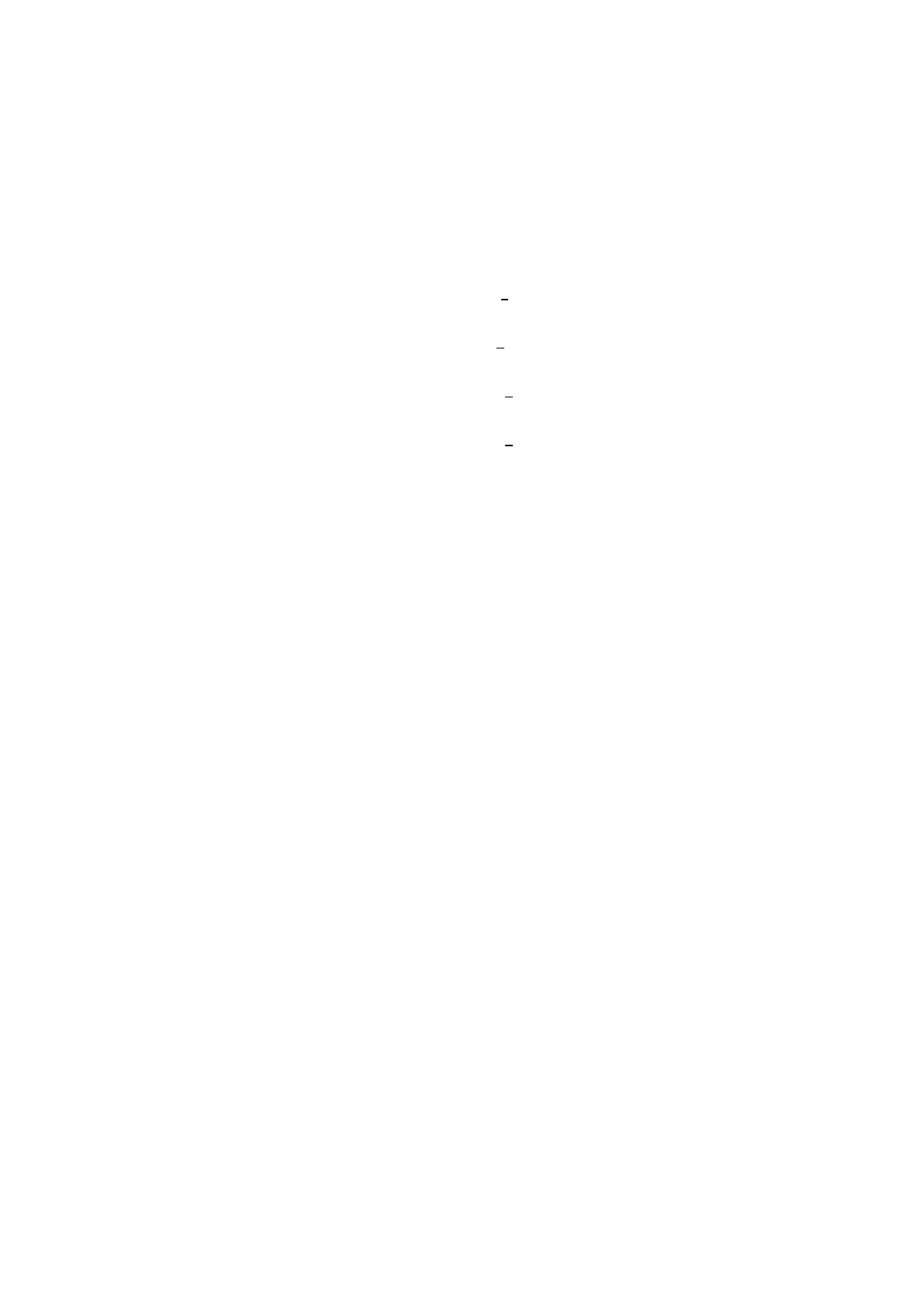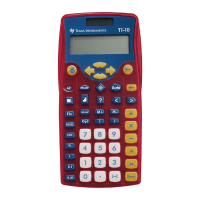11
To summarise different fraction forms:
Dividing a fraction by a fraction gives fractional results regardless of the division
setting (decimal or fraction).
The mode settings provide 4 possible display options for computational
results displayed in fraction form.
For example, for 6 ÷ 4, the displays would look like this:
MANual simp/improper (n/d) :
6
4
AUTO simp/improper (n/d) :
3
2
MANual simp/mixed number (U n/d) : 𝟏
2
4
AUTO simp/mixed number (U n/d) : 𝟏
1
2
You can enter either the denominator or numerator first.
