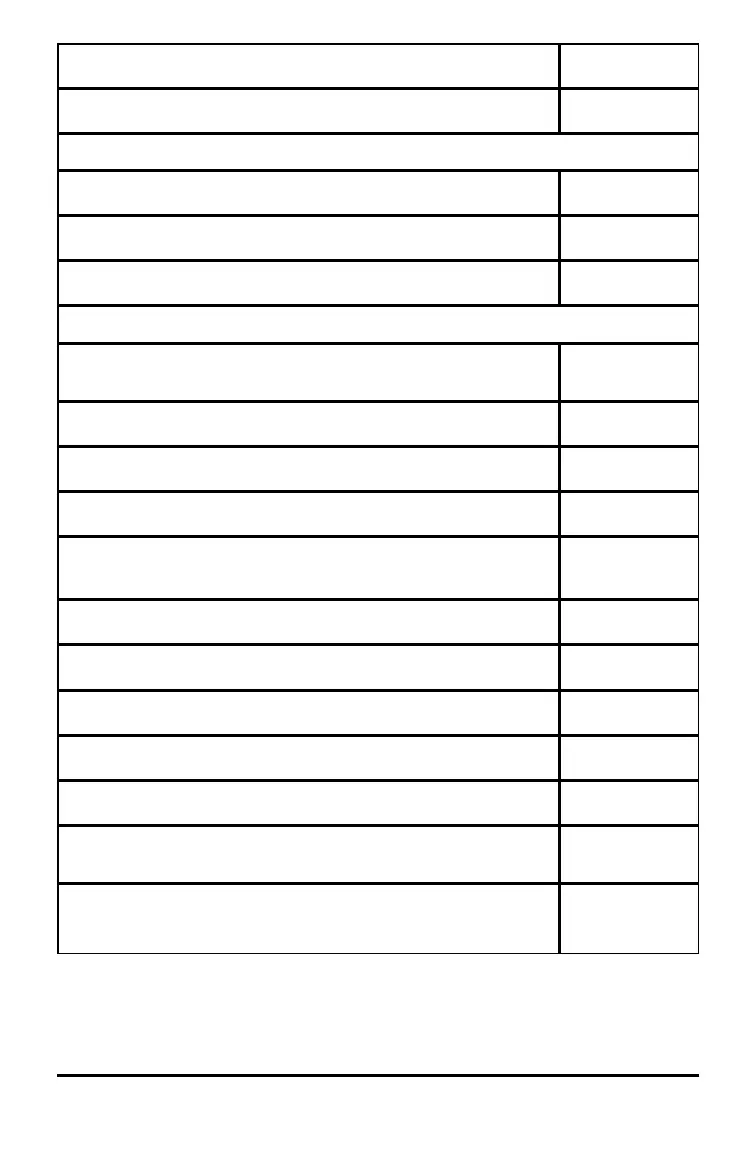Maths template palette
tor / ;
Fraction template
/ p
Modifying Display
Increase contrast
/ +
Decrease contrast
/ -
Power off
/ c
Using Application-Specific Shortcuts
Select all in Notes or Programme Editor, and select all items in the
Press-to-Test dialogue
/ A
Check syntax and store (in Programme Editor)
/ B
Insert Data Collection console
/ D
Find (in Programme Editor)
/ F
Hide/Show Entry Line (in Graph or Geometry)
Go To (in Lists & Spreadsheet, Programme Editor)
/ G
Find and Replace (In Programme Editor)
/ H
Insert maths expression box (in Notes)
/ M
Insert chemical equation box (in Notes)
/ E
Open the Scratchpad
»
Recalculate (in Lists & Spreadsheet)
/ R
Add Function Table (in Lists & Spreadsheet and Graphs &
Geometry)
/ T
Group/ungroup
/ 4 /
/ 6
Using Keyboard Shortcuts 13
