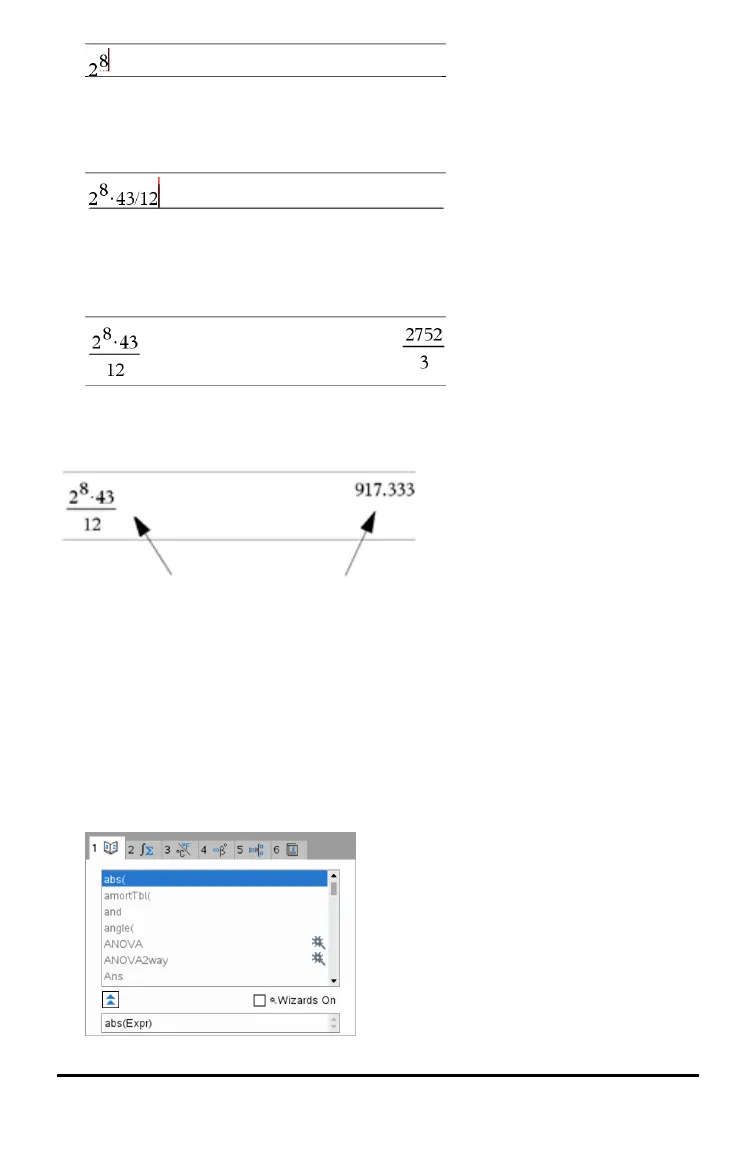16 Using the Scratchpad
3. Press ¢ to return the cursor to the baseline, and then complete the expression by
typing:
r 43 p 12
4. Press · to evaluate the expression.
The expression is displayed in standard mathematical notation, and the result is
displayed on the right side of the page.
Note: You can force a decimal approximation in a result by pressing / ·
instead of ·.
Pressing / · forces the approximate result.
Note: Results formatting can also be adjusted in settings. For more information about
customising settings, see Configuring the TI-Nspire™ CX Handheld.
Inserting Items from the Catalogue
You can use the Catalogue to insert functions and commands, symbols and expression
templates into the entry line.
1. Press k to open the Catalogue. By default, the first tab is displayed, which lists all
commands and functions in alphabetical order.
