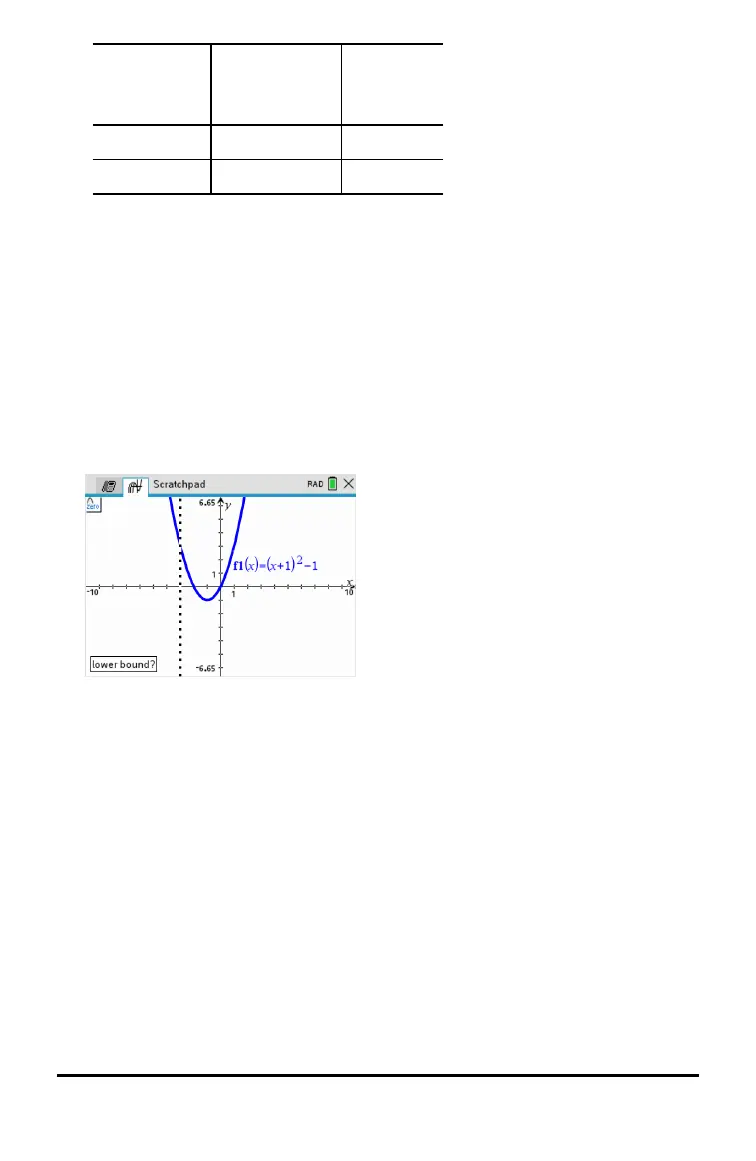non-CAS and
Exact Arithmetic
CAS
dy/dx
b 6 5 b 6 6
Integral
b 6 6 b 6 7
Analyse Conics
b 6 7 b 6 8
The icon for the selected tool is displayed at the top left on the work area. Point to
the icon to view a tooltip about how to use the selected tool.
2. Click the graph you want to search for the point of interest, then click a second
time to indicate where to start the search for the point.
The second click marks the lower bound of the search region and a dotted line is
displayed.
Note: If you are finding the derivative (dy/dx), click the graph at the point (numeric
value) to use for finding the derivative.
3. Press ¡ or ¢ to move the dotted line that marks the search region, and then click
the point at which you want to stop the search (upper bound of the search region).
4. Press · at the point to start the search. The tool shades the range.
If the search region you specified includes the point of interest, a label for the point
is displayed. If you change a graph that has points of interest identified, be sure to
check for changes in points of interest. For example, if you edit the function on the
entry line or manipulate a plot, the point where the graph intersects zero can
change.
The labelled points of interest remain visible on the graph. You can exit the tool by
pressing d or choosing another tool.
Working with Variables in the Scratchpad
Scratchpad variables are shared between Scratchpad Calculate and Scratchpad Graph,
but not with any TI-Nspire™ documents. If you use the same name for a Scratchpad
variable and a variable in a document, no conflict occurs unless you attempt to copy
expressions between documents and the Scratchpad.
Using the Scratchpad 25
