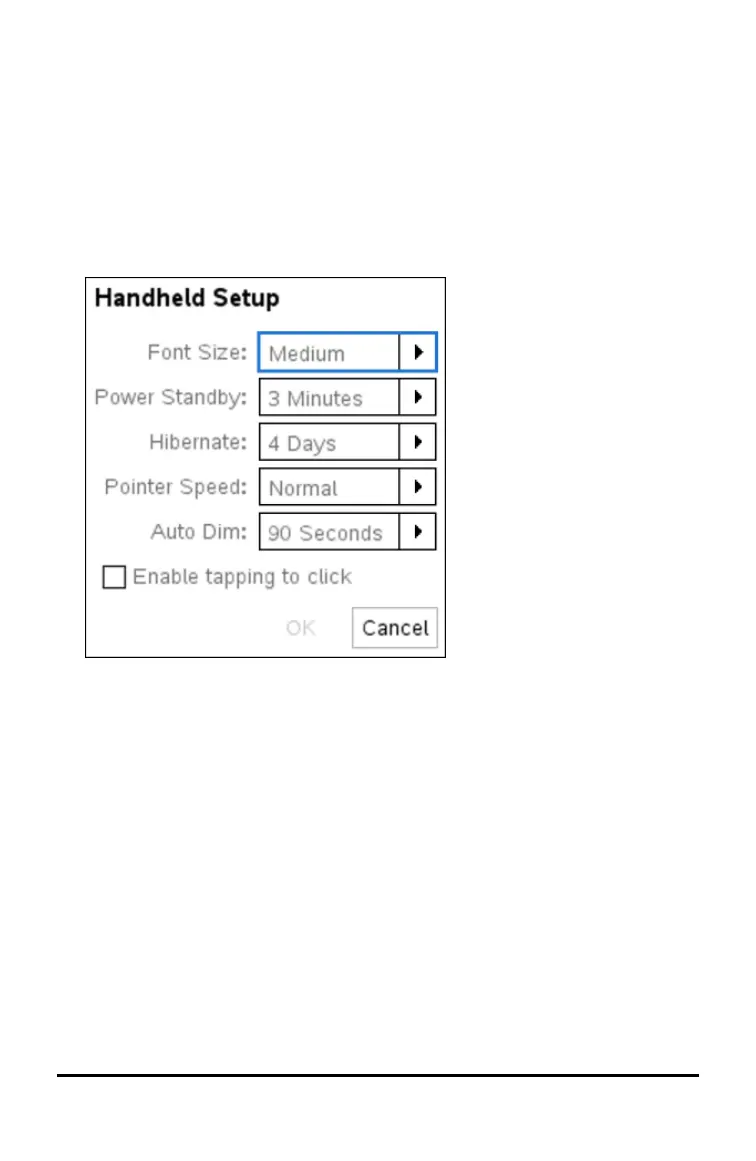- When you turn the handheld on again, the system reboots and opens saved
work.
• Pointer speed (slow, normal or fast).
• Auto dim (30, 60 or 90 seconds and two or five minutes).
• Enable tapping to click.
Changing Handheld Setup Options
1. From the Home screen, press 5 3 (Settings > Handheld Setup).
The Handheld Setup dialogue box opens.
2. Presseuntil the desired category is highlighted.
3. Press¢to view the list of possible settings.
4. Press¤to highlight the desired setting.
5. Press xor· to select the new setting.
6. When you have changed all the settings to suit your needs, press e until OK is
highlighted, then pressxor·to apply your changes.
Customising Document Settings
Document settings control how the handheld displays and interprets information in TI-
Nspire™ documents and in Scratchpad. All numbers, including elements of matrices
and lists, are displayed according to the document settings. You can change the default
settings at anytime and you can also specify settings for a particular document.
Document settings and their possible values are listed in the following table.
Configuring Handhelds 63
