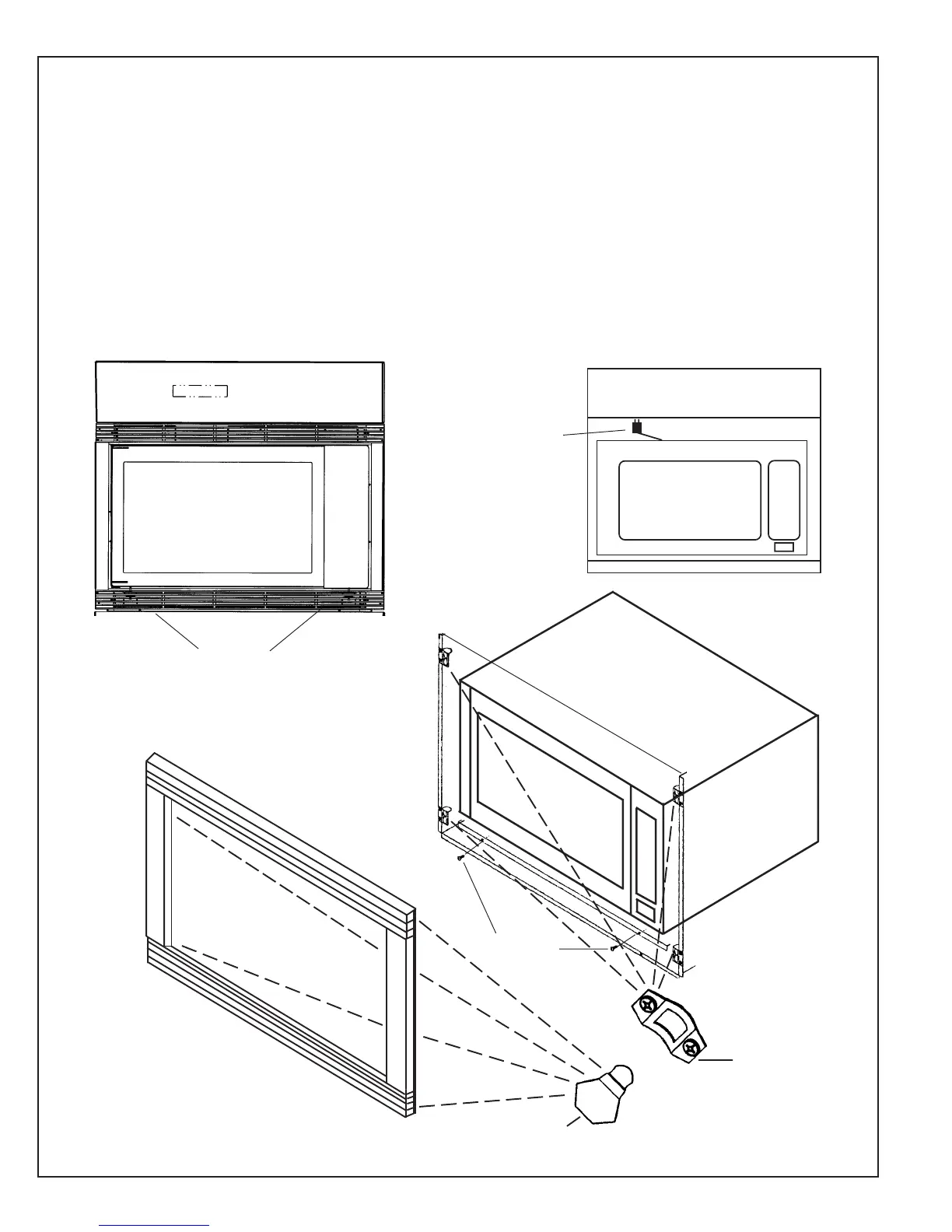Page 4
SMW Oven Service ManualMicrowave Oven Section
To remove microwave section from cabinet:
1) Using both hands, pull the sides of the frame forward and unsnap the posts on both sides
of the frame from the catches on the enclosure (See Illustrations, below).
2) Remove the two screws holding the microwave section in the enclosure.
3) Pull the microwave section out of the cabinet half way.
4) Disconnect the electrical cord (Top left, back corner) and remove the microwave section
all the way out of the enclosure.
Post (Step 1)
Catch
(Step 1)
➞
Screws
(Step 2)
Electrical
Cord
(Step 4)
Screws
(Step 2)
Visible after Frame removal
Frame
removal
Pull with both hands;
unsnap posts at each corner
(Step 1).
➞
➞
