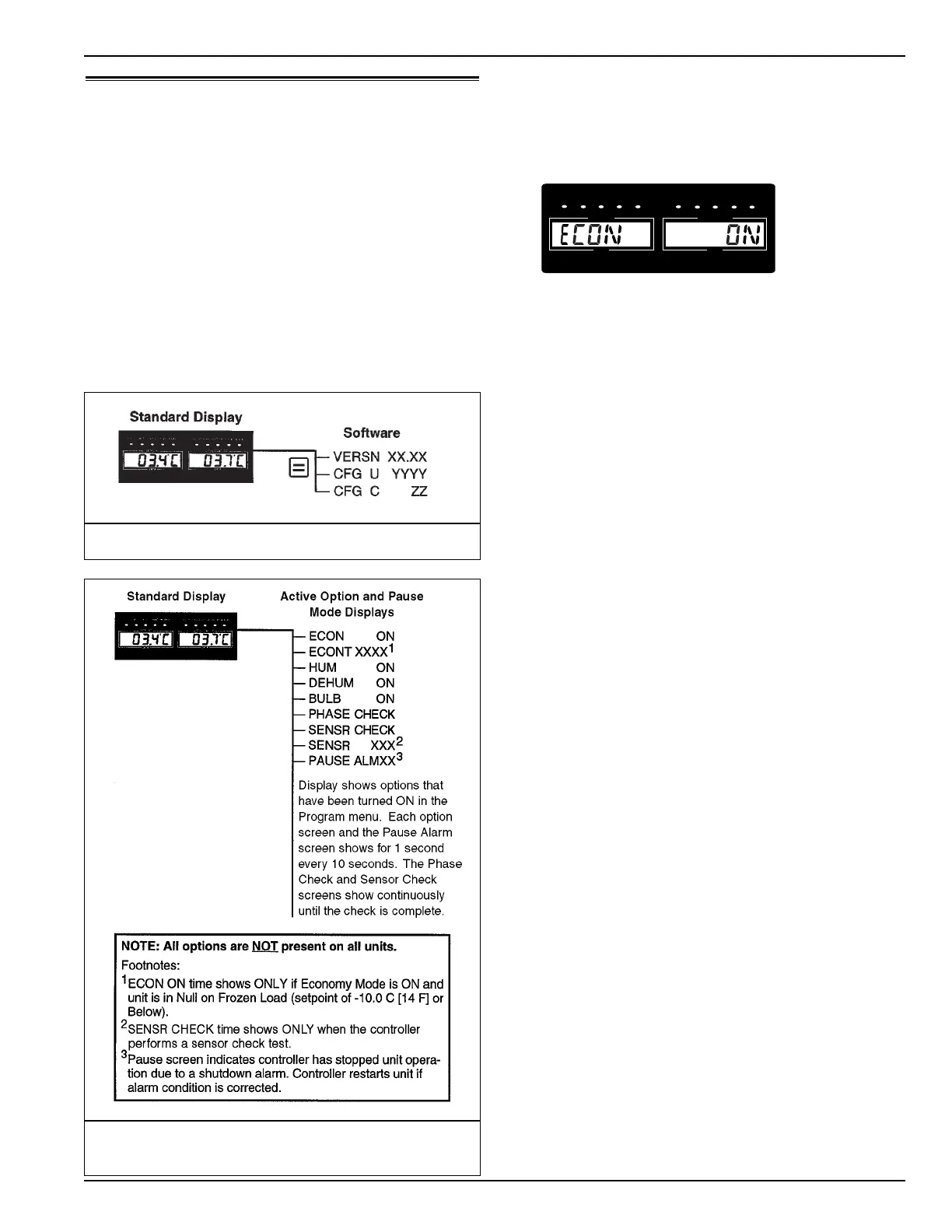CSR-20 & CSR-40, September 1999
µP-D Controller Controller Display Menus 4-3
Controller Display Menus
The µP-D controller contains an extensive display menu that
can be navigated via keypad. The display menu is organized
into five Main Menus (or groups):
NOTE: See page 9-41 to view a diagram of the com-
plete
µµ
P-D menu.
Software Version Display
The application software version, unit configuration number
and customer configuration number display when ENTER key
is depressed for 3 seconds (see “Reviewing Application
Software Version” in this chapter).
Active Option Displays
Control options that have been turned ON in the Program
menu show for 1 second every 10 seconds in the controller dis-
play. For example, the Option Display for the Economy mode
is shown below.
Option Display/Description
Economy Mode “ECON ON”/Economy mode reduces
unit power consumption by reducing evap-
orator fan operation.
“ECONT XXXXX”/Shows the time
remaining to next controller check of return
air temperature (active only during Null
mode on Frozen Loads).
Humidify Mode “HUM ON”/Humidity system operates to
add moisture to the container as required to
maintain humidity setpoint.
Dehumidify Mode “DEHUM ON”/Dehumidify system oper-
ates to remove moisture from the container
as required to maintain humidity setpoint.
Bulb Mode “BULB ON”/Dehumidify system oper-
ates to remove moisture from the container
as required to maintain humidity setpoint.
Bulb mode allows adjustment of evapora-
tor fan speed setting and defrost termina-
tion temperature.
“DEHUM XX.X”/Current humidity level
also displays briefly when the Bulb mode
is ON.
