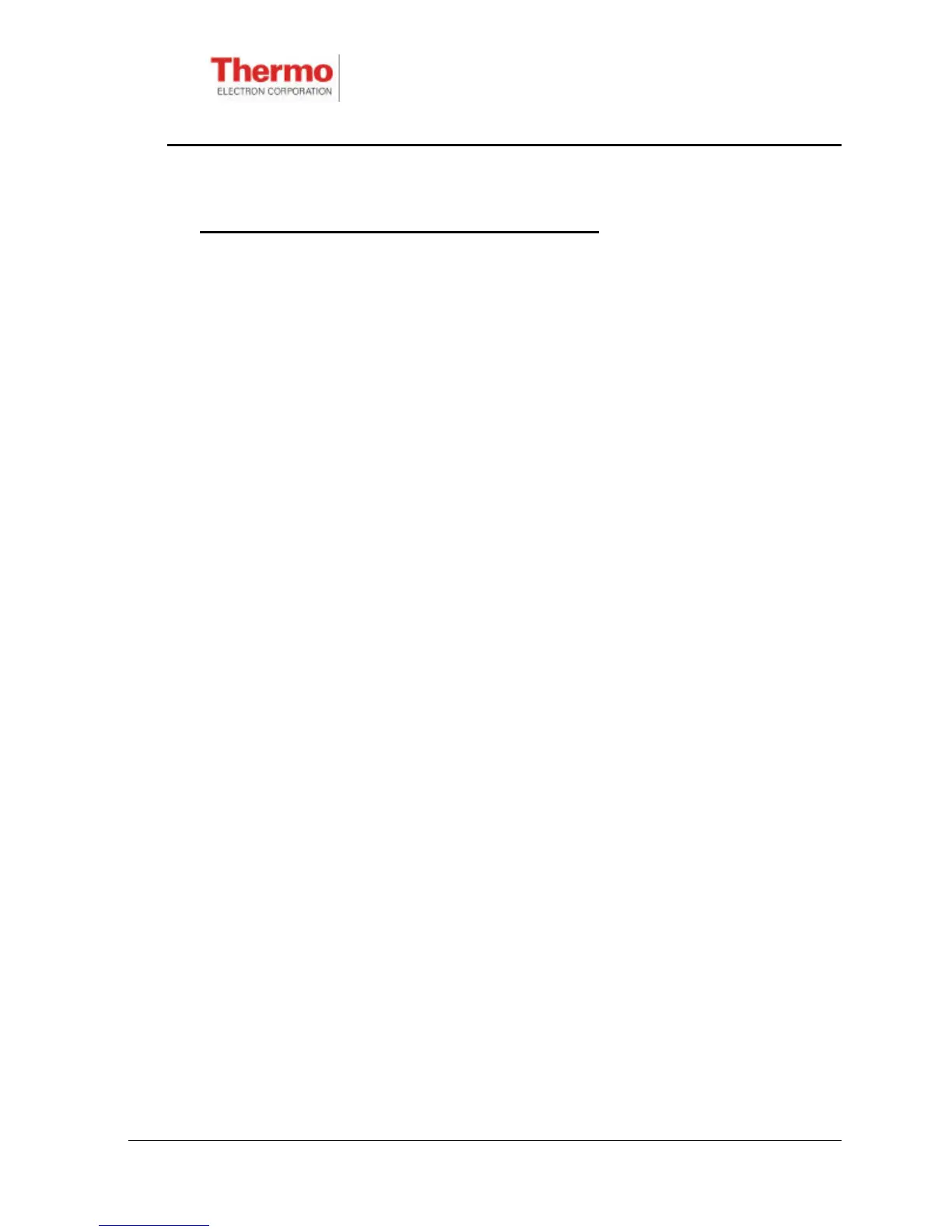EPD/HB/40521/000
ISSUE 5
EPD TECHNICAL HANDBOOK Page 23
3.3 Button Operation and Display Selection
The EPD will display a range of data to the user. The data displayed is selected by
use of the button. The full range of displays is arranged on a two dimensional grid,
as shown in Figure 3.4. There are a number of menus, each having a top-level
display. Menus are changed by holding down the button (Long Press). This
navigates the user down the left hand side of Figure 3.4. Once the desired menu has
been reached the button must be released. Then, by a series of short presses, the
user can navigate across Figure 3.4 until the desired display within the current menu
has been reached.
Any displays that are disabled are removed from the sequence. Some displays are
usefully disabled if their retention might confuse the wearers of the EPD. Other
displays should be disabled if their retention might cause an operational risk, for
example, the ability to zero dose or adjust alarm thresholds. Such display
configuration is easily done using the EasyEPD2 software package. A batch write
facility is available in EasyEPD2 to enable the speedy configuration of a number of
EPD units.
Some displays allow the user to change the status or operation of the EPD. For
example, the user can start, stop and reset the countdown timer. In general, these
operations are activated by “double-pressing” the button. To prevent unwanted user
intervention (e.g. to prevent the user resetting count-down timer) the EPD can be
configured to disable any (or all) of the displays shown in Figure 3.4. Display
configuration changes can only be carried out via the IR communications link.