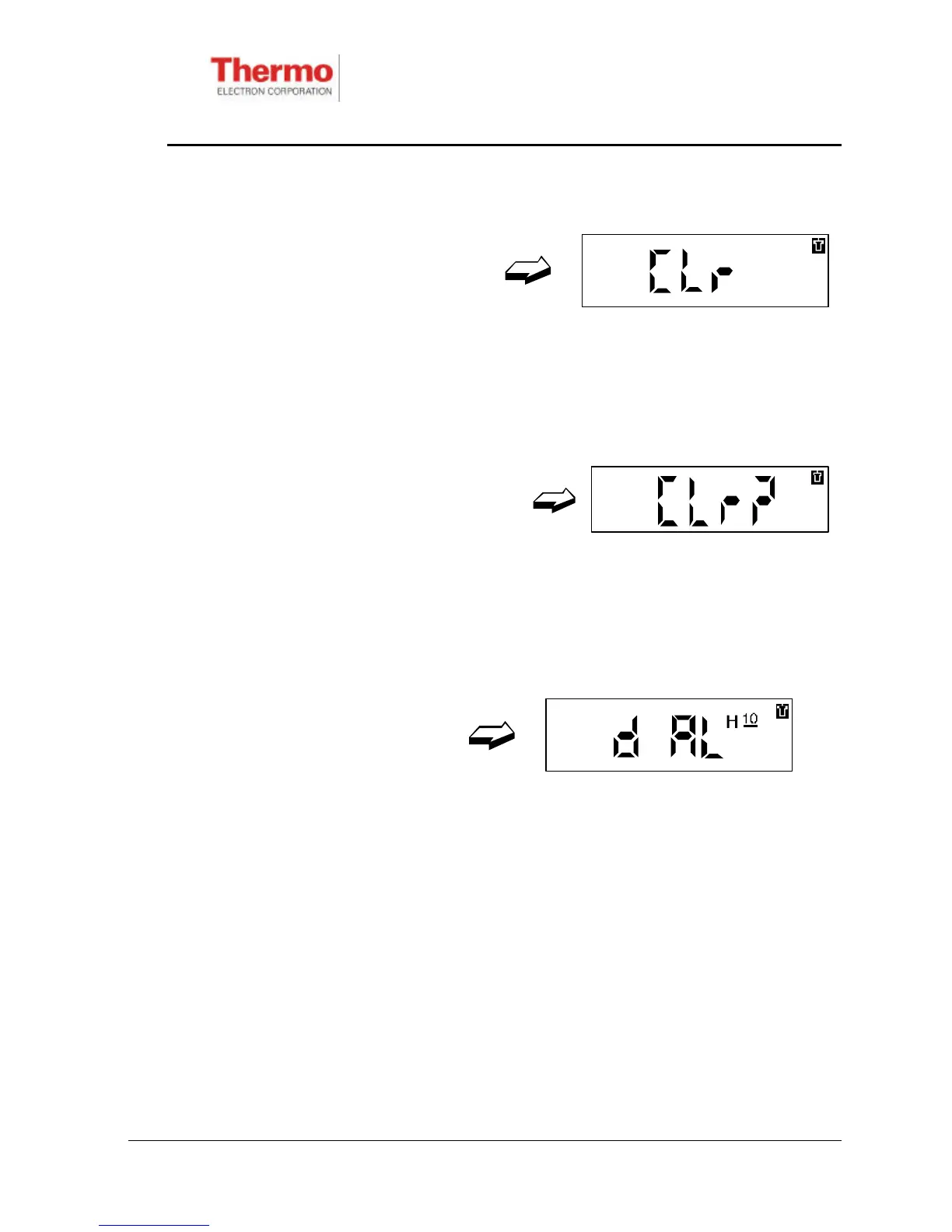EPD/HB/40521/000
ISSUE 5
EPD TECHNICAL HANDBOOK Page 34
3.5.8 Clearing Dose Displays
To clear dose displays, press and
hold the button until this top-level
display appears:
Only one sub-display is available
♦ Clr?
This mode is used to clear the Hp(10) and Hp(0.07) doses.
Note: The total doses are not cleared.
Press the button once to select the
display shown opposite.
Double-press the button again and the display will flash. Double-press the button
again to confirm the request. The display will change to 0000 and return to the
default display. The Hp(10) and Hp(0.07) doses have now been cleared.
3.5.9 Displaying/Setting Dose Alarm Thresholds
To display and/or set dose
alarm thresholds, press and
hold the button until this top-
level display appears:
Three sub-displays are available (in the following sub-display order):
♦ 1
st
Hp(10) Dose Alarm
♦ 2
nd
Hp(10) Dose Alarm
♦ Hp(0.07) Dose Alarm
The EPD can be used as a ‘personal alarming’ dosemeter, with alarm thresholds for
accumulated dose alarms. This mode displays the current settings for the dose
alarm thresholds. The alarm threshold can be modified by the user, if required, but
only when the default setting is set to ‘adjustable’. The user is barred from modifying
the threshold if the default is set to ‘not adjustable’. These default settings can only
be set via the IR communications link.