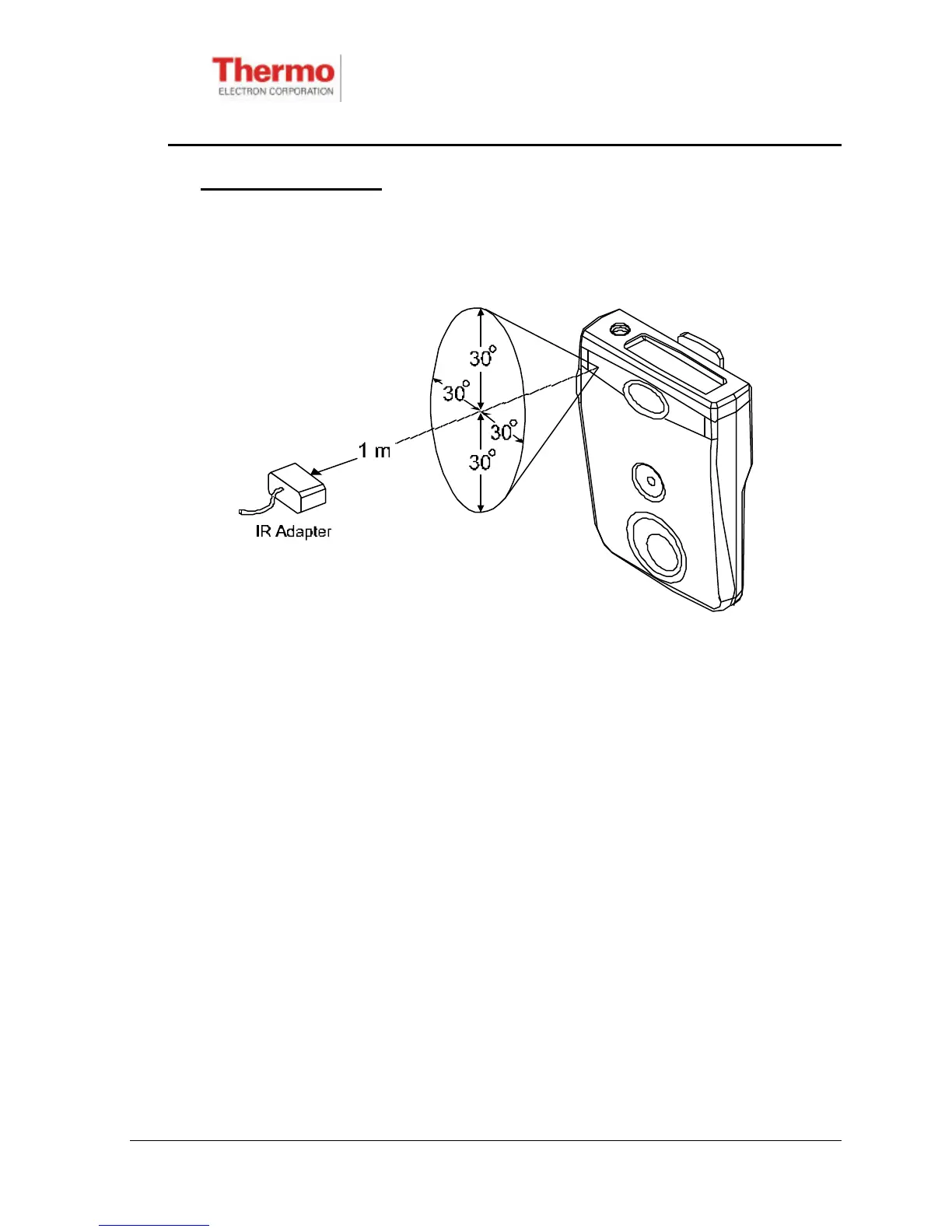EPD/HB/40521/000
ISSUE 5
EPD TECHNICAL HANDBOOK Page 49
4.5 Infra-red Interface
The EPD contains an infra-red interface (see Figure 4.2) which can optically
communicate (read and write) to PC-based hardware using a suitable infra-red
communications program. This interface is compatible with IrDA level 1 protocol.
Figure 4.2 - EPD Infra-Red Interface
4.5.1 Communicating With The EPD
The EPD electronically stores dose and dose rate data, together with other
information that is required to control and configure the EPD. Communication with
the EPD is essential in order to read data from store and to write data to store so
that EPD parameters, operational control and general functionality can be set.
During the read/write process the EPD can be configured for any (or all) of the
display selections shown in Figure 3.4 to be made available to the user, as required.
Only limited functions can be configured via the EPD button.
On the front of the EPD there is an IR communications link for reading and writing
data. Communication with the EPD is usually via an IR adapter, which is connected
to a host PC. EasyEPD2 is a Thermo Electron PC-based software product for
maintaining, configuring and reading EPDs. The IR communication range is up to
1m, over an angle of ±30° from the normal to the front of the EPD.
After any successful communication via the IR communications link the EPD will
show the default display. There is a time-out from the last communication after which