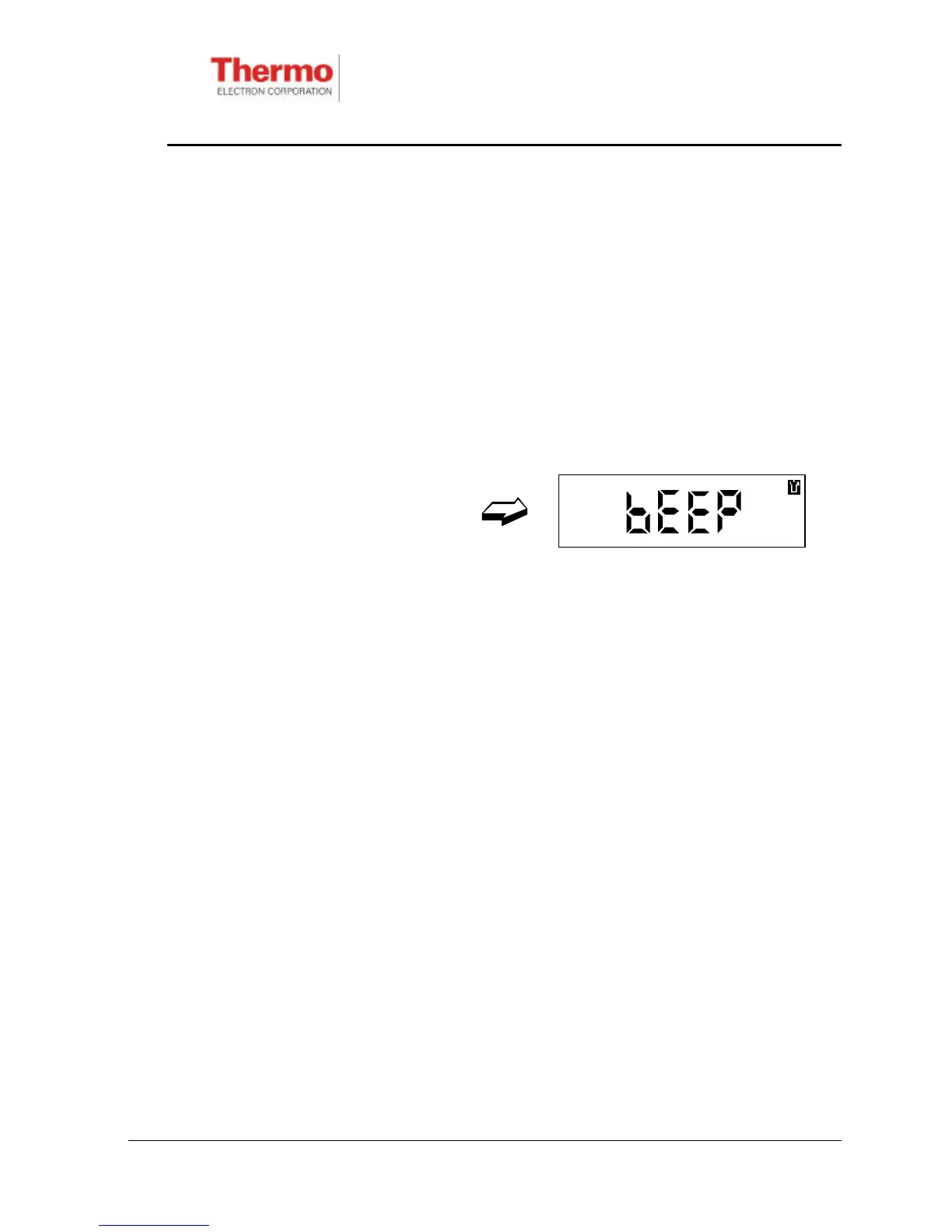EPD/HB/40521/000
ISSUE 5
EPD TECHNICAL HANDBOOK Page 38
Notes:
1. The ‘On’ threshold must always be greater than or equal to the ‘Off’ threshold.
2. If an attempt is made to set the ‘On’ threshold below the ‘Off’ threshold the
‘Off’ threshold will be set automatically to the same value as the ‘On’ threshold.
3. If an attempt is made to set the ‘Off’ threshold above the ‘On’ threshold the
‘Off’ threshold will be set automatically to the same value as the ‘On’ threshold.
3.5.11 Setting The Sounder
To change the EPD sounder
settings, press and hold the
button until this top-level
display appears:
Three sub-displays are available (in the following sub-display order):
♦ Button Beep Enable/Disable
♦ Chirp Dose Adjustment
♦ Internal Counters Display
Note: This option will not enable/disable the alarm sounder. Enabling/disabling the
sounder under alarm conditions can only be set via the IR communications link
(see Section 3.2.4).
Button Beep Enable/Disable
The EPD can be configured to beep every time the button is pressed. This feature
may be toggled 'on' and 'off' via the button, or via the IR communications link (i.e.
EasyEPD2).
Note: If the button beep has been disabled via the button any subsequent
initialisation of the EPD will revert the button beep to ON (enabled). If the button
beep has been disabled via the IR communications link, the button beep will remain
disabled regardless of any subsequent EPD initialisation.