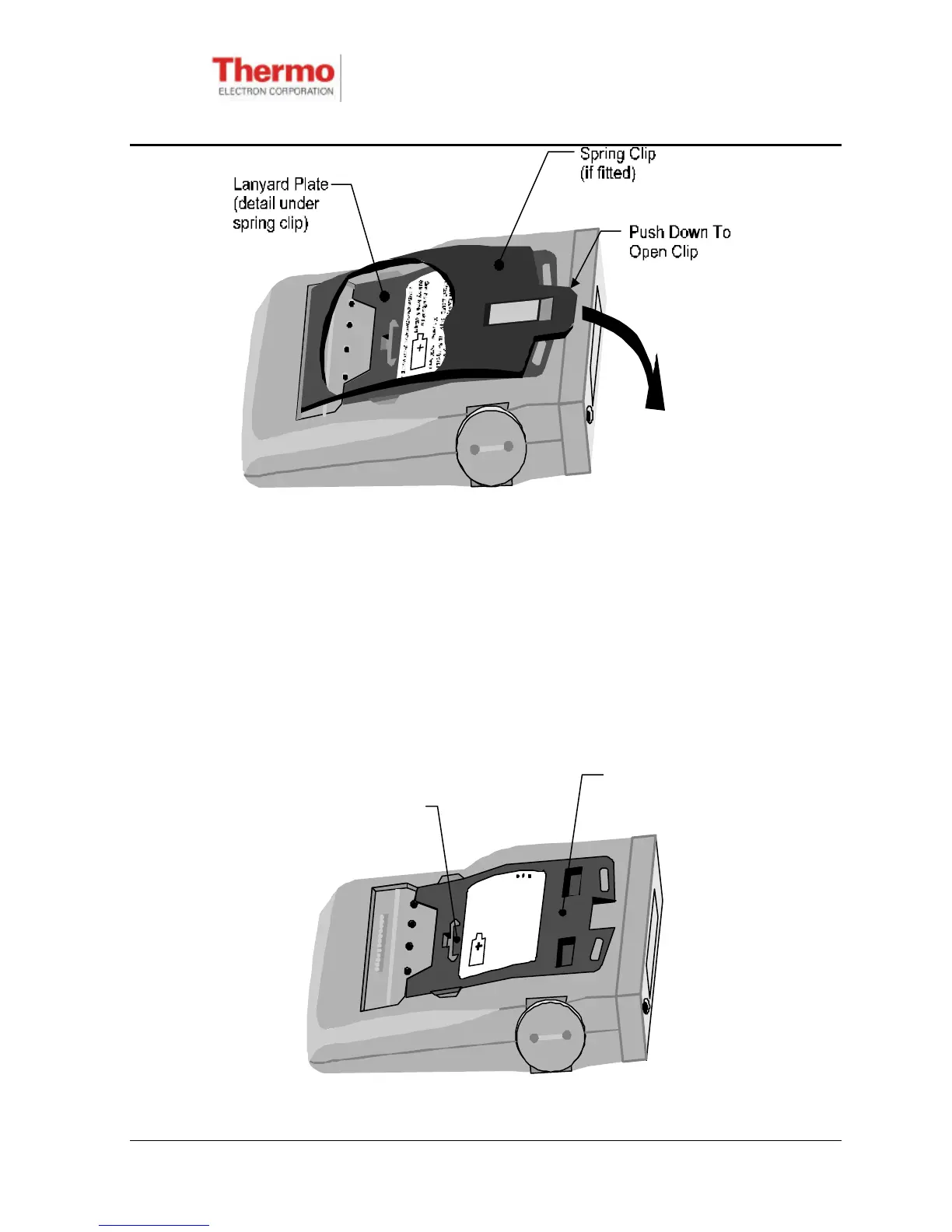EPD/HB/40521/000
ISSUE 5
EPD TECHNICAL HANDBOOK Page 83
Figure 6.2 - EPD With Clip Assembly
6.3.1 Removing the EPD Lanyard Plate/Clip Assembly
To remove the lanyard plate/clip assembly, proceed as follows:
1. If the spring clip is fitted to the lanyard plate, open the jaws of the clip by
pushing downwards (see Figure 6.2) to give access to the lanyard plate. A
view of the lanyard plate (spring clip removed) is shown in Figure 6.3. Note
the tang on the lanyard plate (it is not necessary to remove the spring clip from
the lanyard plate in order to gain access to the tang).
Figure 6.3 - EPD With Lanyard Plate
Button Press: (see Handbook)
Long - Next Menu or Mute Alarm
Short - Next Display or Lock-
on
Double - Start or Select
PHOTON ENERGY: 0.015 - 10 MeV
STORED DOSE: 1usV - 16 Sv Hp(10)
(0.1 mrem - 1600 rem)
See handbook for
battery type & usage
SIEMENS ENVIRONMENTAL SYSTEMS LTD.UK.
(Clip Assembly
Removed)
Lanyard Plate
Tang