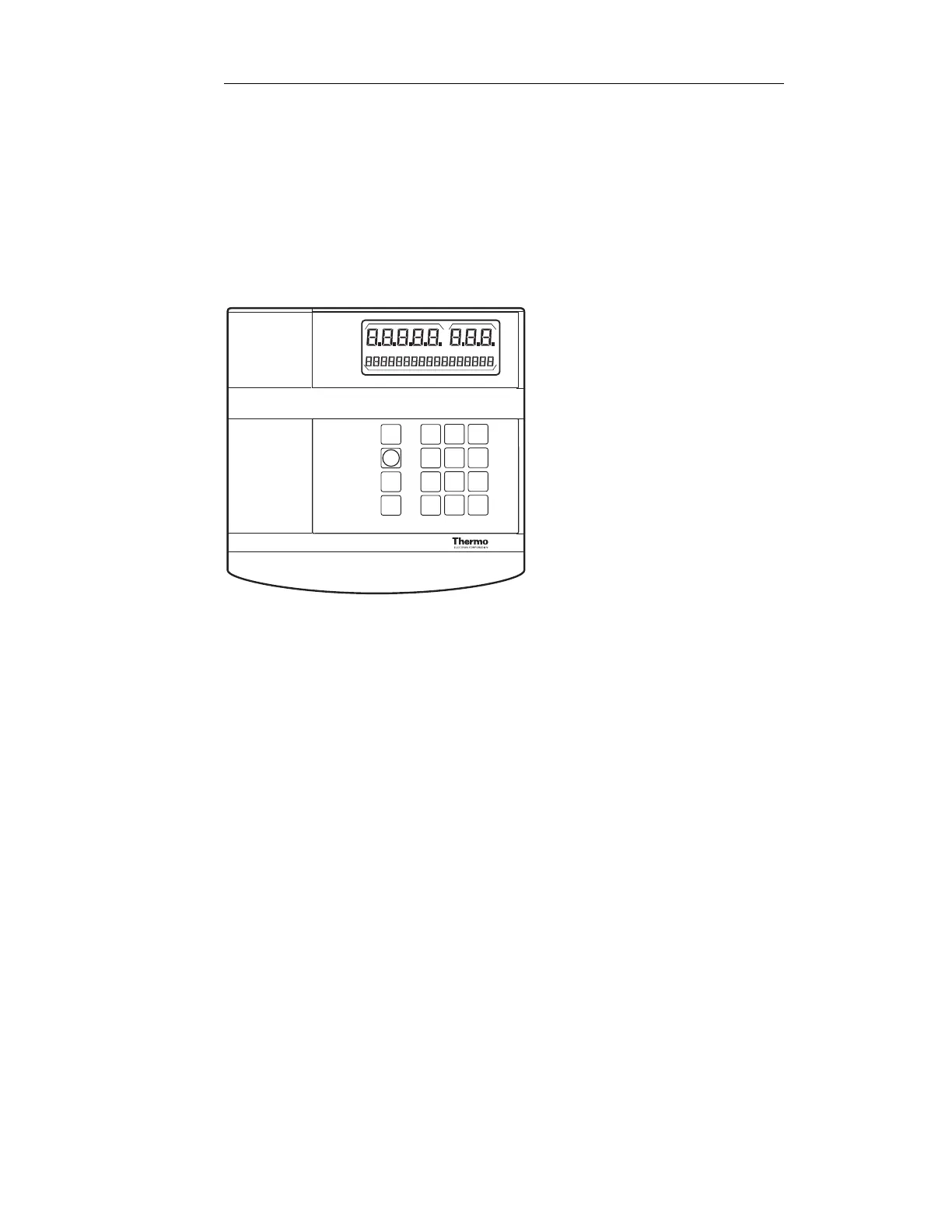Appendix C
Overview of Meter Functions
Orion 520Aplus, 525Aplus, 720Aplus, and 920Aplus
Front Panel Of 920Aplus
yes Press to accept displayed text in
the prompt line or to enter a numeric value.
no Press to reject displayed text or numeric entry in
the prompt line.
1st Press to access primary functions.
2nd Press to access secondary functions.
numeric keys Press to enter a numeric value. The instrument knows
when to expect a numeric value and will allow the
use of numeric at this time only. Otherwise, the
primary functions are active.
.
Orion Benchtop pH/ISE Meter Instruction Manual
Overview of Meter Functions 520Aplus,525Aplus,720Aplus and 920Aplus
101
