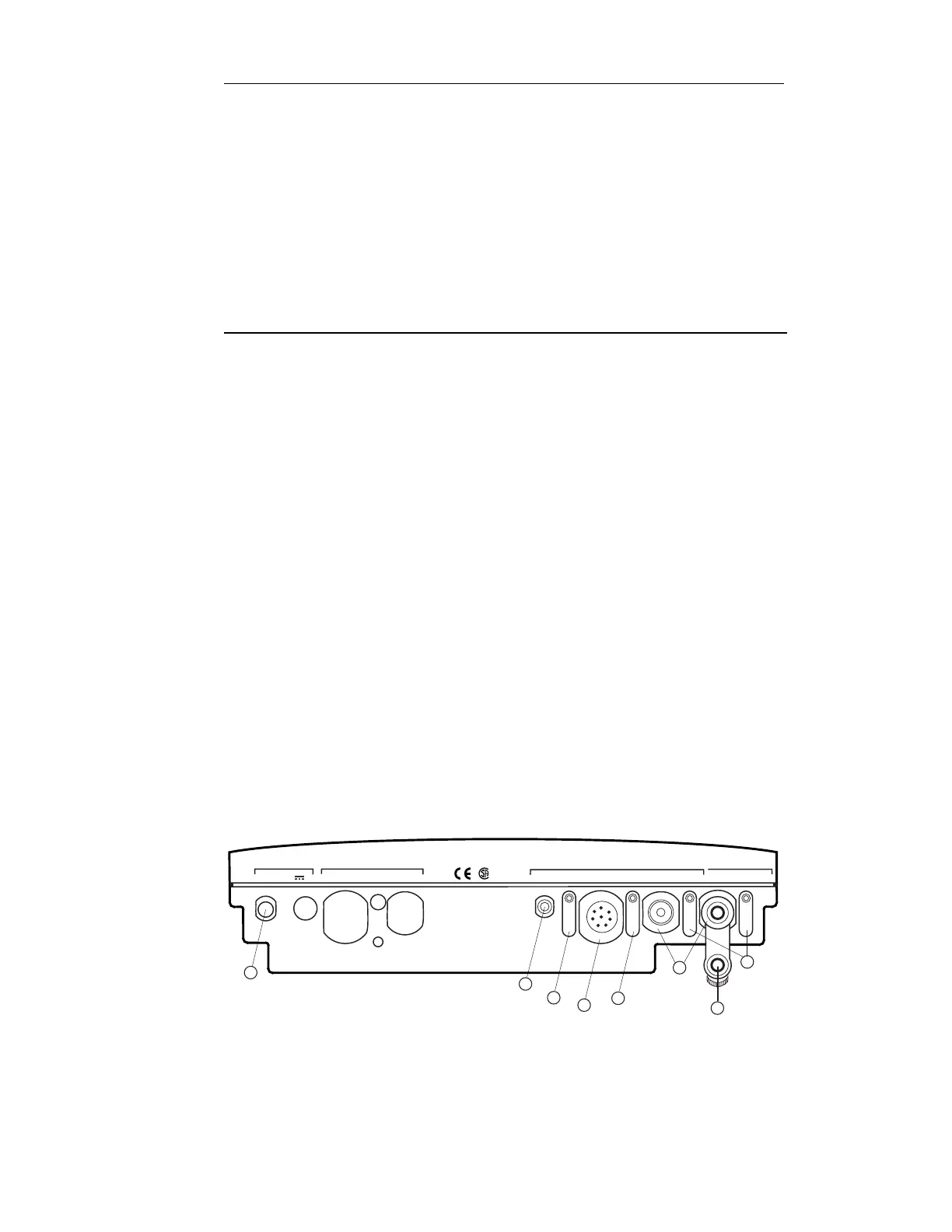Orion Benchtop pH/ISE Meter Instruction Manual
Rear Panel and Electrode Connections
13
Chapter IV
Rear Panel and Electrode Connections
A. Rear Panel
Inputs Use
(1.) Input Sensing electrode jack. Inputs accept pH,
1 and 2 ion selective, and redox electrodes with
BNC connectors. (Input 1 illustrated with
shorting cap connected, input 2 illustrated
with shorting cap disconnected).
(2.) Ref 1 Reference electrode jacks. Inputs accept
Ref 2 standard pin-tip connectors.
(3.) Gnd. Earth ground jack, accepts standard
pin-tip connectors.
(4.) ATC Automatic Temperature Compensator jack,
accepts thermistor-type ATC probe with
DIN connector.
(5.) KF Polarizing current source for Karl Fischer
titrations. Jack accepts standard pin-
tip connectors.
(6.) Rec Recorder jack. Accepts 2.5 mm audio jack
for strip chart recorder connection. Tip is
output, ring is ground.
(7.) Power Power receptacle. Accepts input connector
from Orion supplied line converter.
(8.) BNC BNC Shorting Cap.
NOTE: The Orion 410Aplus, 420Aplus, 520Aplus and
710Aplus contain only Sensing Electrode Input 1 and
Reference Electrode Input 1. On the Orion 410Aplus,
420Aplus, and 710Aplus the inputs are found on the left
side of the rear panel.
Figure #5 Rear Panel
