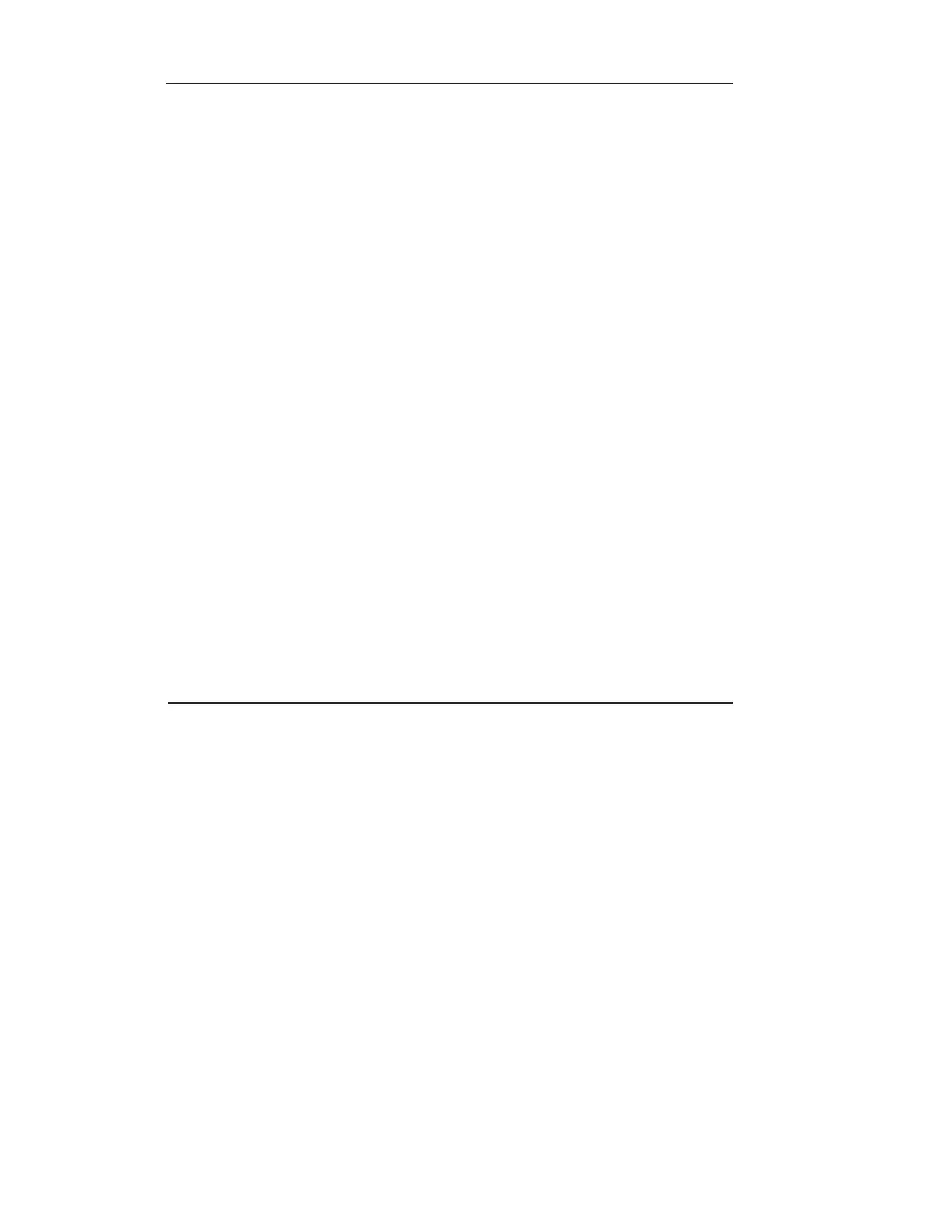Orion Benchtop pH/ISE Meter Instruction Manual
Other Measurement Modes
50
C. Orion 520Aplus, 525Aplus, 720Aplus, 920Aplus
Millivolt Measurements
The Orion 520Aplus, 525Aplus, 720Aplus, and 920Aplus may be used to
measure absolute or relative millivolts. These modes may be used for
titrations, oxidation/reduction (redox) potential measurements or calibration
curves. Detailed instructions for any Orion electrode are given in the
appropriate electrode instruction manual. Titration instructions are included
in the Orion Redox Electrode (Orion 9678 or 9778) instruction manual, or
in standard analytical chemistry texts.
Absolute mV
To measure absolute millivolts, press mode until the mV mode indicator is
displayed. The millivolt potential will be displayed in the main field and
the temperature will be displayed in the prompt line. The range is ±1600.0
mV with a resolution of 0.1 mV.
Relative mV
The range is ± 1999.9 mV with the absolute range being ±1600.0 mV.
Relative mV Calibration
Prompt Key Press/Action
1. Press mode until RMV is displayed.
2. 25.0˚C READY Press calibrate.
3. CALIBRATE RMV Place electrode(s) in the standard.
4. READING STANDARD Wait for a stable electrode response.
5. READY 0.0 will be displayed in the
ENTER VALUE main display. Press yes if this is
correct. Otherwise enter the desired
value for the standard then press yes.
6. OFFSET IS 100.0 The offset is calculated
and displayed.
7. 25.0˚C READY Rinse electrode(s) and place
into sample.
NOTE: For Orion 525Aplus, 720Aplus and 920Aplus,
the channel number will be displayed in prompt line. For
Orion 920Aplus, the electrode ID will be displayed in
prompt line.
