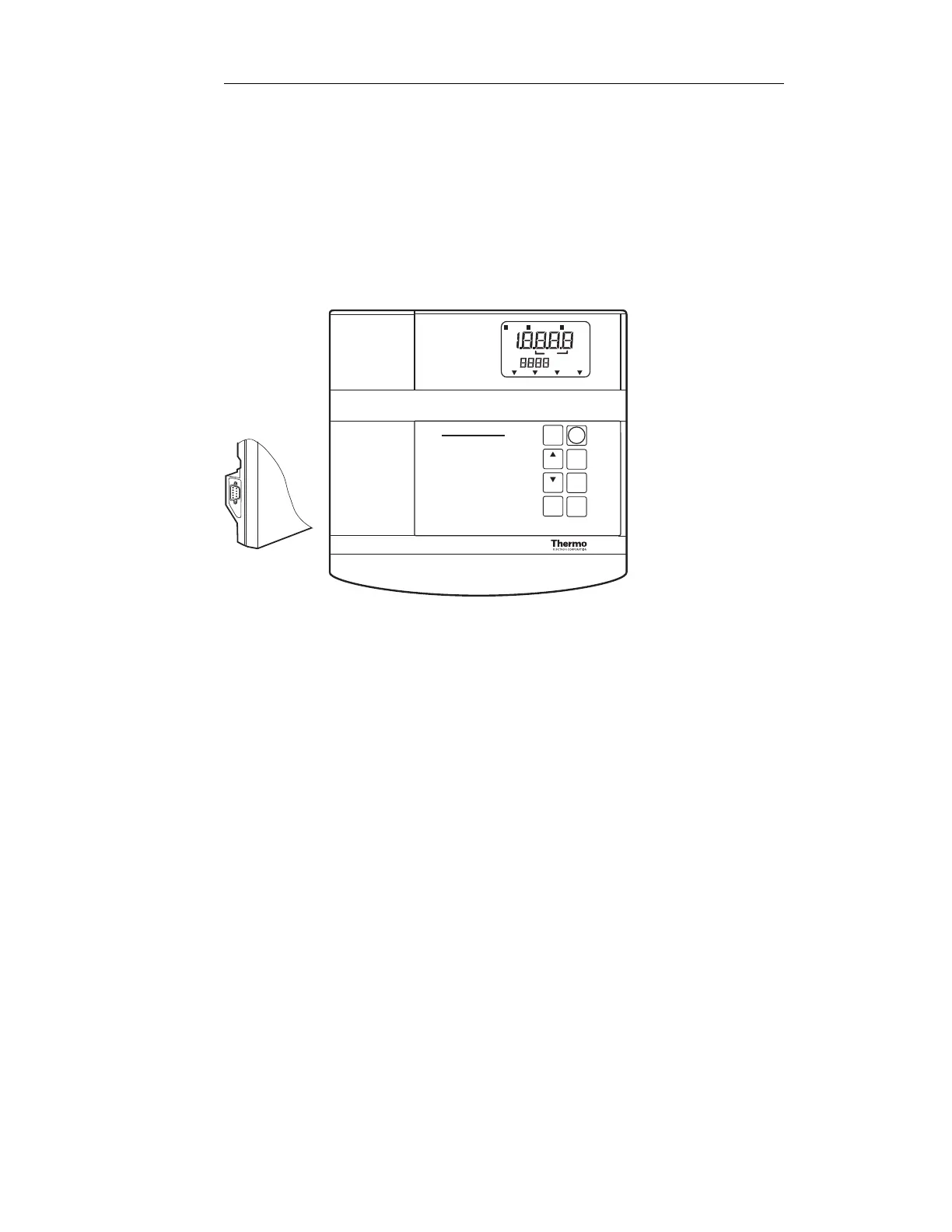Appendix B
Overview of Meter Functions
Orion 420Aplus, 710Aplus
Front Panel Of 710Aplus
Operating Mode Indicates instrument operating mode.
SETUP Indicates meter is in the SETUP mode.
accessed by pressing 2nd then Setup.
CALIBRATE Indicates meter is in the CALIBRATION
mode, accessed by pressing 2nd then cal.
MEASURE Indicates the meter is in the MEASURE mode,
accessed by pressing measure.
Main Field Displays pH, millivolts, or relative millivolts
depending on the meter operating mode.
ON/OFF During SETUP on/off indicates if a particular
feature is active or not.
Secondary Displays temperature in degrees Celsius. The ˚C
designation is displayed when temperature
is displayed.
ATC Displayed when a temperature probe is attached.
pH
mV Rel mV
Conc
SETUP CALIBRATE
MEASURE
2nd
ready
bold
EXP
ON
OFF
°C
A
TC
SETUP:
READY
HOLD
BEEP
AUTOSHUTOFF
SLOPE
RESOLUTION
ISOPOINT
RESET
TIMER INTERVAL
REMAINING TIME
SET REAL TIME
SET DATE
HIGH ALARM LIMIT
LOW ALARM LIMIT
PRINT MODE: 1 = MAN, 2 = READY, 3 = TIMED
PRINT INTERVAL
DATA LOG MODE: 1 = MAN, 2 = READY, 3 = TIMED, 0 = OFF
DATA LOG INTERVAL
DOWNLOAD DATA
DATA CLEAR
1-1
1-2
1-3
1-4
2-1
2-2
2-3
2-4
3-1
3-2
3-3
3-4
4-H
4-L
5-1
5-2
6-1
6-2
6-3
6-4
See Manual for Error Codes.
power
yes
2nd
no
mode
cal
measure
print
setup
timer
Orion 710A+advanced ISE/pH/mV/ORP
Orion Benchtop pH/ISE Meter Instruction Manual
Overview of Meter Functions-420Aplus, 710Aplus
91
