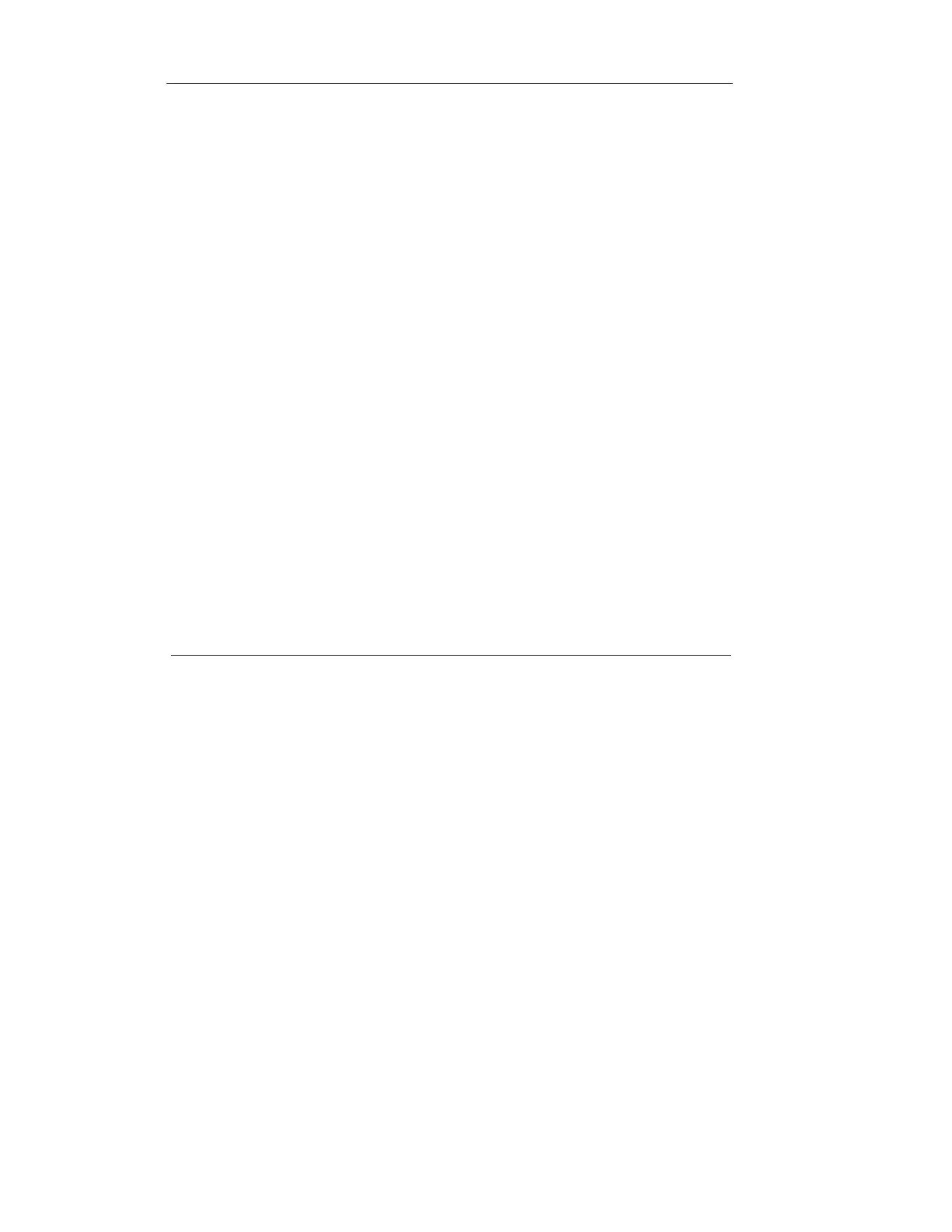Orion Benchtop pH/ISE Meter Instruction Manual
Other Measurement Modes
58
Chapter IX
Use with Accessories
A. Use with Printers and Computers
The Orion 410Aplus and 420Aplus can send information to a printer or
computer using the RS232 port.
Orion 520Aplus, 525Aplus, 710Aplus, 720Aplus, and 920Aplus have a bi-
directional interface to be used with printers, computers and other serial
peripheral devices. Orion provides a cable (Orion 0ACBL0) for interfacing
your meter to an IBM PC or compatible device. For other computers and
communication devices, a suitable cable must be fabricated. Use the
information below to interface your meter and serial peripheral device.
Baud rate: 1200.
Eight data bits, no parity
One start bit, one stop bit.
Meter Pin Printer Pin
RXD 2
TXD 3 RXD 3
DSR 4
SIG GND 5 SIG GND 5
DTR 6
RTS 7
CTS 8 RTS 8
Jumper 4 and 6 together.
The RS232 port on the meter is a nine pin D-shell subminiature male
connector (DB-9 style).
