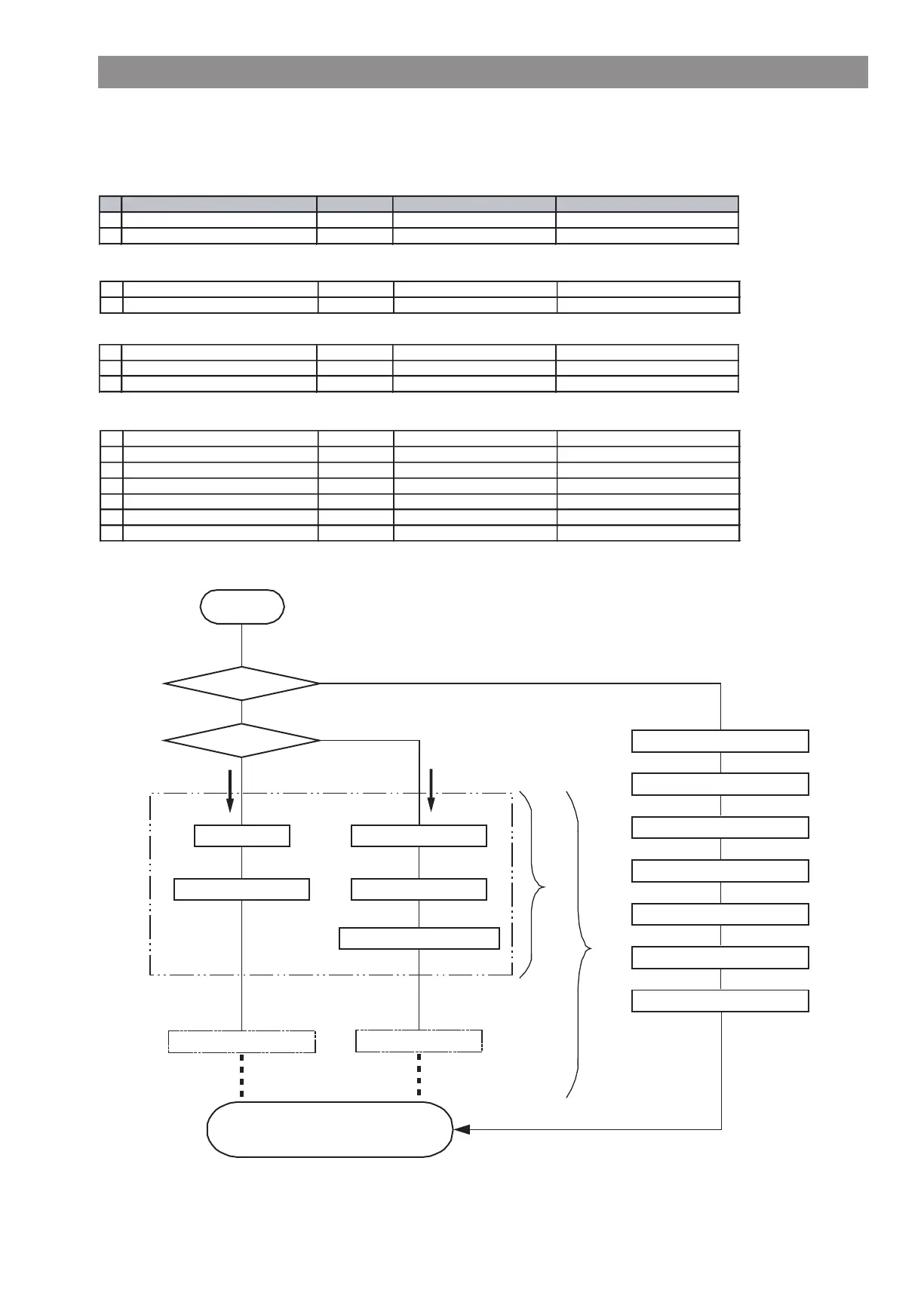CPT has various kinds of modes and settings according to customer's usage.
Please refer to the table below for available modes and detailed functions of CPT.
① Settings
Common Settings
Settings on Preset Tightening Mode
Setting on Judgement Tightening Mode
Other Parameter Settings
Subject
Display
Delivery Condition
Select
1 Selecting Subject to Set
--
MODE-S PARA_S
2 Measurment Mode
SEL
PRESET JUDGE
3
Target Range
[%] rAng
0%
0
~
10 %
4 Target Torque 10kinds
St
0 Below Max. Torque
5 Lower Limit 10kinds
Lo
0 Below Upper Limit
6 Upper Limit 10kinds
HI
0 Below Max. Torque
7 Tightening Direction 10kinds
tUrn
CW CCW
8 Measurement Unit USEL
N
・
m kgf
・
cm / kgf
・
m / lbf
・
in / lbf
・
ft
9 Auto Memory Reset Timer
Ar
0
0.0
、
0.1
~
5.0 sec
10 Buzzer Output
bU
ON OFF
11 Baud Rate bPS 2400 4800/9600/19200
12 Data Length dL 7BIT 8BIT
13 Parity Prt NONE ODD/EVEN
14 Setting Default
dFLt
DFLT-N DFLT-Y
14
8. Various Settings
② Flow chart on settings
Tightening Mode
Select Subject
MODE_S
PARA_S
PRESET
JUDGE
Complete
To Run Measuring Mode
Settings
Target Range
Set Torque Memory A
Set Torque Memory B ~J
10 kinds of registration
1 kind of registration
Target Torque Setting
Lower Limit Setting
Upper Limit Setting
Tightening Direction Setting
Reset Setting
Auto Memory /
Lower Limit Setting
Target Torque Setting
Buzzer Output Setting
Return to Default Setting
Measurement Unit
Baud Rate
Data Length
Parity