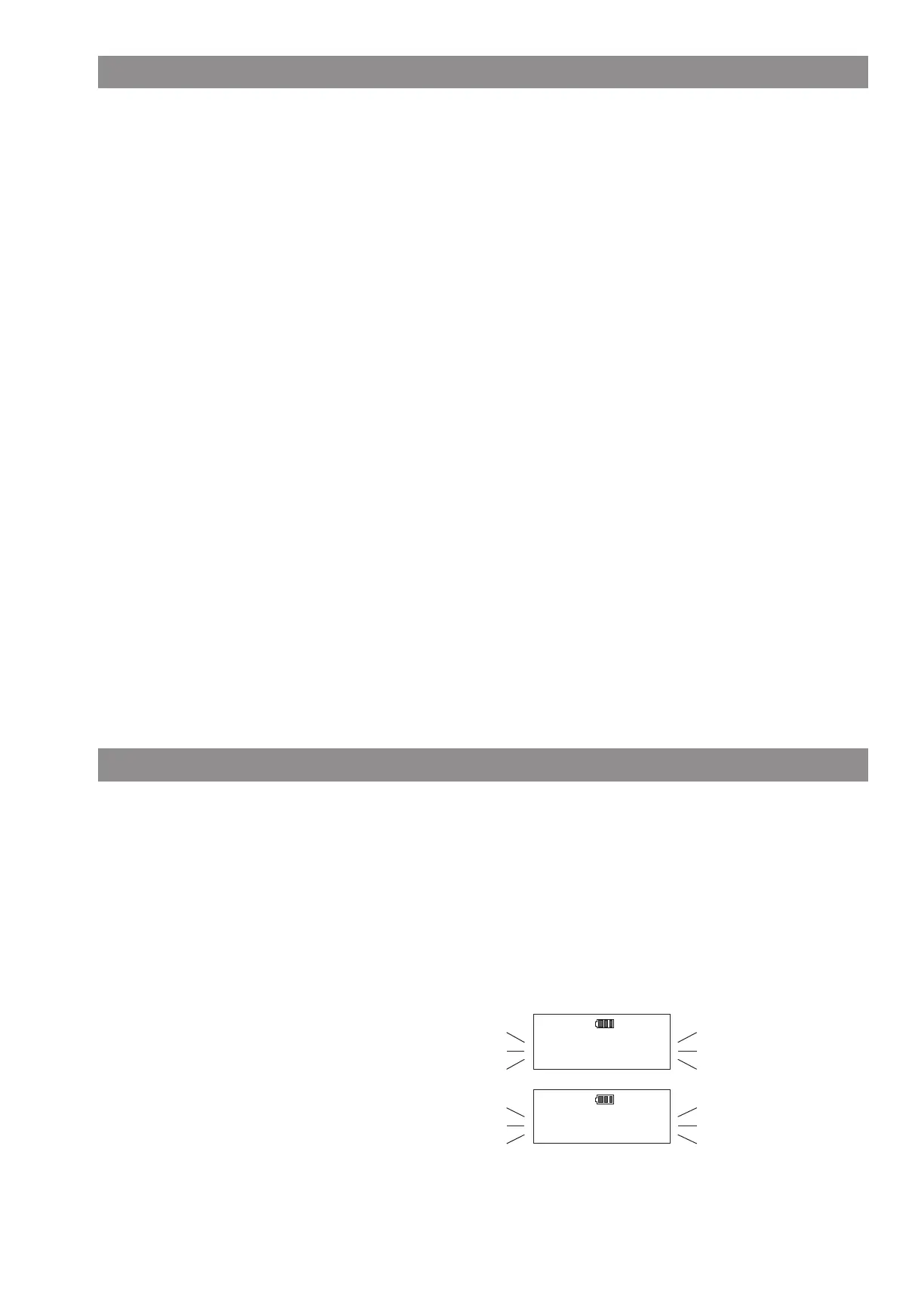① Preset tightening mode "PRESET" (default)
Set the target torque and range,and tighten up to that torque.
Set the tightening mode to "PRESET" (default).
This mode is for simple tightening operation that does not require a judgement or recognition of tightening direction.
Blue LED shows the target torque range.
(Please refer to P19 for setting procedures.)
Example)
When you set target torque 100N
・
m and target range 5%, then the blue LED blinks in the range of 100-105N
・
m
.
○ Selecting the target torque
PEAK mode (set the memory counter to 01-50).
Press MD key to proceed to torque setting.
Use ▲▼ key to select pre-registered torque value and
press MEM key to conrm.
When there is measured data remained in the memory,
you cannot change torque setting.
Please clear the measured data before change.
Press MD key or C key to proceed to measuring mode without changing the torque setting.
① Continuous display (RUN mode)
Set the memory counter to "00". The applied torque will be directly displayed without peak holding, and torque value will
be returned to zero as you release loading.
Indicator display will not be used.
② Maximum value display (PEAK mode)
Set the memory counter between "01 – 50". Displayed value will increase as torque is applied, and captures the
maximum value (PEAK torque) and remain displayed even after releasing loading. The indicator display will also be held
at PEAK value.
(Please refer to P16 for operating instructions)
③ Tightening mode
PEAK mode has two different tightening settings.
Both tightening modes can register up to 10 different torque values A through J (target/upper/lower torque value).
・ Preset tightening mode “PRESET” (default)
Use it as adjustable style of torque wrenches. First, set the target torque and target range (%). As you apply torque, the
red LED starts to blink and move toward right. When it reaches the target range, the blue LED starts to blink and the
buzzer goes off. When it reaches out of the target range, the red LED starts to blink and a buzzer goes off-and-on for
alarm to prevent over-torque.
(Please refer to P10 for operating instructions and P19 for setting procedures.)
・ Judgement Tightening mode "JUDGE"
A judgement will be given after tightening.
Set the lower limit torque, and the upper limit torque, and the judgement will be given after tightening. As torque is
applied, the red LED indicator starts to blink and moves toward right. Upon reaching the lower limit torque, the blue LED
blinks and the buzzer goes off to signal completion. When it exceeds the upper limit, the red LED starts to blink again and
another buzzer goes off for alarm.
(Please refer to P12 for operating instructions and P21 for setting procedures.)
8
6. Explanation of Each Mode
Blinking
Blinking
7. How to Use