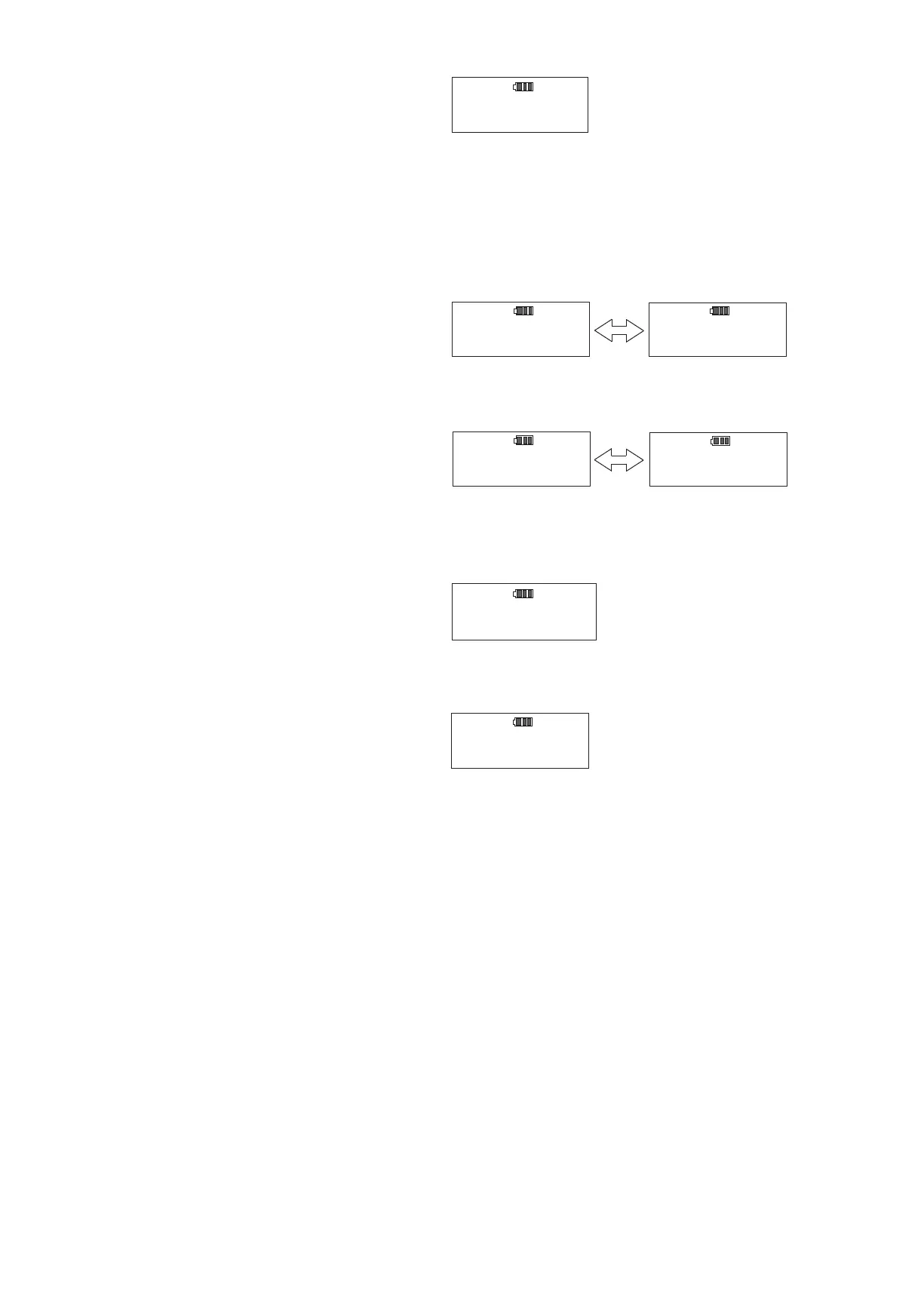③ Setting on Preset tightening mode
Use ▲▼ key to set the counter to 00 (RUN mode).
Keep MD key pressed for 2 seconds or more seconds,
then it proceeds to the setting subject selection.
●Selecting setting subject
Select MODE_S (setting on tightening mode and
torque setting) , or PARA_S (other parameter
settings).
Use ▲▼ key to select MODE_S and press MEM key
to proceed to the next.
Press MD key to proceed without saving. (Press C key
to return to RUN measuring mode.)
●Tightening mode setting (Default: PRESET)
Use ▲▼ key to select "PRESET" and press MEM
key to conrm. It proceeds to Data Clearance display
shown below (If you press MD key, it proceeds to the
next without saving. If you press C key it returns to
RUN measuring mode).
●Data Clearance Conrmation
Press MEM key to save the tightening mode and
proceeds to the next.
(Press C key to return to tightening mode setting).
If you do not want to change the tightening mode, you
can skip the Data Clearance Conrmation.
※ When you change the tightening mode, tightening data
will be cleared. Record the data in advance in necessary.
Data clearance
15
Select
Select