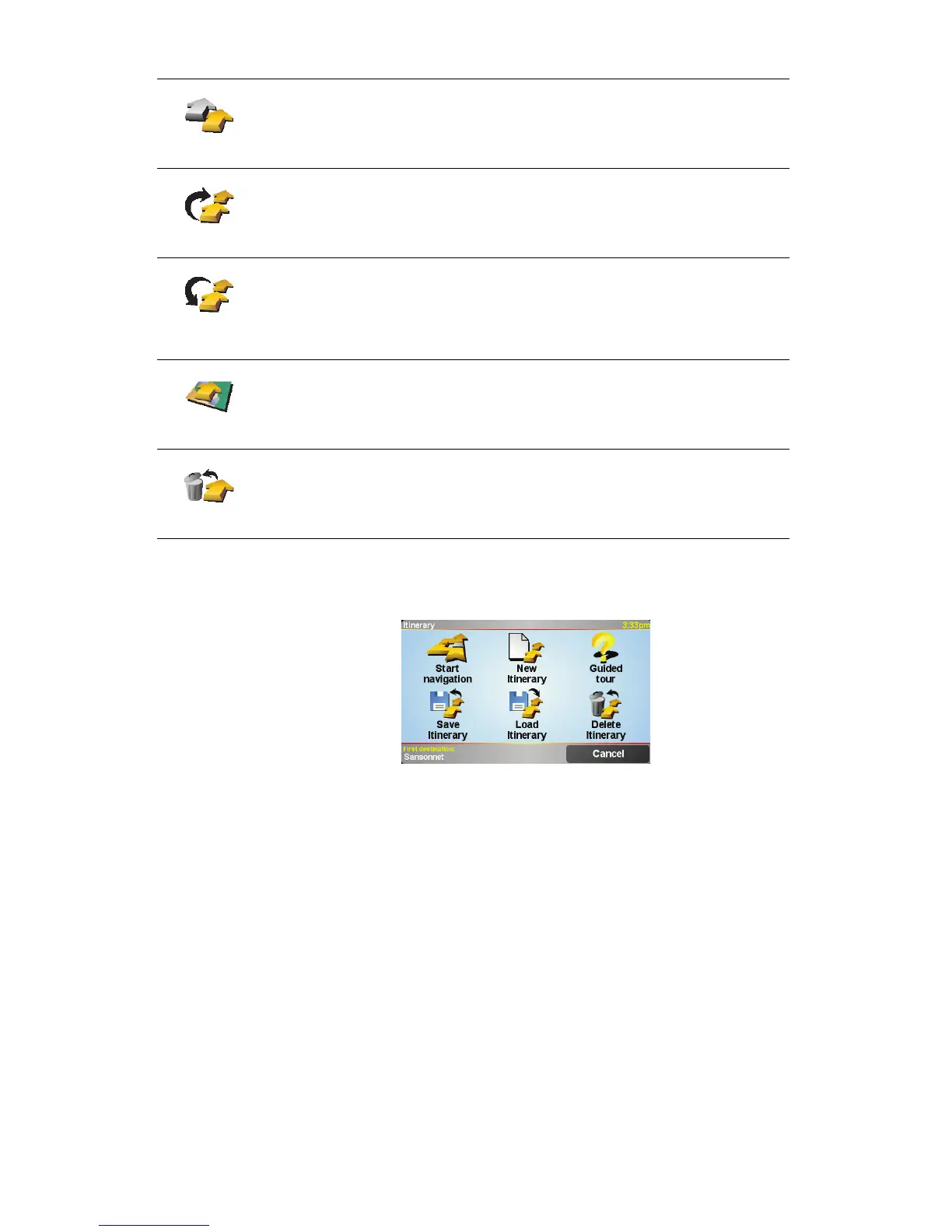32
Start using an Itinerary
Tap Options, then tap Start navigation.
Once you have created an Itinerary, it’s a good idea to save it. To save an
Itinerary, tap Save Itinerary.
To load a saved Itinerary, tap Load Itinerary.
To create a new Itinerary, tap New Itinerary and to delete one, tap Delete
Itinerary.
Mark ‘to visit’
Tap this button to repeat part of your Itinerary. Your ONE XL will navigate
you to this item followed by the rest of the items in the Itinerary.
This button is only shown if you have already visited this item.
Move item up
Tap this button to move the item up the Itinerary.
This button is unavailable if the item is at the top of the Itinerary.
Move item
down
Tap this button to move the item down the Itinerary.
This button is unavailable if the item is at the bottom of the Itinerary.
Show on map
Tap this button to see the location of the item on the map.
For more information about the map browser, see Using the map on
page 19.
Delete item
Tap this button to delete the item from the Itinerary.