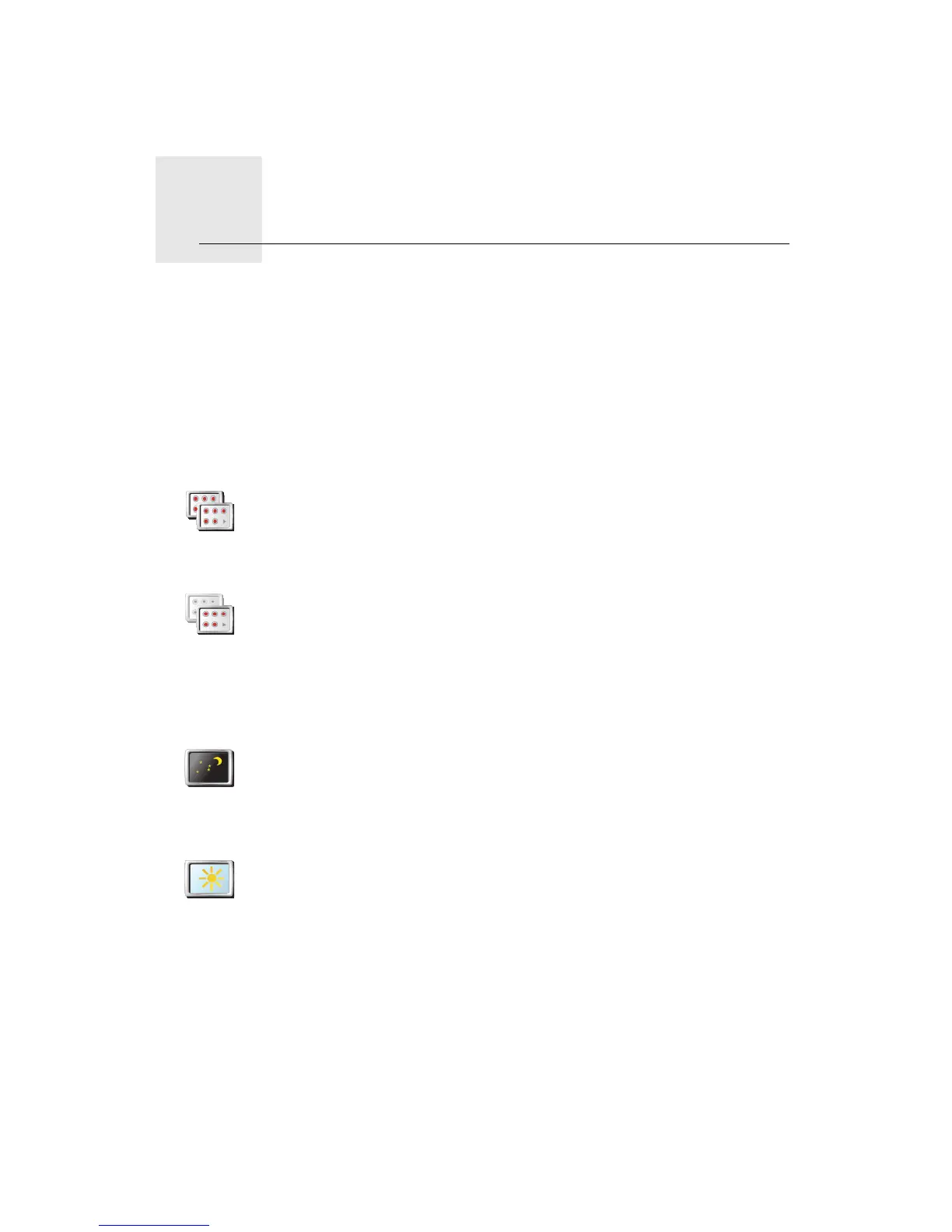Preferences12.
33
Preferences
You can change many things about the way your TomTom ONE XL looks and
behaves. Tap Change preferences in the Main Menu.
Hidden buttons and features
When you first start using your TomTom ONE XL, not all the buttons will be
shown in the menu.
Many buttons and some more advanced features are hidden because you will
not need these features very often.
Use night colours / Use day colours
Show ALL
menu options
To see all of the buttons and features, tap this button in the Preferences
menu.
Show fewer
menu options
After you have finished, we recommend that you hide the advanced
buttons and features again by tapping this button. For everyday use, you
won’t need all the buttons and features.
Use Night
colours
Tap this button to reduce the brightness the of the screen and use darker
colours on the map.
To manually control the brightness of the screen, select not to link the night
view to the dimmer setting in the Docking preferences in the Preferences
menu.
Use day
colours
When should I use this?
When it’s dark outside, it’s easier to see the screen of your ONE XL if it isn’t
so bright.
To change back to a brighter screen and brighter colours on the map, tap
the button Use day colours.