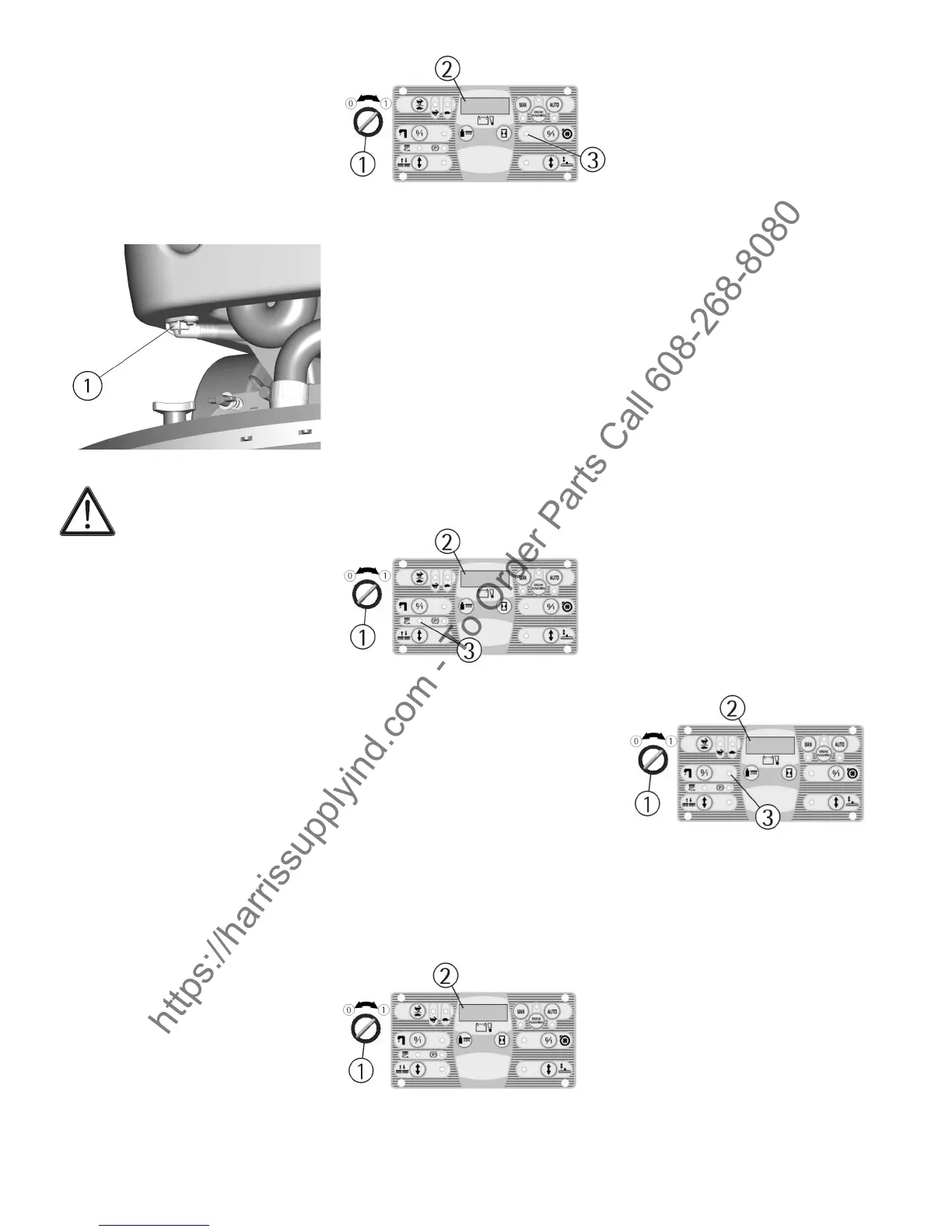20
CLEANING OF THE INNER FILTER
SOLUTION TANK
Empty the solution tank, remove the
tting (1) of the water outlet by taking
off the two screws that x it to the tank
in the rear part of the machine. Clean
the inside lter part of the tting. Pour
some water into the tank to clean it.
Reassemble the tting onto the solu-
tion tank.
TROUBLESHOOTING GUIDE
ATTENTION:
If, with the key switch positioned
clockwise to switch on the machine
the display and other functions are
not activated, it is necessary to check
the batteries’ connection to the ma-
chine (see under paragraph “CON-
NECTION BATTERIES’ CONNEC-
TION AND SWITCHING ON OF THE
MACHINE”). If the problem persists,
please contact the authorized techni-
cal assistance.
THE SUCTION MOTOR DOES NOT
WORK
1. Verify that the key switch (1) is
positioned clockwise to switch on the
machine. If alarm signals are dis-
played, it is necessary to switch off
and on again the machine to restore
the functionality.
2. Check the charge level of the bat-
teries on the display (2).
3. Verify having correctly activated
the function of drying (see under
paragraph “STARTING OF THE MA-
CHINE”).
4. Check that the recovery tank is not
full.
5. If, both in mode (MAN) and
(AUTO), the signal lamp (3) is on but
the suction system does not work,
please contact the authorized techni-
cal assistance.
THE BRUSHES MOTOR DOES NOT
WORK
1. Verify that the key switch (1) is
positioned clockwise to switch on the
machine. If alarm signals are dis-
played, it is necessary to switch off
and on again the machine to restore
the functionality.
2. Check the charge level of the bat-
teries on the display (2).
3. Verify of having correctly activated
the function of washing with the brush-
es (see under paragraph “STARTING
OF THE MACHINE”).
4. If, both in mode (MAN) and (AUTO),
the signal lamp (3) is on but the
brushes do not turn, please contact
the authorized technical assistance.
THE TRACTION MOTOR DOES NOT
WORK
1. Sit on the seat.
2. Verify that the key switch (1) is
positioned clockwise to switch on the
machine. If alarm signals are dis-
played, it is necessary to switch off
and on again the machine to restore
the functionality.
3. Check the charge level of the bat-
teries on the display (2).
4. Press the accelerator pedal placed
on the right side to start the machine.
If the problem persists, please contact
the authorized technical assistance.
THE WATER DOES NOT COME
DOWN ONTO THE BRUSHES OR IS
INSUFFICIENT
1. Verify that the key switch (1) is
positioned clockwise to switch on the
machine.
2. Check the charge level of the bat-
teries on the display (2).
3. Verify of having correctly activated
the function of washing with the brush-
es (see under paragraph “STARTING
OF THE MACHINE”).
4. Check that the solution valve is
open (see under paragraph “FLOW
ADJUSTMENT OF THE DETERGENT
SOLUTION”).
5. If, both in mode (MAN) and (AUTO),
the signal lamp (3) is on but the de-
tergent solution does not come down
onto the brushes, it is necessary to:
a. check the level of the liquid
in the tank.
b. check that the solution
lter is clean (see under para
graph “CLEANING OF
THE SOLUTION TANK AND
OF THE OUTER FILTER”).
c. check that the inner lter of
the solution tank is clean (see
under paragraph “CLEANING
OF THE INNER FILTER SO-
LUTION TANK”).
If the problem persists, please contact
the authorized technical assistance.
https://harrissupplyind.com - To Order Parts Call 608-268-8080