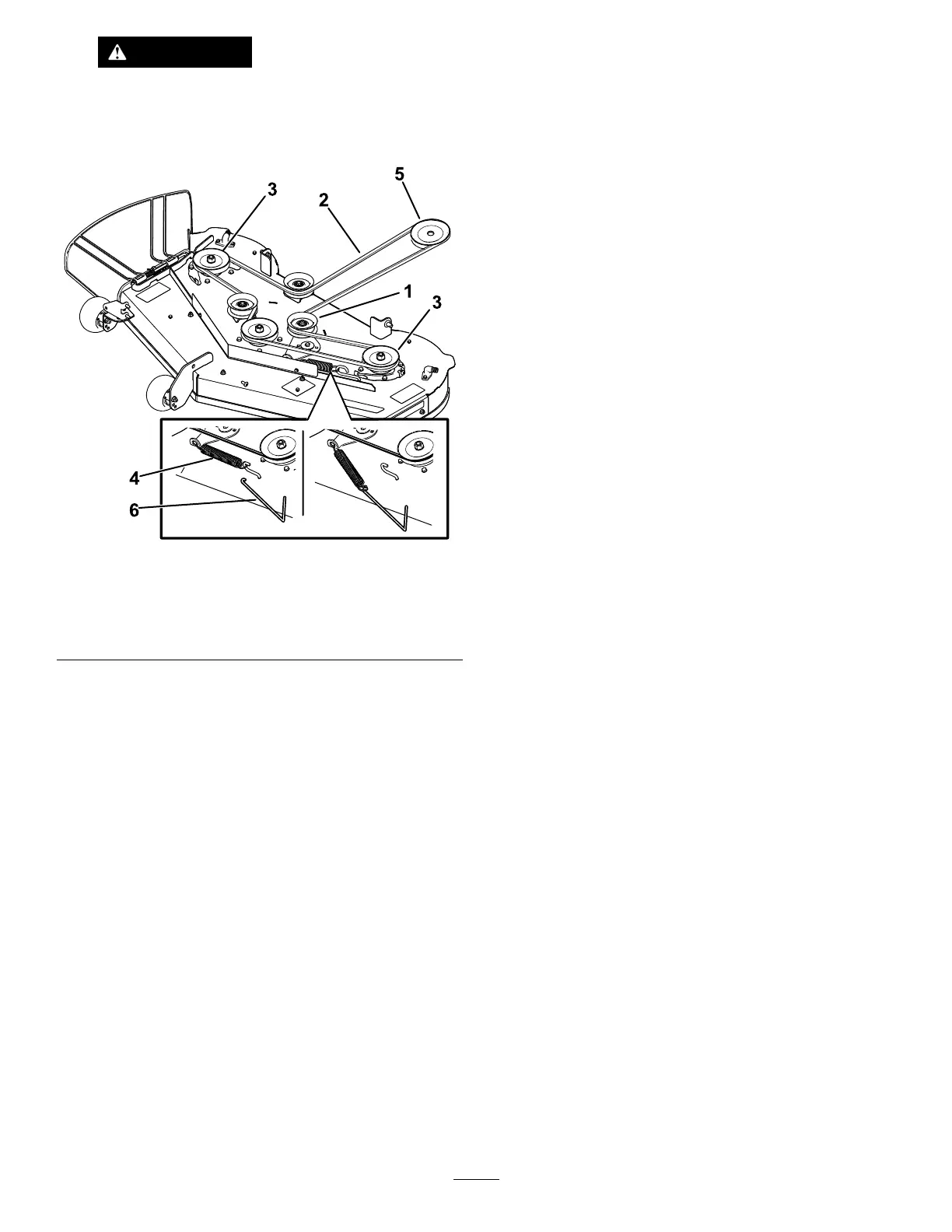W ARNING
The spring is under tension when
installed and can cause personal injury .
Be careful when removing the belt.
g298026
Figure 51
1. Idler pulley
4. Spring
2. Mower belt 5. Engine pulley
3. Outside pulley 6. Spring-removal tool
6. Route the new belt around the engine pulley and
mower pulleys ( Figure 51 ).
7. Using a spring-removal tool (T oro Part No.
92-5771), install the idler spring over the deck
hook and place tension on the idler pulley and
the mower belt ( Figure 51 ).
8. Install the pulley covers.
Mower Maintenance
Blade Safety
• Inspect the blades periodically for wear or damage.
• Use care when checking the blades. W rap the
blades or wear gloves, and use caution when
servicing the blades. Only replace or sharpen the
blades; never straighten or weld them.
• On multi-bladed machines, take care as rotating
one blade can cause other blades to rotate.
• Replace worn or damaged blades and bolts in sets
to preserve balance.
Servicing the Cutting
Blades
T o ensure a superior quality of cut, keep the blades
sharp. For convenient sharpening and replacement,
keep extra blades on hand.
Before Inspecting or Servicing the
Blades
1. Park the machine on a level surface, disengage
the blade-control switch, and move the
motion-control levers outward to the P ARK
position.
2. Shut of f the engine, remove the key , and
disconnect the spark-plug wires from the spark
plugs.
Inspecting the Blades
Service Interval : Before each use or daily
1. Inspect the cutting edges ( Figure 52 ).
2. If the edges are not sharp or have nicks, remove
and sharpen the blade; refer to Sharpening the
Blades ( page 42 ) .
3. Inspect the blades, especially in the curved area.
4. If you notice any cracks, wear , or a slot forming
in this area, immediately install a new blade
( Figure 52 ).
40
