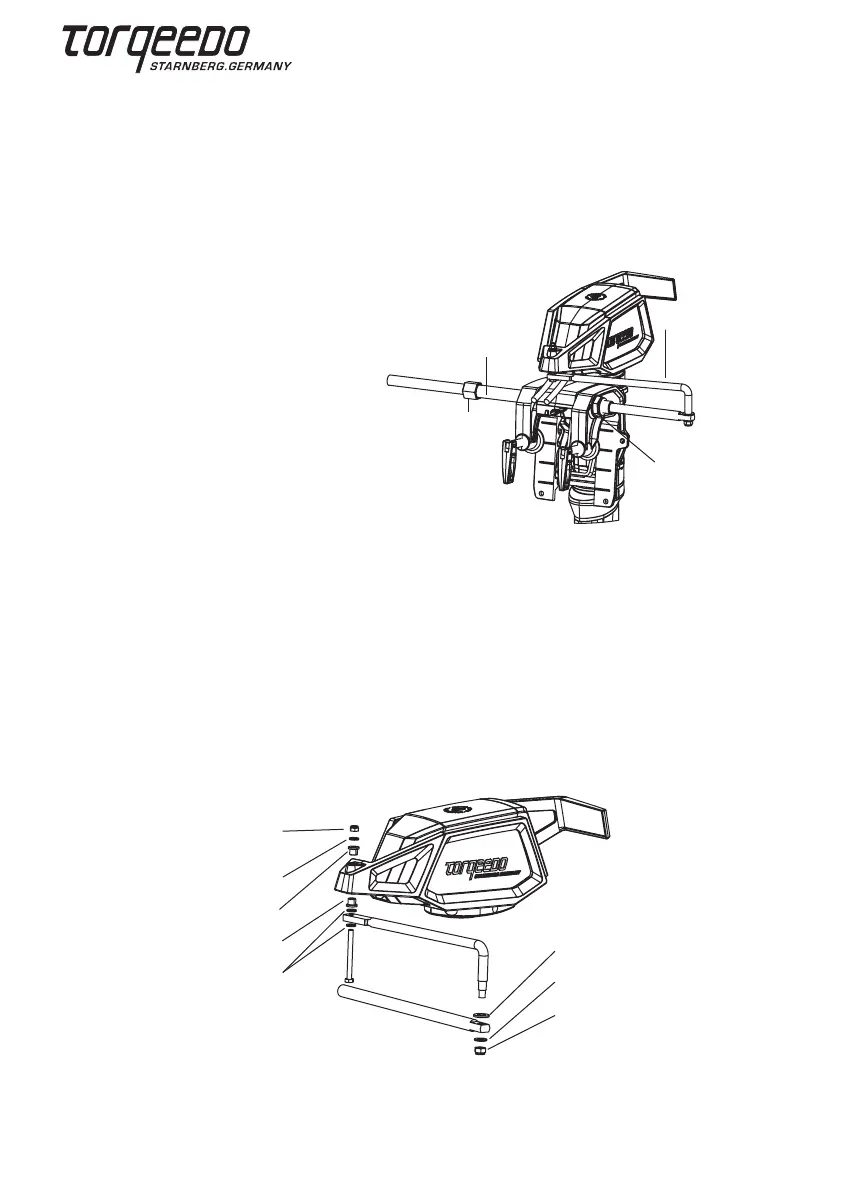14
Operating Manual Cruise 2.0 R / 4.0 R
8.2 Connecting the remote steering
To connect your Cruise R outboard to a remote steering system you need the following
parts:
• Remotesteeringsystem(notsupplied)
e.g. Teleflex Light Duty Steering System
• Linkarm(supplied)toconnectthe
remote steering system with the
aluminum cage on the shaft head
The following steps are required for installation:
1. Connect the remote steering system with the guide tube. To do so, push the thrust rod
of the remote steering system through the guide tube and fix it with the metal lock nut
of the remote steering system. When tightening the lock nut ensure that you do not
alter the shape of the guide tube.
2. Screw the plastic lock nut to the free end of the guide tube.
3. Insert the bent end of the link arm into the thrust rod borehole and fix the connection
with the appropriate nut.
4. Fix the other end of the link arm to the borehole of the aluminum cage. To do so, please
use the enclosed small parts in line with the drawing.
5. Fix the other parts of your remote steering system as per the manufacturer’s instructions.
Guide tube
Metal lock nut
Link arm
Plastic lock nut
Self-locking
hexagon nut M6
Disk Ø 6.4 mm
Jack
Jack
Disk Ø 6.4 mm
Disk Ø 10.5 mm
Disk Ø 8.4 mm
Self-locking
hexagon nut M8
