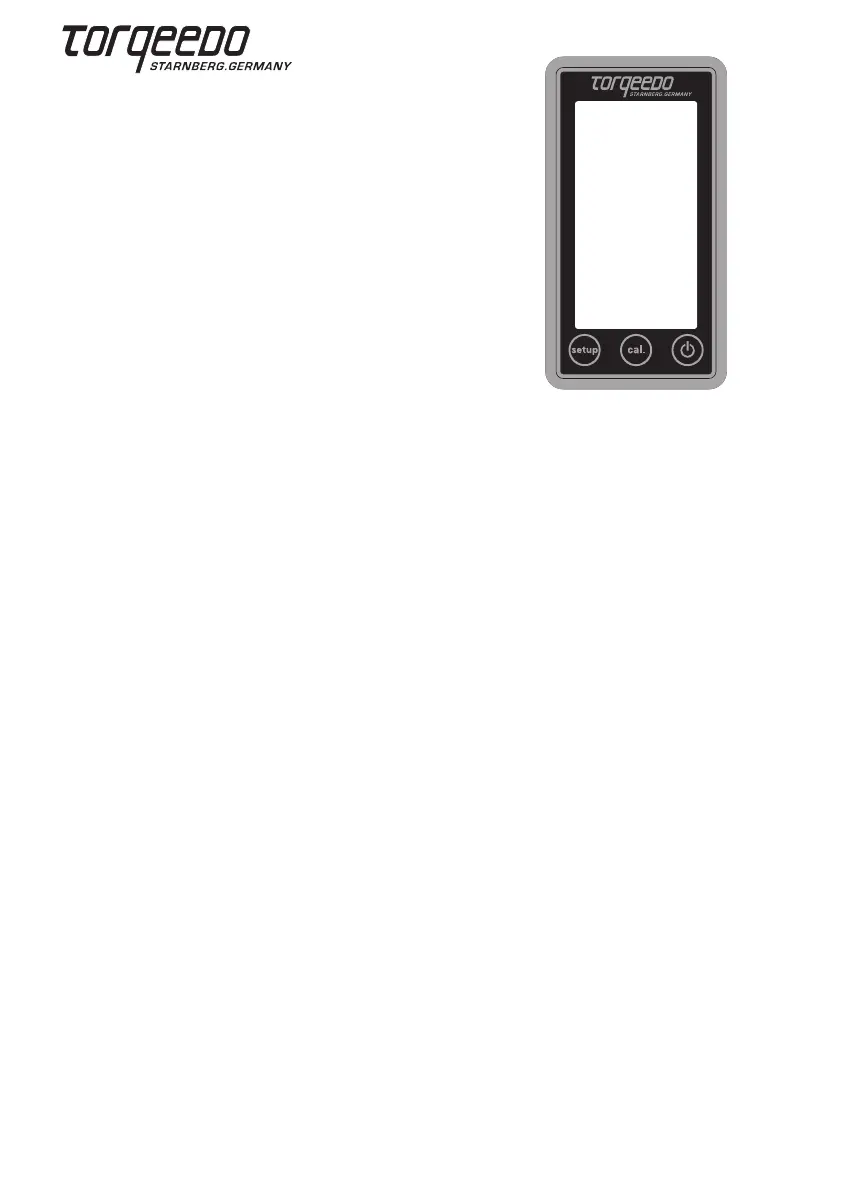24
Operating Manual Cruise 2.0 R / 4.0 R
The remote throttle control is equipped with an inte-
grated display and three buttons.
If you press the “on/off” button for 1 second while
the magnetic pin is placed on the throttle you switch
on the motor. Pressing the button again for 3 seconds
switches the motor off again. You can switch the mo-
tor off in any operating mode. If there is no activity for
1 hour the motor switches off automatically. Press it
again to switch it back on.
9.2.2 Setting up the battery charge indicator
1. To enter the setup menu press the “setup” button for 3 seconds.
2. Select the units in which the remaining range is displayed. Push the button in the center
of the display to select between kilometers, miles, nautical miles, and hours. You confirm
your selection by pressing “setup” again.
3. Now,enterthespeedindicatorsetting.Youcanchoosebetweenkilometersperhour,
miles per hour, and knots. Again you select the units with central button. Confirm your
selection by pressing “setup” again.
4. Then, choose whether the battery status shall be displayed in percent or in volts.
5. The next step is to supply the on-board computer with information about the batteries.
Start with entering whether the motor is connected with lithium batteries from the
Torqeedo power series or with lead-gel or AGM batteries. Select “Li” for lithium or
“Pb” for lead-gel or AGM batteries. Confirm your selection by pressing “setup” again.
6. Enterthesizeofthebatterybankwithwhichthemotorisconnected.Forthisenter
ampere-hours (Ah) for the battery bank. Please use the throttle lever to select the correct
number of ampere-hours. Pushing the ”setup“ button will confirm your selection and
exit the setup-menu. Please be aware that for example a battery bank consisting of two
12Voltbatterieswithacapacityof200Aheachconnectedinserieswillgiveyoua24
Voltbatterybankwithacapacityof200Ah,not400Ah.Foramoredetailedexplanation
please read Section 8 in this operating manual (basic information on battery supply).
The capacity in percent and the remaining range can only be displayed after completing
the setup and after the first calibration (entering the charge level, see capter 9.2.3).
