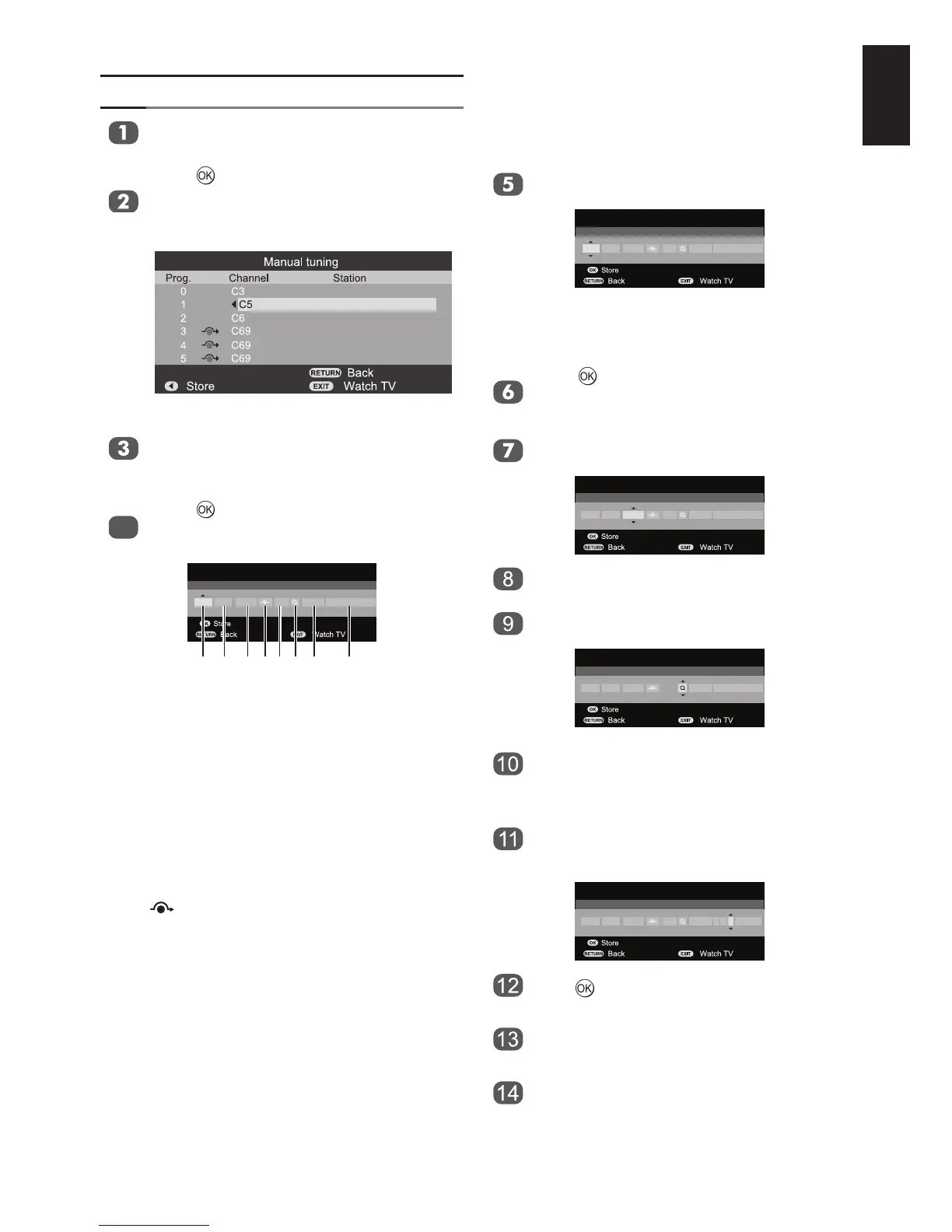15
English
Manual Tuning
From the SET UP menu, press p or q to
select Manual tuning.
Press to display the Manual tuning
menu. Press u than press p or q to
select the programme position you want to
arrange and press ◄ again.
Press p or q to move through the list to
your preferred position. As you do so the
other stations will move to make room.
Press t to store programme position.
4
Press to display the breakdown menu.
Press t or u to select an item, then press
p or q to select the item as shown below.
Programme
Manual tunning
1 B / G A C69 0
A B C D E F G H
A
Programme:
The number to be pressed on the remote
control.
B
System:
Specic to certain areas.
C
Colour system:
Factory set to Auto, should only be
changed if problems are experienced, i.e.
NTSC input from external source.
D
Programme skip:
Means nothing has been stored or the
facility to skip the channel is ON.
E
Channel:
The channel number on which a station is
being broadcast.
F
Search:
Search up and down for a signal.
G
Manual ne tuning:
Turn on to execute ne tune function. Turn
off to execute manual ne tune funftion.
H
Station:
Station identication. Use the p or q
and ◄ or ► buttons to enter up to seven
characters.
Use p or q to highlight the desired position.
We suggest Pos. 0 for a media recorder.
Programme
Manual tunning
1 B / G A C69 0
Note:
Different Channel numbers may be
displayed.
Press to select. If the channel chosen
for the media recorder is set to skip, Skip
should be removed before storing.
Press ► to select System and use p or q to
change if required.
System
Manual tunning
B / G A C69 01
Then press ► to select Search.
Press p or q to begin the search. The search
symbol will ash.
Search
Manual tunning
B / G A C69 01
Each signal will be shown on the television, if
it is not your media recorder, press p or q
again to restart the search.
When your media recorder signal is found,
press ► to move along to Station. With p,
q, ◄ and ► put in the required characters,
e.g. VCR.
Station
Manual tunning
B / G A V C RC69 01
Press to save.
Repeat for each position you want to tune or,
press MENU to return to the list of channels
and select the next number to tune.
Press EXIT when you have nished.
