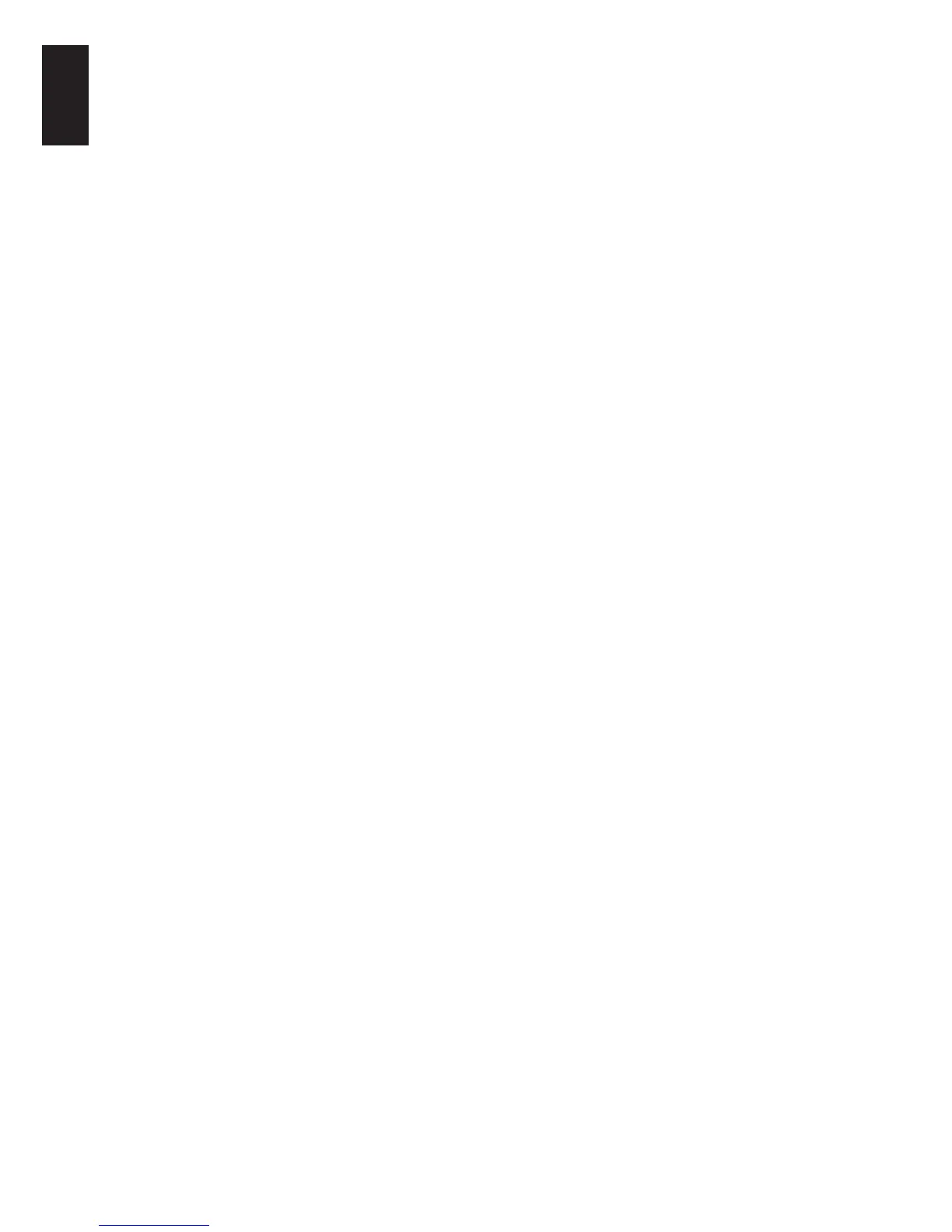2
English
Contents
Safety Precautions ....................4
Air Circulation ...................................... 4
Heat Damage ...................................... 4
Power Supply ...................................... 4
Do ........................................................ 4
Do not .................................................. 4
Installation and important
information .................................5
Where to install.................................... 5
EXCLUSION CLAUSE ........................ 5
The Remote Control ..................6
Inserting batteries and ......................... 6
effective range of the remote ............... 6
Connecting External
Equipment ..................................7
Connecting an HDMI or DVI
device to the HDMI input ...........9
To connect an HDMI device ................ 9
To connect a DVI device...................... 9
Acceptable Video signals through HDMI
terminals .............................................. 10
Acceptable PC signals through
HDMI-1/D-SUB terminals .................... 10
Connecting a Computer ............11
To connect a PC to the
RGB/PC terminal ................................. 11
To connect a PC to the
HDMI terminal ..................................... 11
Using the Controls ....................12
Switching On ....................................... 13
Using the Remote Control ................... 13
Using the Controls ............................... 13
Startup Application ...................14
Quick Setup ......................................... 14
Auto Tuning ......................................... 14
Manual Tuning ..................................... 15
Watching TV Programmes .................. 16
Changing the Position ......................... 17
Displaying the On-screen
Information .......................................... 17
General Controls .......................18
Selecting Channels ............................. 18
The Time Display – analogue only ...... 18
Stereo and Bilingual Transmissions .... 18
Subtitles............................................... 18
Using the Quick Access (Except PC) .. 18
Using the Quick Access (PC Only) ...... 18
Sound Controls ..........................19
Volume controls and mute sound ........ 19
Dual ..................................................... 19
Bass, Treble and Balance ................... 19
Stable Sound
®
..................................... 19
Surround.............................................. 19
Bass Boost .......................................... 19
Widescreen viewing ..................20
Available Picture Size and
Position Control ................................... 21
Picture Controls .........................22
Picture Position ................................... 22
Picture Mode (Except PC) ................... 22
Picture Preferences ............................. 22
Reset ................................................... 22
3D Colour Management ...................... 22
Base Colour Adjustment ...................... 23
Colour Temperature ............................. 23
Active Backlight Control ...................... 23
Black/White Level ................................ 23
Digital Noise Reduction ....................... 24
MPEG NR – Noise Reduction ............. 24
Cinema Mode ...................................... 24
Reset Picture Settings ......................... 24
Auto Format (Widescreen) .................. 24