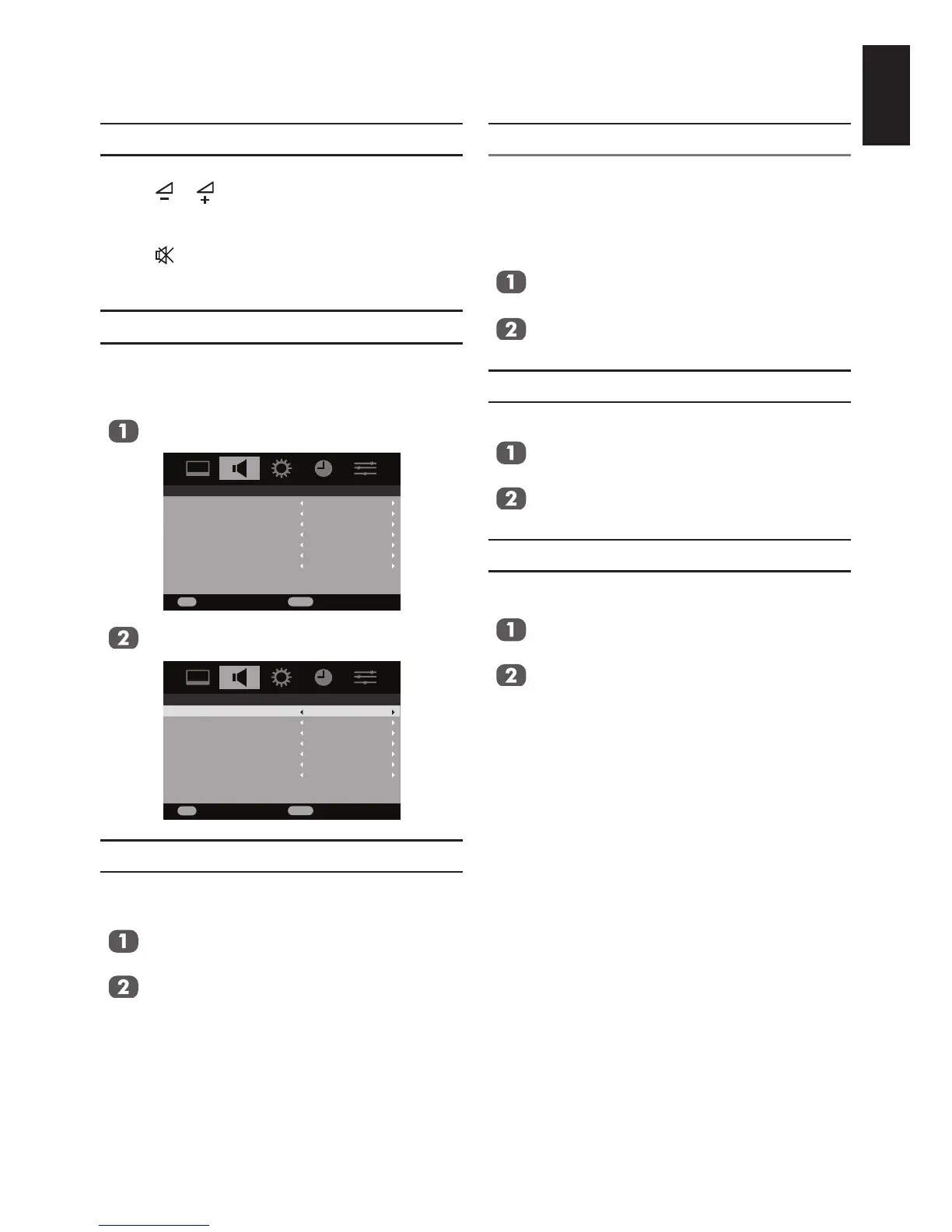19
English
Sound Controls
Volume controls and mute sound
Volume
Press or to adjust the volume.
Sound Mute
Press once to turn the sound off and again
to cancel.
Dual
If a programme or lm is being broadcast with
a soundtrack in more than one language, the
DUAL feature allows selection between them.
Press MENU and ◄ or ► to select SOUND.
Use q to highlight Dual, and then press ◄
or ► to choose between Dual 1 or Dual 2.
Bass, Treble and Balance
The sound controls are accessible in digital
and analogue modes.
Press MENU and ◄ or ► to select SOUND.
Press q to highlight Bass, Treble or
Balance and ◄ or ► to change the setting.
Stable Sound
®
The Stable Sound feature limits high volume
levels in order to prevent the extreme changes
in volume that can occur when channels are
changed or a programme switches to a
commercial.
Press MENU and ◄ or ► to select SOUND.
Press q to highlight Stable Sound and ◄
or ► to select On or Off.
Surround
Bass boost enhances depth of the sound.
Press MENU and ◄ or ► to select SOUND.
Press q to highlight Bass boost and ◄ or
► to select On or Off.
Bass Boost
Surround enhances depth of the sound.
Press MENU and ◄ or ► to select SOUND.
Press q to highlight Surround and ◄ or
► to select On or Off.
