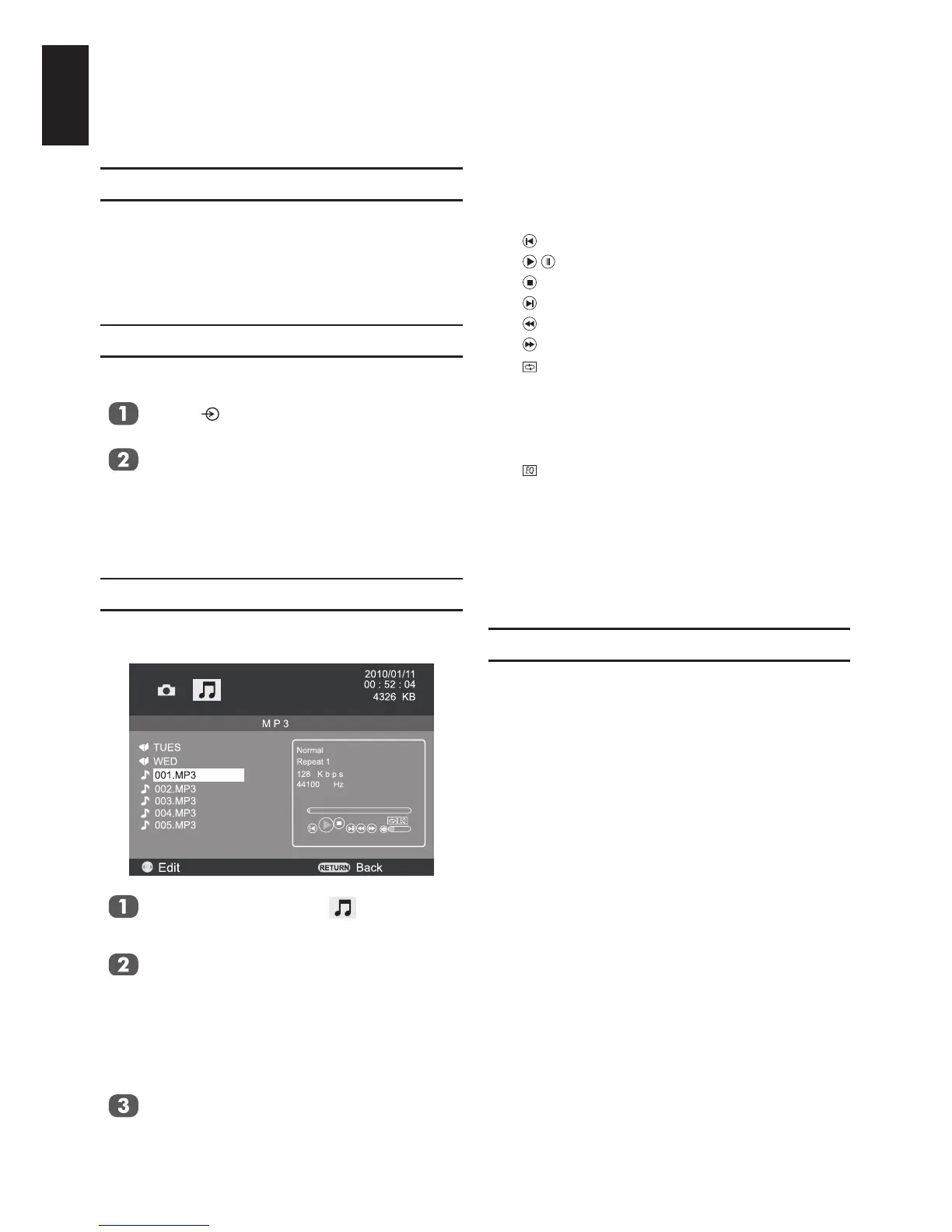26
English
Enjoying Music through USB Port
The MP3 Player allows you to playback MP3 les from a USB storage device.
Music Player specications
File format: MP3
Sampling frequency: 32kHz ~ 48kHz (MPEG
Layer1/2); 8kHz ~ 48kHz (MPEG Layer3)
Bit rate: 32kbps ~ 448kbps (MPEG Layer1/2);
8kbps ~ 320kbps (MPEG Layer3)
Opening Music Player
To open Music Player:
Press to MEDIA.
Gently insert a supported USB storage
device to the USB port on the side of the
TV. The Music Player will open.
Note: If inserting and removing the USB
connector frequently, the Music Player
may not appear.
• To select the previous or next MP3, press ▼
or ▲.
• Press ◄ or ► to:
• : go to the previous MP3
• / : play or pause the selected MP3
• : stop play
• : go to the next MP3
• : rewind the selected MP3
• : fast forward the selected MP3
• : select the desired repeat interval:
- No Repeat
- Repeat 1: repeat the selected MP3 once
- Repeat Dir: repeat all MP3 les in the
selected folder
• : select the desired equalizer setting:
- Normal
- Class
- Rock
- Pop
- Jazz
and press OK to conrm the setting.
Playing Music Files
To Play Music
Press ◄ or ► to select to play
music.
Press ▼ or ▲ to select the le name of
the MP3 you want to play.
When you select a folder name, press
OK to move to the next hierarchy.
To move back to the previous hierarchy,
press ▲ or ▼ key to highlight the folder
and press OK.
Press OK to play the selected MP3.
Media USB Port
The USB Photo Viewer allows you to view
media les from a USB storage device (not all
devices supported).
Open les automatically or manually and view
them directly on the screen.
Supported le formats include: JPEG (Max.
8192 x 8192 pixels, Min. 96 x 96 pixels, YUV
Data); MP3.
Maximum number of les: 2048
Music Player specications
File format: MP3
Sampling frequency: 32kHz ~ 48kHz (MPEG
Layer1/2); 8kHz ~ 48kHz (MPEG Layer3)
Bit rate: 32kbps ~ 448kbps (MPEG Layer1/2);
8kbps ~ 320kbps (MPEG Layer3)
Does not support TV out when input at Media.
