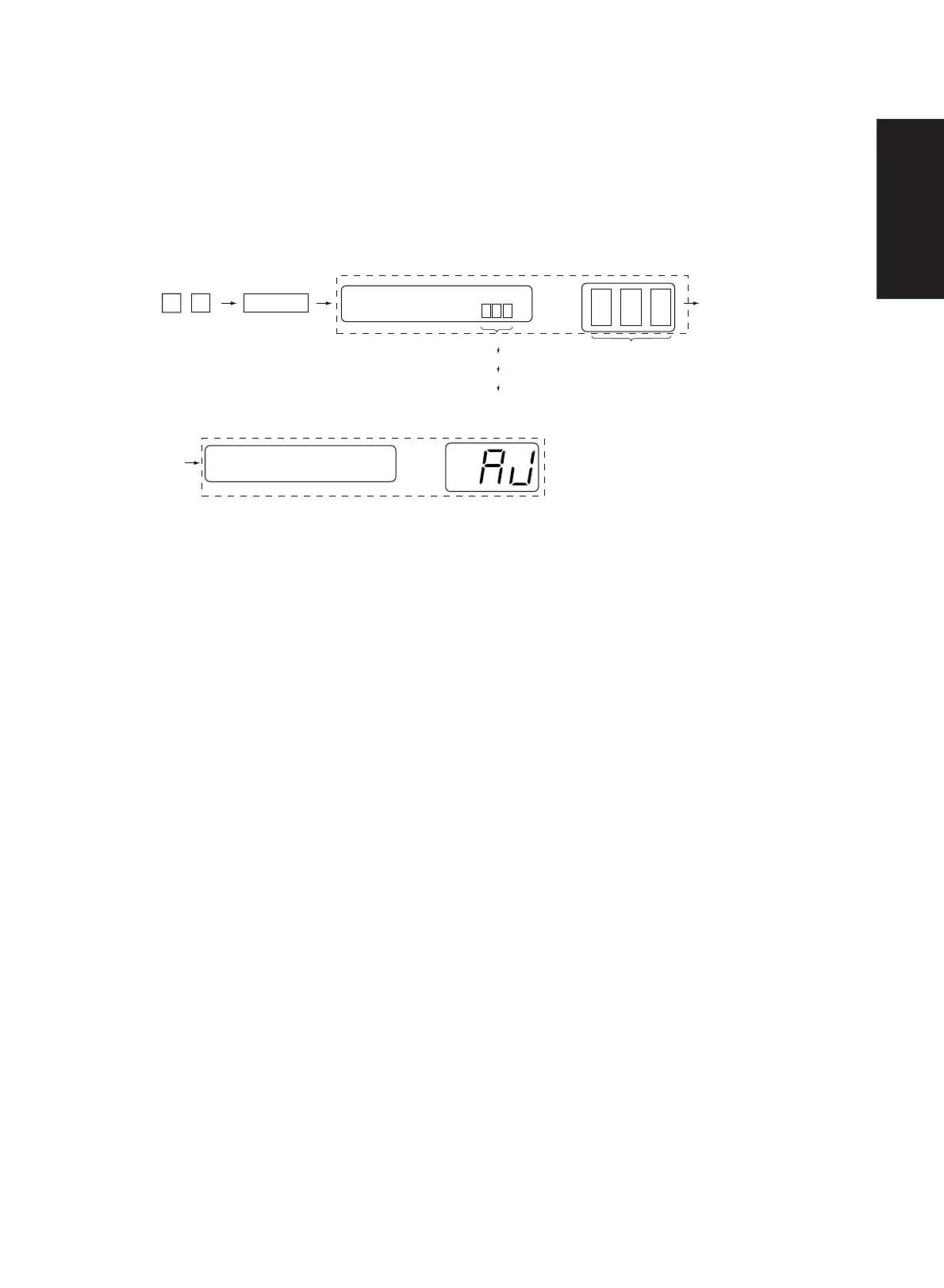Dec. 1996 © TOSHIBA CORP. 1 - 23 2060, 2860/70 ADJUSTMENT
(3) Enter the code “49” using the digital keys, then press the PRINT key.
* During automatic adjustment, the carriage will shift, and the lens and mirror will move in accord-
ance with the reproduction ratio.
* The exposure lamp will flash 4 times.
* The end of automatic adjustment is indicated by return of the display to TEST MODE.
Notes: 1. As automatic adjustment of automatic exposure is performed on the basis of manual exposure, be sure to
conduct manual exposure adjustment beforehand.
2. When adjustment is performed in accordance with the user’s request, perform it.
3. Be sure to avoid opening the ADF unit, changing the manual exposure LED position, pressing the keys
on the control panel, or turning the power off during automatic adjustment.
1.4.4 Changing the amount of variation in light/dark image density
Adjustment is performed in accordance with the user’s request.
(1) LIGHT-side image density
1 Input adjustment code “9”.
2 Use the ZOOM or digital keys to decrease the value to darken the maximum light image and
vice versa.
3 Press the INTERRUPT key to store the value.
4 Press the ENERGY SAVER key to make a test copy.
5
If the image density of the test copy is not satisfactory, repeat the operations 1 through 4.
(2) DARK-side image density
1 Input adjustment code “10”.
2 Use the ZOOM or digital keys to increase the value to lighten the maximum dark image and
vice versa.
3 Press the INTERRUPT key to store the value.
4 Press the ENERGY SAVER key to make a test copy.
5
If the image density of the test copy is not satisfactory, repeat the operations 1 through 4.
4 9
C
C
100
154
50
200
EXPOSURE
Changes value 4 times
TEST MODE
100%
%
(Automatic adjustment will start)
PRINT
(Automatic adjustment is completed)
