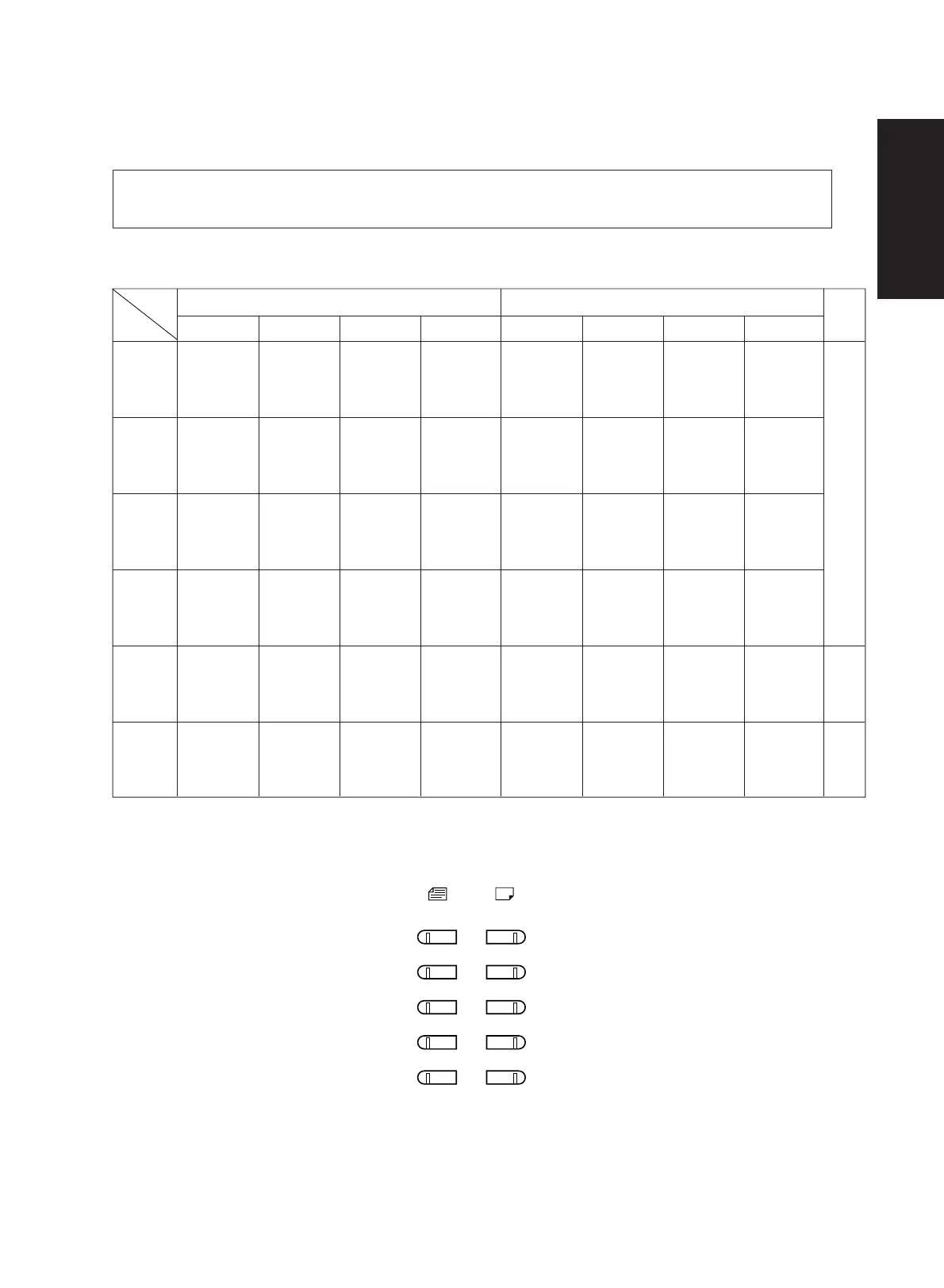Dec. 1996 © TOSHIBA CORP. 1 - 5 2060, 2860/70 ADJUSTMENT
1.2.1 Input signal check (Test mode 03/04)
In the “03” or “04” test mode, the following input signal conditions can be checked by pressing the
appropriate keys.
[A] When automatic exposure is selected
A4/LD
A3/LG
B4/LT
A5/ST
UNIVERSAL/OTHER
ORGINAL COPY
PLTNSW
Closed
–
–
HOMESW
Carriage
home position
–
–
PLL-OK
Main motor
rotation NG
–
–
–
–
–
MRRSW
Mirror home
position
–
–
HTRDY
Heater
ON
Size width
sensor 2
ON
Copy removal
sensor
ON
PSTPSW
Paper found
PCCNT
SCNT
Sorter
not loaded
–
Empty
sensor
ON
Bin home
sensor
ON
–
APSR
Rear sensor not
found original
DEVSW
Dev unit
not loaded
APS2
Original
not found
Open
sensor
ON
One rotation
detect sensor
ON
–
APSC
Center sensor not
found original
TFULSW
Not toner
full
APS1
Original
not found
Exit
sensor
ON
Tray paper
detect sensor
ON
–
APSF
Front sensor not
found original
–
APS0
Original
not found
Aligning
sensor
ON
Entrance
sensor
ON
Original size LED Copy size LED
A4/LD A3/LG B4/LT A5/ST A4/LD A3/LG B4/LT A5/ST
[1] Key
[2] Key
[3] Key
[4] Key
[5] Key
[6] Key
Sorter
Copier
Unit
ADF
Indicator
LED
Key
operation
LED lit in above condition (Signal level : H)
LNZSW
Lens home
position
EXITSW
Paper found
DFCNT
DF
not loaded
–
Size width
sensor 1
ON
Limit
sensor
ON