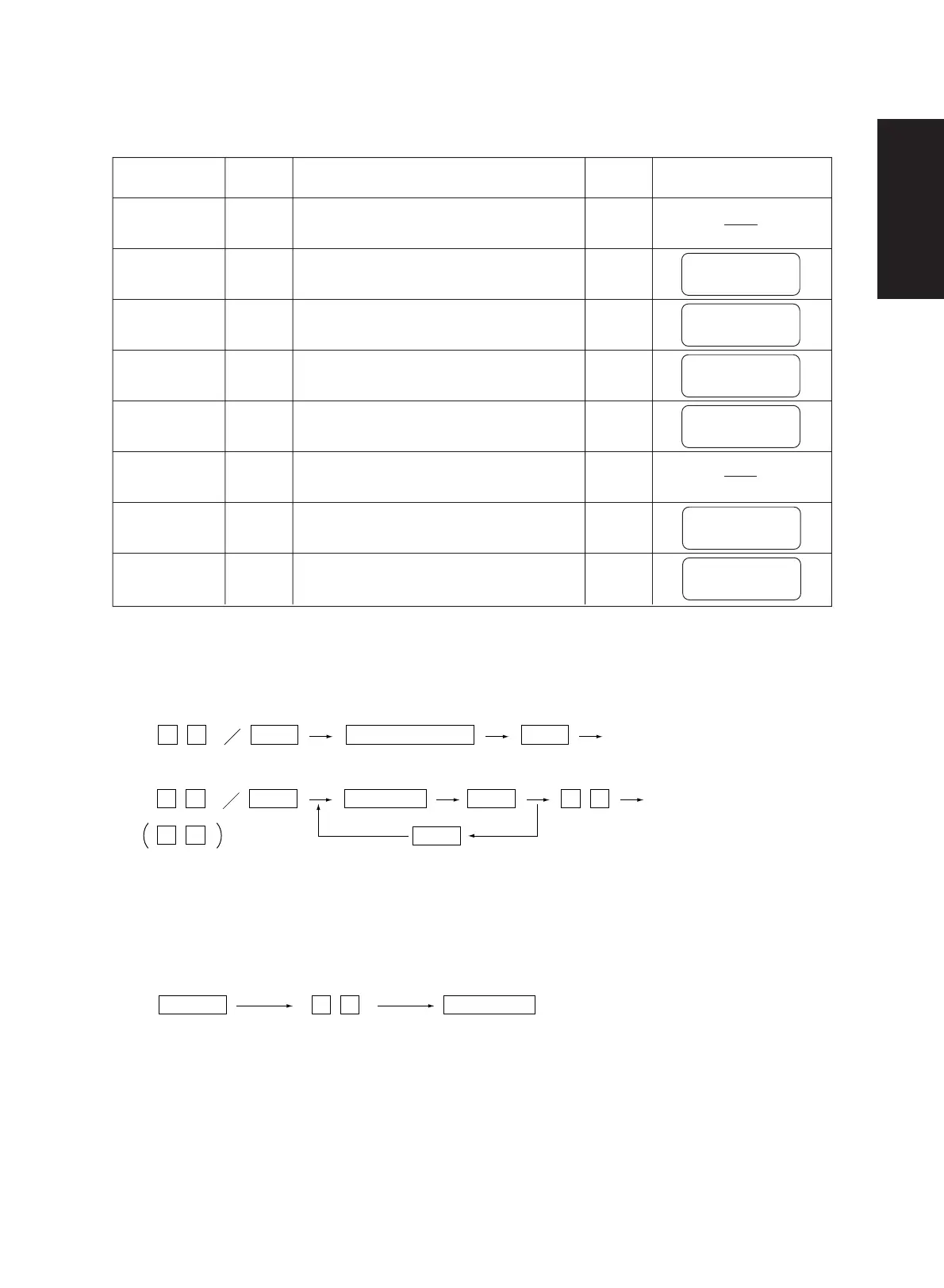Dec. 1996 © TOSHIBA CORP. 1 - 3 2060, 2860/70 ADJUSTMENT
1.2 Self-Diagnosis Modes
Mode
Input
Definition
Cleaning
Display after selection
code method
All-LEDs-lit
Aging mode
Test mode
Test mode
Adjustment
mode
Forced ready
mode
Aging mode
Setting mode
“01”
“02”
“03”
“04”
“05”
“06”
“07”
“08”
All LEDs on the control panel are lit.
Aging (RADF does not operate)
Motor test and input/output check
Motor test and input/output check
Adjustment of items
Forced entry of ready mode
Aging (includes RADF)
System switch over and setting of each
priority mode, PM counter, etc.
C/S
“09”
“09”
“09”
“09”
–
“09”
“09”
AGING
100%
TEST MODE
100%
TEST MODE
100%
TEST MODE
100%
AGING
100%
TEST MODE
100%
Note: To access the desired diagnostic mode, turn on the power switch while pressing the appropriate keys.
<Procedure>
• All-LEDs-lit mode (01):
• Aging mode (02 or 07):
• Test mode (03 or 04):
For these test modes, refer to 1.2.1 and 1.2.2.
• Adjustment mode (05):
For this mode, refer to “1.2.3 Adjustment mode”.
• Forced ready mode (06):
Note: This mode is for checking the paper feeding operation only.
• Setting mode (08):
For this mode, refer to “1.2.4 Setting mode”.
Notes: C/S: Press the CLEAR/STOP key
PWR: Turn on the power switch
INT: Press the INTERRUPT key
E/S: Press the ENERGY SAVER key
0 1
C/S
0 2 0 9
0 7
C/S
0 6
All LEDs light
Aging
PWR
Exit
Exit
PRINT
PWR
PWR
Forced ready